Businesses of all sizes use Cloud-based job management. It helps streamline workflow and enhances communication. Thus, it boosts overall efficiency. However, these software are complex and require proper training for beginners. Beginners need to understand the way these software are used, which is crucial. It can make a significant difference in managing tasks and staying ahead of their peers. Our experts have compiled a list of valuable tips for cloud-based job management for beginners that offers important insights into various aspects of the software. With this guide, a beginner can learn how to get started and maximize functionality. , offering insights on how to get started, maximize functionality, and optimize the features available to ensure smoother operations and better project oversight. Whether new to cloud technology or looking to improve your approach, these tips will guide you toward success.
Table of Contents
ToggleWhat Is Cloud Job Management

Cloud job management refers to the use of internet-based software to plan, execute, and monitor job-related tasks and projects. Unlike traditional systems that rely on on-premises servers and physical storage, cloud job management leverages the cloud to provide real-time access to data, tools, and team members from anywhere in the world. This shift offers significant benefits, including enhanced collaboration, scalability, and cost efficiency.
Cloud-based job management systems are designed to integrate various job functions into a cohesive platform. This integration can include scheduling, resource allocation, performance tracking, and reporting. By utilizing cloud technology, businesses can improve efficiency, reduce operational costs, and enhance overall productivity.
Key Features of Cloud Job Management Systems
Real-time access and collaboration: One of the most significant advantages of cloud job management systems is real-time access to data and collaborative tools. This feature enables team members to view and update job-related information instantly, regardless of their physical location. For example, a project manager working remotely can access up-to-date project status and communicate with team members through integrated chat or video conferencing tools.
Automated scheduling and task management: Automation is a cornerstone of cloud job management systems. Automated scheduling tools can streamline job assignments, track deadlines, and send reminders. For instance, a system may automatically reschedule tasks if a deadline is missed or adjust resource allocation based on project progress. This automation reduces the risk of errors and ensures that tasks are completed on time.
Integrated communication tools: Cloud job management systems often include built-in communication tools such as chat, video calls, and file sharing. These tools facilitate efficient communication among team members and reduce the need for external communication platforms. Integrated communication ensures that all relevant information is centralized, making it easier to track discussions and decisions related to specific tasks or projects.
Advanced reporting and analytics: Reporting and analytics features provide valuable insights into job performance, resource utilization, and project progress. Cloud job management systems typically offer customizable dashboards and reports that can be tailored to specific metrics or KPIs. For example, a business might use analytics to identify bottlenecks in the workflow or evaluate the effectiveness of different team members.
Scalability and flexibility: Cloud job management systems are designed to scale with your business. Whether you have a small team or a large organization, these systems can adapt to your needs. Scalability is particularly important for businesses experiencing growth or changes in project demands. Cloud solutions can easily accommodate additional users, increased data storage, and expanded functionality without significant infrastructure investments.
Enhanced security and compliance: Security is a top priority for cloud-based systems. Leading cloud job management platforms implement robust security measures, including encryption, multi-factor authentication, and regular security audits. Additionally, these platforms often comply with industry standards and regulations, ensuring that your data is protected and managed in accordance with legal requirements.
Tips for Cloud-Based Job Management For Beginners
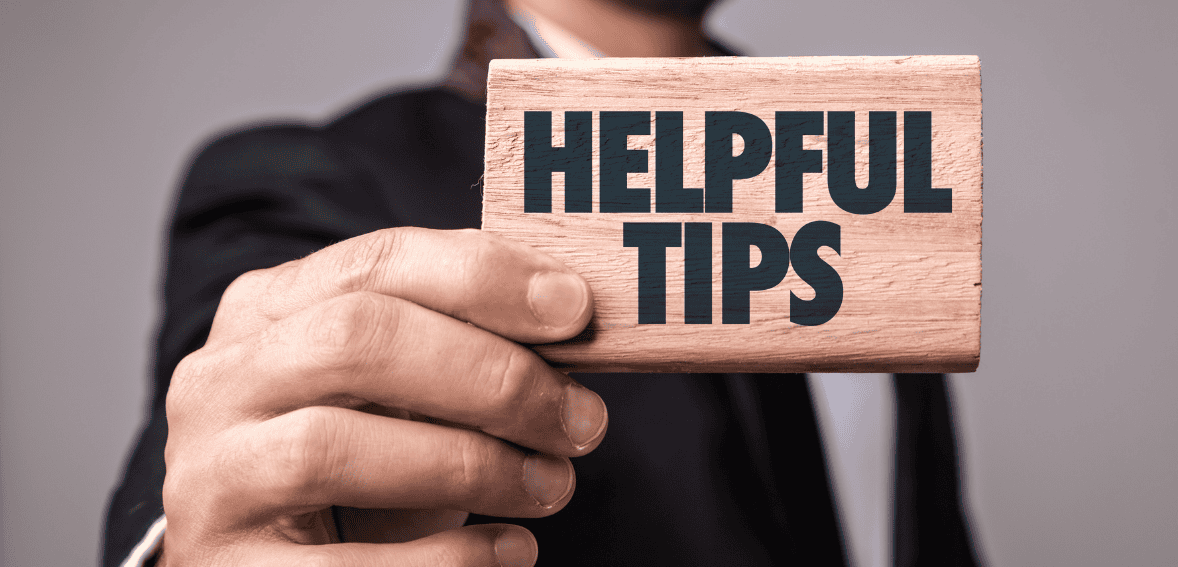
Transitioning to a navigating cloud job management system can be challenging for new users. Here are some practical new user tips to help you navigate the process and make the most of your new system:
Understand your needs and objectives: Before selecting a cloud job management system, it is essential to assess your business needs and objectives. Consider factors such as the size of your team, the complexity of your projects, and specific job management requirements. For example, if you manage large-scale projects with multiple teams, you may need a system with advanced project tracking and resource management features.
Choose the right platform: Not all navigating cloud job management systems are the same. Research various platforms to find one that best suits your needs. Look for user reviews, compare features, and request demonstrations if possible. Key factors to consider include ease of use, integration capabilities, and customer support. For instance, if you require integration with existing CRM or accounting software, ensure the platform supports those connections.
Invest in training and onboarding: Proper training and onboarding are crucial for a successful transition to a cloud job management system. Most platforms offer training resources such as tutorials, webinars, and support documentation. Take advantage of these resources to familiarize yourself with the system and train your team members. An organized onboarding process will help users become comfortable with the system more quickly and reduce the learning curve.
Start with basic features: When first using a cloud job management system, focus on mastering the basic features before exploring advanced functionalities. Begin with essential tasks such as creating and assigning tasks, setting deadlines, and tracking progress. As you become more comfortable with the system, gradually explore additional features such as automated workflows, custom reporting, and advanced analytics.
Customize your dashboard: Customizing your dashboard can significantly improve your efficiency and user experience. Most cloud job management systems allow users to personalize their dashboards by adding widgets, shortcuts, and key performance indicators. For example, you might add a widget that displays upcoming deadlines or a shortcut to frequently used project templates. A well-organized dashboard helps you quickly access relevant information and stay on top of your tasks.
Integrate with other tools: Integration with other business tools can enhance the functionality of your cloud job management system. Look for platforms that offer integrations with tools you already use, such as CRM systems, accounting software, or email platforms. For instance, integrating with a CRM system can help you synchronize client information and project details, ensuring that all relevant data is up-to-date and accessible.
Utilize automation features: Automation features can save time and reduce manual effort. Set up automated reminders, recurring tasks, and workflow triggers to streamline your job management processes. For example, you might automate the creation of weekly progress reports or set up triggers to notify team members when a task is nearing its deadline. Automation helps ensure consistency and efficiency in your job management practices.
Monitor and analyze performance: Regularly monitor and analyze job performance using the reporting and analytics tools provided by your cloud job management system. Track key metrics such as project completion rates, resource utilization, and team productivity. Use this data to identify trends, make informed decisions, and continuously improve your job management processes. For example, if you notice a decline in team productivity, you might investigate potential causes and implement strategies to address the issue.
Maintain data security: Data security is critical when using cloud job management systems. Follow best practices for data protection, such as using strong passwords, enabling multi-factor authentication, and regularly backing up your data. Familiarize yourself with the security features offered by your platform and ensure that your data is protected. Additionally, review your platform’s compliance with industry standards and regulations to ensure that your data is handled securely.
Seek support when needed: If you encounter issues or have questions about using your cloud job management system, don’t hesitate to seek support. Most platforms offer customer support services, including help desks, chat support, and forums. Reach out for assistance if you need user guidance or encounter technical problems. Additionally, consider joining user guidance communities or forums where you can connect with other users and share tips and best practices.
Overcoming Common Challenges
New users may face several challenges during navigating cloud job management. Here are some common challenges and new user tips to overcome them:
Resistance to change: Resistance to change is a common challenge when adopting new technology. Team members may be hesitant to adopt a new system or prefer their old methods. Address resistance by clearly communicating the benefits of the cloud job management system and providing training and support. Highlight how the system can improve efficiency and make their jobs easier. Encourage open dialogue and address any concerns or questions.
Data migration: Migrating data from a traditional system to a cloud-based platform can be complex. Develop a clear plan for data migration, including identifying the data to be transferred, mapping out how it will be organized in the new system, and testing the migration process. Start with a small data set to identify potential issues before completing the full transfer. Ensure that data integrity is maintained throughout the migration process.
User guidance: User guidance is crucial for the successful implementation of cloud job management systems. Involve team members in the selection process and provide hands-on training to ensure they are comfortable with the new system. Offer guidance support and address any issues promptly. Regularly check in with users to gather feedback and make adjustments as needed.
Integration issues: Integrating your cloud job management system with other business tools can sometimes be challenging. Ensure that you choose a platform with robust integration capabilities and work with your IT team to address any integration issues. Consult with the platform’s support team or a third-party integration specialist if necessary. Thoroughly test integrations to ensure they function correctly and provide the desired benefits.
Keeping up with updates: Navigating Cloud job management systems are frequently updated with new features and improvements. Stay informed about these updates and ensure that your team is aware of any changes. Review release notes, attend training sessions or webinars, and familiarize yourself with new functionalities. Keeping up with updates helps you make the most of the system’s capabilities and ensures that you stay current with industry trends.
Best Practices for Cloud Job Management
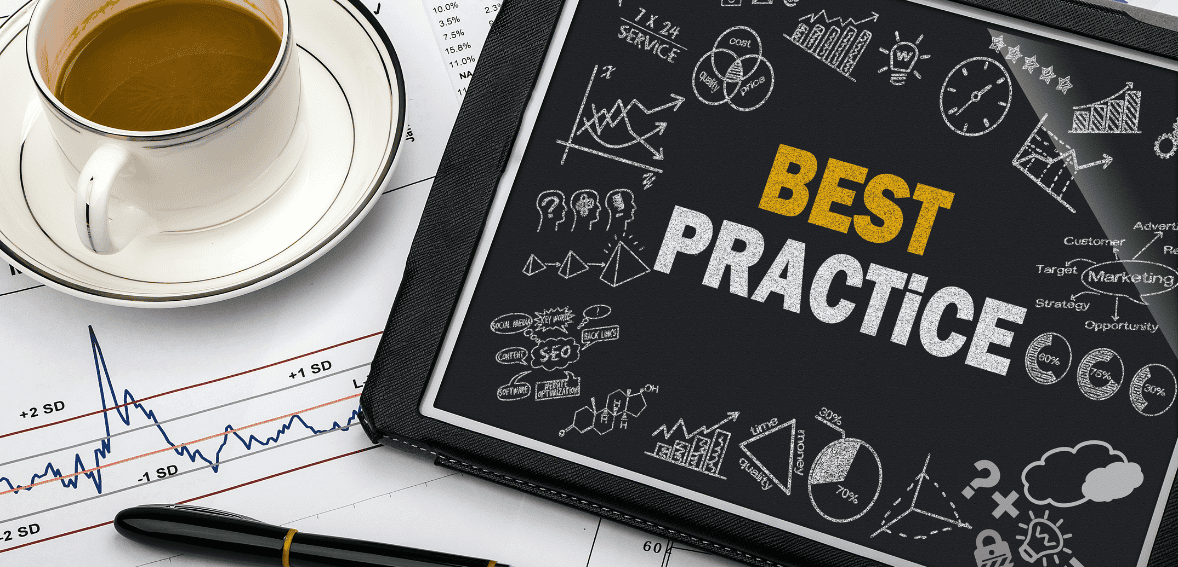
To maximize the benefits of your cloud job management system, consider adopting the following best practices:
Regularly review and update workflows: Regularly reviewing and updating your workflows ensures they remain efficient and aligned with your business goals. Periodically assess your job management processes and identify areas for improvement. As your business evolves, adjust your workflows to accommodate new requirements or changes in project demands.
Foster collaboration and communication: Encourage collaboration and communication among team members by utilizing the integrated communication tools provided by your cloud job management system. Create a collaborative environment where team members can share information, provide feedback, and work together effectively. Use features such as shared calendars, task comments, and project discussions to enhance teamwork.
Leverage data for decision making: Use the data and insights provided by your cloud job management system to make informed decisions. Analyze performance metrics, identify trends, and use this information to drive strategic planning and operational improvements. Data-driven decision-making helps you make better choices and enhances overall efficiency.
Stay organized: Maintaining organization within your navigating cloud job management system is crucial for productivity. Ensure that tasks, projects, and documents are well-organized and easily accessible. Use categories, tags, and folders to structure your information and minimize time spent searching for data. An organized system improves efficiency and reduces the risk of errors.
Encourage ongoing learning: Cloud job management systems are continually evolving, with new features and best practices emerging over time. Encourage ongoing learning and development for yourself and your team members. Stay updated on industry trends, participate in training opportunities, and share knowledge within your organization. Continuous learning helps you stay ahead of the curve and make the most of your system.
Conclusion
Navigating cloud-based job management systems, while initially challenging for new users, presents immense benefits for businesses in terms of efficiency, scalability, and productivity. As businesses move away from traditional on-premises methods, adopting cloud systems allows for real-time collaboration, automated task management, and more informed decision-making through advanced analytics. However, to make the most of cloud job management, new users must approach the transition strategically. Starting with a clear understanding of business needs, choosing the right platform, and investing in proper onboarding and training can significantly reduce the learning curve.
Moreover, ensuring integration with existing tools, automating repetitive tasks, and consistently monitoring performance will further streamline operations. Addressing common challenges such as resistance to change and data migration is essential for a smooth transition. Encouraging ongoing learning and fostering a collaborative environment within teams can also boost user adoption and satisfaction. Ultimately, the long-term success of cloud job management depends on continually refining workflows, staying organized, and leveraging data-driven insights for strategic improvements. For businesses that embrace these systems effectively, cloud job management offers unparalleled flexibility and growth potential, allowing them to stay competitive in an increasingly digital world.
Frequently Asked Questions
Cloud job management systems provide real-time access to data and integrated communication tools like chat, video conferencing, and file sharing, allowing team members to collaborate efficiently from any location.
Important features include real-time collaboration, automated task scheduling, integrated communication tools, advanced reporting and analytics, and robust security measures.
Challenges may include resistance to change, data migration complexities, integration issues with existing tools, and keeping up with system updates. Proper planning and training help overcome these obstacles.

