Cloud technology has revolutionized businesses’ operations, offering agility, scalability, and efficiency. A critical aspect of this transformation is cloud job management systems, which streamline workflows, optimize productivity, and support real-time decision-making. However, the full potential of these systems is often realized when they are seamlessly integrated with other business software. Integrating cloud job management ensures businesses achieve greater automation, reduce redundancies, and enhance data flow across departments.
This article will explore integrating cloud job management systems with other business software. We will examine the importance of software integration, the benefits of seamless connectivity, and the critical aspects that enable businesses to thrive in a connected digital environment.
Table of Contents
ToggleWhat Is Cloud Integration?
Cloud integration refers to the process of connecting different cloud-based systems, applications, and data sources so they can function together as a unified system. It allows businesses to combine data, processes, and workflows from multiple cloud-based and on-premise applications to create a seamless connectivity, efficient, and cohesive operational environment.
The primary goal of cloud integration is to enable smooth data exchange and communication between various software solutions, eliminating data silos and manual processes. This integration ensures that information flows freely across platforms, reducing redundancy and improving collaboration. Cloud integration is essential for businesses using multiple cloud services for different purposes, such as CRM, ERP, job management, and marketing automation tools.
There are two primary types of cloud integration:
data integration: focuses on synchronizing and consolidating data from different systems, and
application integration: enables applications to communicate and work together.
By integrating cloud systems, businesses can improve efficiency, optimize workflows, and gain real-time insights, ultimately driving more informed decision-making. The integration process is typically achieved through APIs, middleware, or integration platforms-as-a-service (iPaaS) solutions, offering flexibility and scalability as businesses grow.
The Importance of Integration for Cloud Job Management

Cloud job management software enables businesses to oversee daily operations, schedule tasks, and track progress in real-time. However, these tasks do not exist in isolation. For instance, managing a project involves not only scheduling but also budgeting, resource allocation, and invoicing, all of which require data from other business systems. Without integration, teams would need to manually enter data across multiple platforms, increasing the risk of errors and duplicating effort.
Seamless connectivity with the software integration ensures that cloud job management systems can pull data from different platforms, provide accurate real-time updates, and streamline workflow. This connectivity allows businesses to respond to changing demands more quickly and ensures a higher level of accuracy and consistency across all systems.
Cloud Integration Patterns
Cloud integration patterns refer to the strategic approaches businesses use when integrating cloud-based systems with on-premise or other cloud applications. These patterns determine how data, processes, and applications are connected, ensuring seamless connectivity and workflow across platforms.
Full Migration: In this pattern, a company moves all its data, applications, and processes from on-premise systems to the cloud. This method is ideal for businesses looking to fully embrace cloud infrastructure, leveraging its scalability, flexibility, and cost-effectiveness. Full migration often involves a comprehensive redesign of workflows and processes to take full advantage of cloud capabilities.
Partial Transition: Here, businesses move only a portion of their operations to the cloud while keeping critical or legacy systems on-premise. This approach is beneficial for companies with sensitive data or specific compliance requirements that prevent complete cloud adoption. Partial transition allows organizations to modernize gradually while maintaining control over vital processes.
Mixed Solutions: Also known as a hybrid approach, mixed solutions combine on-premise, private cloud, and public cloud environments. Businesses may store sensitive data on-premise while leveraging the cloud for less critical applications. This approach offers the flexibility to balance security, performance, and cost, making it suitable for industries with complex data management needs.
Benefits of Integrating Cloud Job Management with Business Systems
Integrating cloud job management with other business software is not just about connecting tools; it is about creating a cohesive business ecosystem where data flows seamlessly across platforms. Here are some key benefits:
1. Improved Operational Efficiency
When systems are integrated, businesses experience enhanced operational efficiency. Cloud job management systems often work best when integrated with enterprise resource planning (ERP) tools, accounting systems, and CRMs. This allows the automation of tasks such as invoicing, reporting, and communication, eliminating the need for manual intervention and reducing errors.
For example, when a job is completed, the cloud job management software can automatically trigger the accounting system to generate an invoice, reducing the time lag between job completion and payment processing. Similarly, if there are changes in job schedules, inventory management systems can automatically adjust stock levels, ensuring smooth operations without delays.
2. Enhanced Collaboration Across Departments
A cloud job management system can enhance collaboration across different departments when integrated with other business systems. For example, HR can use it for resource planning, while project management teams can align job scheduling with team availability. The seamless connectivity of data allows different departments to stay informed and aligned, reducing miscommunication and improving coordination.
3. Centralized Data Management
One of the most significant advantages of integrating cloud job management systems with other business software is centralized data management. With integration, data is no longer siloed in separate systems. Instead, it flows seamlessly between platforms, providing a unified view of the business.
This holistic view is crucial for decision-making. For example, managers can quickly assess the status of projects, monitor budget allocations, and evaluate workforce performance, all from a single platform. This centralized approach minimizes discrepancies between departments and ensures that everyone is working with the most up-to-date information.
4. Real-Time Analytics and Reporting
Integrating cloud job management systems with other business tools unlocks powerful capabilities in terms of real-time analytics and reporting. When data is pulled from multiple sources in real-time, businesses can generate comprehensive reports that offer valuable insights. This can help in assessing performance metrics, identifying bottlenecks, and making data-driven decisions.
For example, combining data from job management systems and financial software can provide insights into profitability per project or client. Real-time reporting also allows managers to detect problems as they occur, giving them the agility to make timely adjustments.
5. Scalability and Flexibility
Cloud-based systems inherently offer scalability. Integrating cloud job management systems with other business software makes it easy to scale operations as business needs evolve. Whether a company is expanding its workforce, taking on larger projects, or entering new markets, a well-integrated system can adapt without the need for significant changes to the infrastructure.
Flexibility is also enhanced through integration. Businesses can add new tools or systems as required without disrupting the existing workflow. A modular approach to integration ensures that companies can build upon their existing systems and adapt to changing technological landscapes without losing data or functionality.
Key Integrations for Cloud Job Management
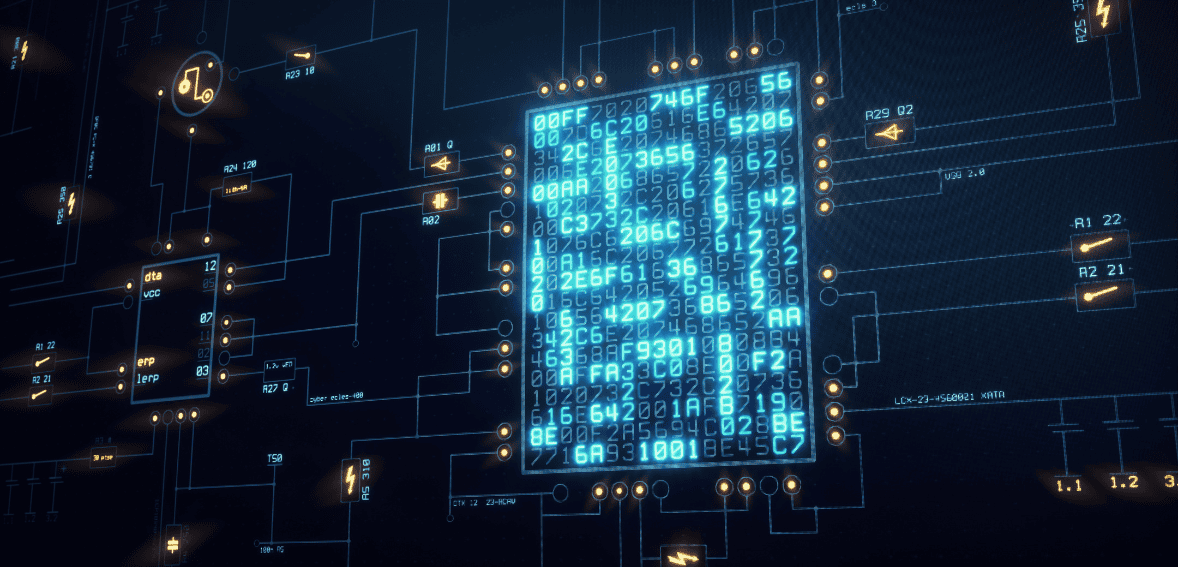
Several types of business software are essential for integration with cloud job management systems. Each plays a critical role in ensuring a smooth, seamless workflow across various business functions.
Enterprise Resource Planning (ERP): ERP systems are designed to manage and automate core business processes such as supply chain operations, financials, procurement, and human resources. Integrating ERP with cloud job management ensures that all aspects of a project or task are accounted for, including budgeting, scheduling, and resource management. It also allows for better resource allocation and financial planning, ensuring projects stay on budget.
Customer Relationship Management (CRM): CRM systems help businesses manage interactions with customers, track sales pipelines, and improve customer service. Integrating CRM with cloud job management allows businesses to align job scheduling and task management with customer demands, ensuring better service delivery. When job data is synced with the CRM, sales and support teams can stay informed of the status of ongoing projects, enhancing customer communication and satisfaction.
Accounting and Financial Software: Integrating cloud job management with accounting and financial software simplifies the management of budgets, invoicing, and payroll. This integration ensures that financial data related to job management is automatically updated, reducing the need for manual data entry and minimizing the risk of errors. Additionally, integrating these systems can provide real-time insights into project profitability, enabling better financial planning and decision-making.
Human Resource Management Systems (HRMS): HRMS tools are essential for managing workforce-related tasks such as payroll, recruitment, and performance evaluations. Integrating HRMS with cloud job management systems allows businesses to align job assignments with workforce availability and qualifications. For instance, if a certain team member is unavailable for a project, the system can automatically adjust the job schedule or allocate the task to another suitable employee.
Inventory Management Software: For businesses that rely on inventory management, integrating this software with cloud job management ensures smooth coordination between job scheduling and inventory availability. When a job is scheduled, the system can automatically check whether the necessary resources are available, preventing delays due to stock shortages.
The Challenges of Software Integration
While software integration offers significant advantages, businesses often face challenges when integrating cloud job management systems with other tools. Understanding these challenges can help companies mitigate risks and ensure a smooth integration process.
Data Silos: Data silos are one of the primary challenges businesses face during integration. Different departments often use separate software tools that do not communicate with each other. Integrating these systems can be difficult if they were not designed to work together, leading to inconsistent or incomplete data.
Compatibility Issues: Software compatibility is another challenge. Not all systems are designed to be integrated, and older or custom-built systems may not support modern cloud job management solutions. Businesses may need to invest in middleware or custom APIs to facilitate integration, which can be costly and time-consuming.
Security and Compliance Risks: When multiple systems are integrated, ensuring security and compliance becomes more complex. Data is exchanged across platforms, which can increase the risk of breaches or compliance violations. Businesses must take steps to ensure that sensitive information is protected and that all systems comply with industry regulations.
Change Management: Integrating cloud job management with other business systems often requires changes to existing workflows and processes. Employees may need to learn new tools or adjust to different ways of working. Managing this change and ensuring buy-in from all stakeholders is crucial for the success of the integration.
Best Practices for Successful Software Integration
To ensure a successful integration of cloud job management with other business software, businesses should follow certain best practices:
Assess business needs: Before starting the integration process, businesses must assess their specific needs. Understanding what systems need to be connected and what data needs to be shared can help businesses plan the integration process effectively.
Choose compatible solutions: Selecting software that is compatible with existing systems is crucial for a smooth integration. Businesses should look for cloud job management solutions that offer APIs or other integration tools, ensuring that the system can easily connect with other software.
Invest in middleware: Middleware is software that acts as a bridge between different systems, allowing them to communicate even if they were not originally designed to work together. Investing in middleware can simplify the integration process and ensure that data flows seamlessly between systems.
Focus on security and compliance: When integrating multiple systems, security should be a top priority. With data flowing between platforms, businesses need to ensure that sensitive information is protected at every step of the integration process. Using encryption, access controls, and regular security audits can help mitigate potential risks. Furthermore, businesses must ensure that all integrated systems comply with relevant industry regulations such as GDPR, HIPAA, or others depending on the sector.
Plan for scalability: As businesses grow, so do their software requirements. It is important to choose cloud job management systems and other software that are scalable. A system that can accommodate more users, handle larger datasets, or integrate with additional tools ensures that your business will not outgrow its technology. Scalability should be a key consideration from the beginning of the integration process to avoid costly system upgrades or replacements in the future.
Continuous monitoring and optimization: Even after integration is complete, continuous monitoring and optimization are essential to ensure the system operates as expected. Regular performance checks can identify inefficiencies, compatibility issues, or security vulnerabilities that may arise over time. Optimization ensures that businesses continue to get the maximum benefit from their integrated software environment.
The Future of Software Integration

As technology advances, the landscape of software integration will continue to evolve. The growing use of artificial intelligence (AI), machine learning (ML), and the Internet of Things (IoT) is already transforming how businesses manage jobs and integrate software.
AI and automation: AI is set to play a significant role in software integration. Cloud job management systems with built-in AI can analyze large datasets from integrated systems to provide predictive insights, such as forecasting demand, resource allocation, or identifying potential bottlenecks in workflows. This data-driven automation can drastically improve operational efficiency and accuracy.
IoT and real-time data integration: IoT devices are increasingly being used across industries to monitor and manage jobs in real-time. Integrating cloud job management systems with IoT platforms allows businesses to collect real-time data from sensors and devices, enabling them to optimize job schedules, monitor equipment health, and react to changes as they happen.
Low-code/no-code integration tools: The rise of low-code and no-code development platforms is making it easier for businesses to integrate software without requiring deep technical expertise. These platforms offer drag-and-drop interfaces that allow users to create integrations between cloud job management systems and other business software quickly and easily. As these tools become more powerful, businesses will have greater flexibility to customize their integrations without the need for extensive IT resources.
Conclusion
Integrating cloud job management with other business software is a critical step in streamlining operations, improving collaboration, and enhancing decision-making. Whether it’s linking job management with ERP, CRM, or accounting systems, the benefits of seamless connectivity cannot be overstated. Businesses that successfully integrate their systems stand to gain significant advantages, including improved efficiency, real-time data insights, and the flexibility to scale as they grow.
However, successful integration requires careful planning, a focus on security, and continuous monitoring. By following best practices such as assessing business needs, choosing compatible solutions, and focusing on scalability, companies can ensure a smooth integration process. With the rise of AI, IoT, and low-code tools, the future of software integration is set to offer even more opportunities for innovation and growth.
Ultimately, cloud job management systems are not just standalone tools—they are the backbone of a fully connected business environment, and their integration with other software ensures a cohesive, efficient, and competitive organization.
Frequently Asked Questions
Cloud integration involves connecting different cloud-based applications, data sources, and systems to enable seamless communication, data exchange, and workflow automation across an organization’s software landscape.
By integrating cloud-based solutions, businesses can respond to market changes faster, scale operations easily, and streamline communication between departments, improving overall agility.
Cloud integration benefits industries such as finance, healthcare, retail, manufacturing, and IT, which rely on multiple software solutions to manage data, workflows, and customer interactions.

