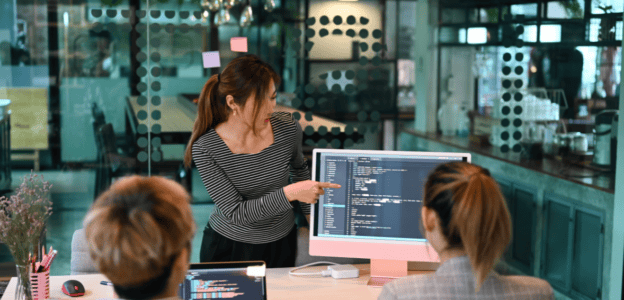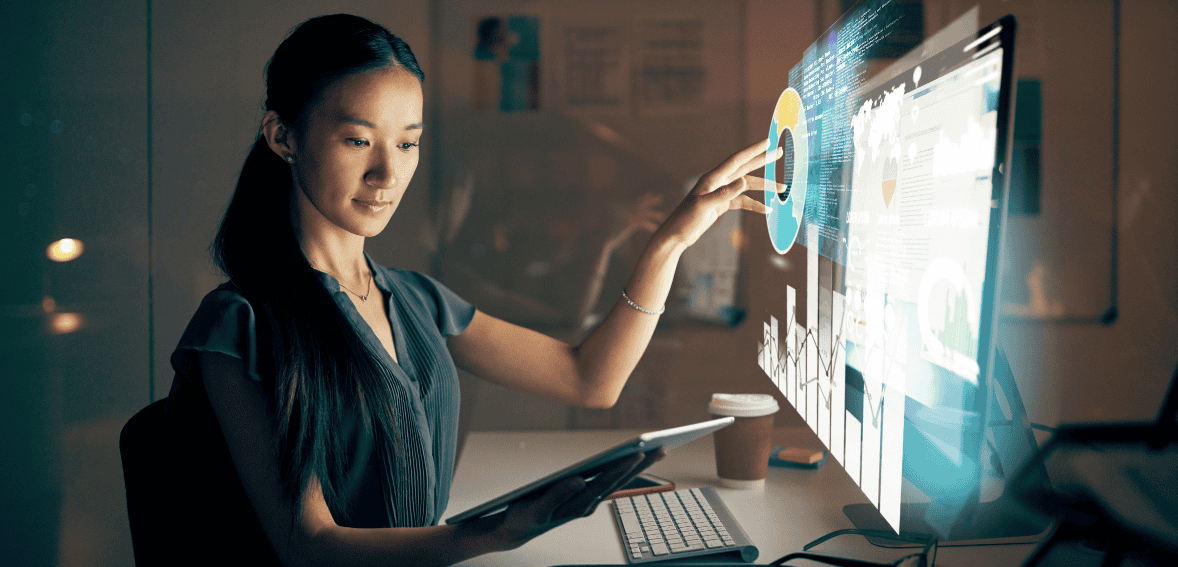Effective contract negotiation is essential for organizations seeking favorable terms and reduced risks in today’s fast-paced business environment. Utilizing cloud contract management systems enhances this process by offering tools that streamline communication, improve accessibility, and ensure transparency throughout negotiations. This article delves into critical negotiation tips that can empower teams to navigate complex discussions successfully.
By understanding the key elements of contract negotiation, including preparation, effective communication, and leveraging technology, organizations can maximize their negotiation outcomes. The transition to cloud-based solutions further amplifies these benefits, fostering a collaborative environment that allows stakeholders to focus on strategic objectives rather than administrative burdens.
What Is Cloud Contract Management?
Cloud contract management refers to utilizing cloud-based software to create, manage, and negotiate contracts. This approach offers numerous advantages, including accessibility, centralization, version control, and automation. With cloud management, stakeholders can access contracts from anywhere, promoting collaboration regardless of geographic location. A centralized repository enables easy retrieval and review of documents during negotiations, fostering efficiency.
Moreover, version control features allow organizations to track changes and maintain records of contract revisions, minimizing the risk of errors and miscommunication. Automation streamlines routine tasks, such as contract renewal reminders and deadlines, ensuring teams remain organized and focused on strategic negotiations.
Understanding these core benefits equips organizations to prepare effectively for negotiations that yield favourable outcomes. Embracing cloud contract management systems allows teams to focus on strategic discussions rather than administrative overhead.
The Importance of Preparation

Preparation is a vital component of effective contract negotiation. It involves several key steps that ensure all parties are aligned and equipped for discussions.
Define clear objectives: This is the foundational step. Before negotiations begin, stakeholders must articulate specific goals, such as cost reductions, improved payment terms, or additional deliverables. By establishing clear objectives, organizations can maintain focus during negotiations and assess whether proposed agreements align with their needs. For example, if the primary goal is to reduce costs, stakeholders should set a target percentage for savings. Having backup objectives can also provide flexibility, allowing for alternative paths during discussions.
Conduct thorough research: Understanding the market landscape and the other party’s position enables stakeholders to frame proposals that meet organizational goals while addressing the concerns of the other party. Familiarity with industry standards and analysis of competitor contracts can offer valuable insights into favourable terms. Moreover, reviewing historical data on previous contracts helps organizations identify areas for improvement.
Develop a negotiation strategy: This strategy should outline key tactics, identify the Best Alternative to a Negotiated Agreement (BATNA), and establish key performance indicators (KPIs) to measure success. Anticipating potential objections and preparing responses can prevent delays, showcasing a deep understanding of the negotiation process. Clear timelines for discussions keep the process on track, ensuring that all parties focus on achieving their objectives efficiently.
Effective Communication During Negotiation
Effective communication is essential throughout the negotiation process, impacting the overall outcome significantly.
Build rapport: It is essential for creating a positive negotiation atmosphere. Engaging in small talk, identifying common ground, and showing respect for the other party’s viewpoints foster collaboration. Establishing personal connections can reduce tension and encourage open dialogue. When the other party feels valued, they are more likely to accommodate requests or make concessions, making relationship-building a worthwhile investment.
Use clear and concise language: It is crucial to avoid misunderstandings. Stakeholders should communicate in straightforward terms, steering clear of jargon that might confuse the other party. This clarity ensures both parties are aligned, minimizing the risk of misinterpretation. Visual aids, such as charts and diagrams, can also simplify complex terms, enhancing engagement and comprehension.
Practice active listening: It is another critical skill in negotiation. This involves being attentive to the other party’s responses and concerns, utilizing techniques like asking clarifying questions and paraphrasing points. Active listening not only shows respect but helps negotiators gain valuable insights. By fostering an environment where all parties feel heard, organizations can encourage cooperation and promote mutual understanding, leading to more successful negotiation outcomes.
Leveraging Technology in Negotiations
Cloud contract management systems provide several features that can significantly enhance the negotiation process.
Document collaboration tools: Utilizing document collaboration tools allows multiple stakeholders to review and edit contracts simultaneously in real time. This capability streamlines the review process and collects input from relevant parties, reducing the time required to finalize contracts. In addition, cloud-based collaboration platforms often include commenting features that enable stakeholders to provide feedback directly on the document. This creates a transparent environment for discussion and ensures that everyone can see the rationale behind specific changes.
Version control: Version control is critical to ensure that all stakeholders work from the latest contract version. Regular updates during discussions and maintaining a clear history of revisions simplify reference during negotiations and prevent confusion. Having a comprehensive audit trail allows organizations to track the evolution of the contract and provides clarity regarding who made specific changes and when. This can be particularly useful in dispute resolution, where understanding the context of amendments can clarify misunderstandings.
Automated alerts and reminders: Setting up automated alerts and reminders through cloud management systems helps organizations adhere to negotiation timelines. Sending reminders for follow-up meetings and action items keeps all parties accountable and focused on achieving their goals. Automation can also assist in managing deadlines for key deliverables and milestone reviews, ensuring that critical tasks are completed on time. Furthermore, these reminders can foster proactive engagement, encouraging parties to reach out for clarifications or additional information before negotiations become stalled.
Key Elements of Negotiating Contract Terms
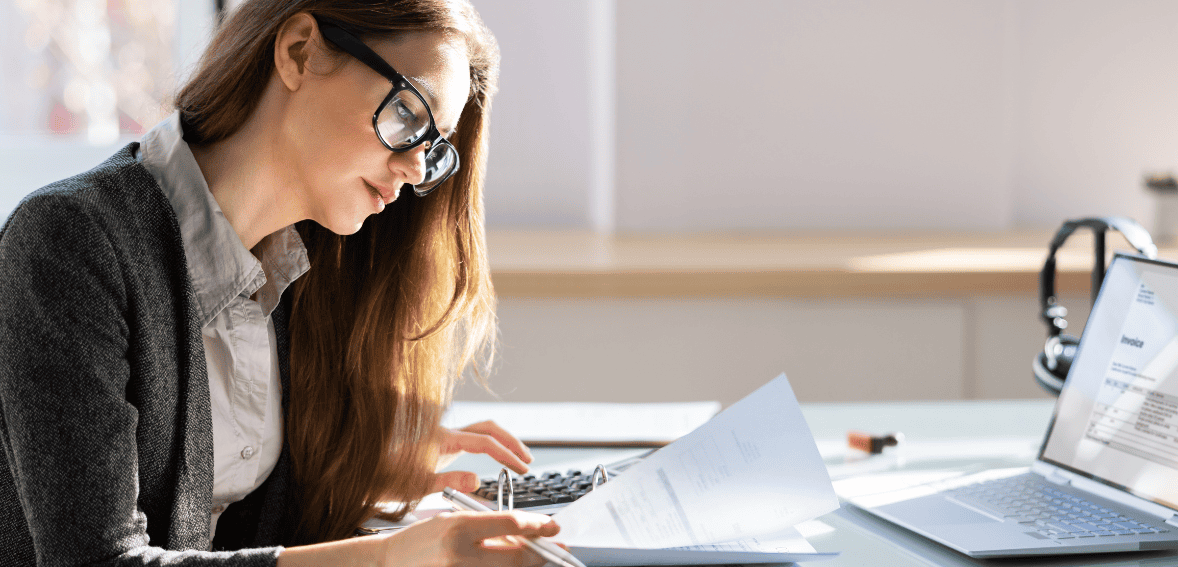
Negotiating contract terms is at the heart of the process. Understanding key elements can significantly impact negotiation outcomes.
Focus on mutual benefits: Focusing on mutual benefits is essential for successful negotiations. While advocating for the organization’s needs, maintaining a balanced approach is crucial. Striving for mutual benefits by identifying shared goals leads to win-win outcomes.
Be prepared to compromise: Being open to compromise is vital. Stakeholders should identify areas where they can be flexible and where they need to stand firm. Clearly outlining non-negotiables while recognizing secondary points for compromise helps ensure that overall objectives are not jeopardized.
Seek clarity on key terms: Clarity on key contractual terms is vital. Stakeholders should ensure that all parties clearly understand the terms under discussion. Requesting clarifications on ambiguous language and discussing implications of specific terms prevents misunderstandings and disputes. Additionally, visual representations of contract terms can facilitate discussions. Flowcharts or diagrams can illustrate complex relationships, such as payment schedules or service delivery timelines, making it easier for all parties to grasp essential points.
Use specific language: Using clear and specific language when proposing contract terms is crucial. Precise language helps prevent misunderstandings and misinterpretations, ensuring that all parties understand the implications of proposed terms.
Document everything: Maintaining accurate records during negotiations is essential for reference and accountability. Keeping meeting notes, draft contracts, and email correspondence outlining key points helps ensure that all parties are aligned. Documenting conversations and agreements made during negotiations serves as a reference point and reinforces accountability. This practice can be beneficial if discrepancies arise later, as clear records help clarify intentions and agreements.
Practice patience: Patience is a critical virtue during negotiations. Allowing adequate time for discussions and avoiding pressure tactics leads to more thoughtful negotiations and better long-term results. Rushing through negotiations can lead to oversights and regrets. By allowing sufficient time for deliberation, stakeholders can reflect on proposals and make more informed decisions, ultimately leading to stronger agreements.
Finalizing the Agreement
Once negotiations reach a conclusion, finalizing the agreement requires careful attention to detail.
Conduct a thorough review: Before signing, it is essential to conduct a thorough review of the contract. Ensuring that all terms accurately reflect the agreed-upon points is crucial. Verifying compliance with legal standards and regulations applicable to the industry helps safeguard against future disputes. Stakeholders should consider involving legal counsel in this phase. Legal experts can provide insights into potential pitfalls, helping to mitigate risks associated with ambiguous terms or insufficient coverage of liabilities.
Confirm understanding with all parties: Confirming understanding among all parties is vital. Holding a final meeting to discuss the contract and address any lingering questions fosters transparency and alignment. This meeting serves as an opportunity to clarify any last-minute concerns and reinforce mutual understanding before execution. Open discussions at this stage can strengthen relationships and facilitate smoother interactions moving forward.
Execute the agreement: After finalizing the contract, executing the agreement through secure signatures is the next step. Utilizing cloud contract management tools with e-signature capabilities facilitates this process, ensuring secure storage for easy access and reference. E-signatures streamline the execution process, eliminating the need for physical paperwork. Additionally, storing contracts digitally in the cloud allows for easier retrieval and management, ensuring that all stakeholders can access the document whenever needed.
Post-Negotiation Considerations

Once the contract is executed, maintaining effective management and oversight is critical for compliance.
Monitor adherence to contract terms: Regularly monitoring adherence to contract terms allows organizations to ensure that all parties fulfil their obligations. Utilizing cloud management tools for tracking deliverables and timelines promotes accountability. Setting up dashboards or tracking systems within the contract management platform can provide real-time insights into performance against agreed-upon terms. This proactive approach helps identify potential issues early, allowing for timely resolution.
Encourage ongoing communication: Encouraging ongoing communication with the other party fosters a positive relationship and can prevent disputes. Addressing issues or concerns as they arise promotes collaboration and maintains alignment. Establishing regular check-in meetings post-execution can facilitate open dialogue. These meetings provide a forum for discussing performance, addressing concerns, and identifying opportunities for further collaboration.
Prepare for future negotiations: Preparing for future negotiations based on insights gained from current negotiations can improve future discussions. Keeping records of successful and unsuccessful strategies helps refine negotiation skills. Reflecting on the negotiation process can provide valuable lessons. Teams can conduct debriefing sessions to evaluate what worked well, what didn’t, and how to approach future negotiations more effectively.
Conclusion
Mastering contract negotiation within the framework of cloud contract management is vital for organizations aiming to thrive in a competitive landscape. By emphasizing preparation, clear communication, and the use of advanced cloud tools, businesses can secure favourable contract terms that align with their strategic goals.
The insights provided in this article offer a roadmap for effective negotiations, enabling stakeholders to navigate complexities and foster strong relationships with partners and vendors. As organizations increasingly rely on digital solutions, adopting these negotiation tips will not only enhance outcomes but also promote a culture of collaboration and mutual benefit in all contractual engagements.