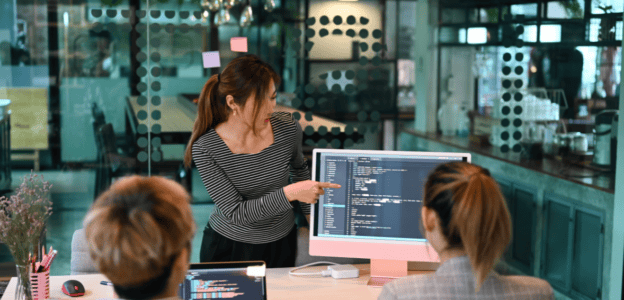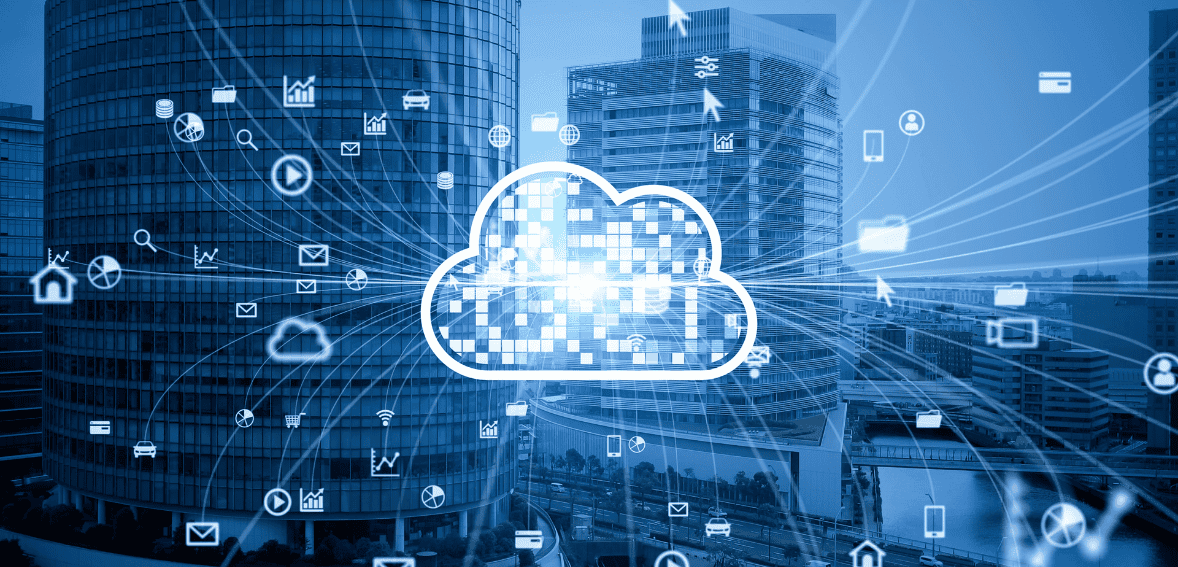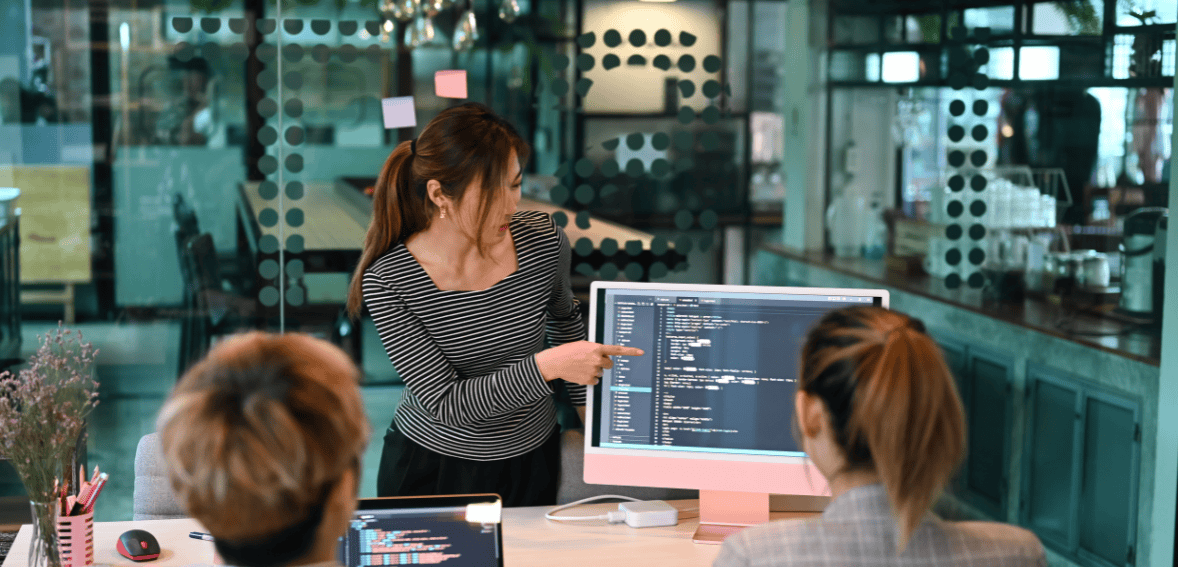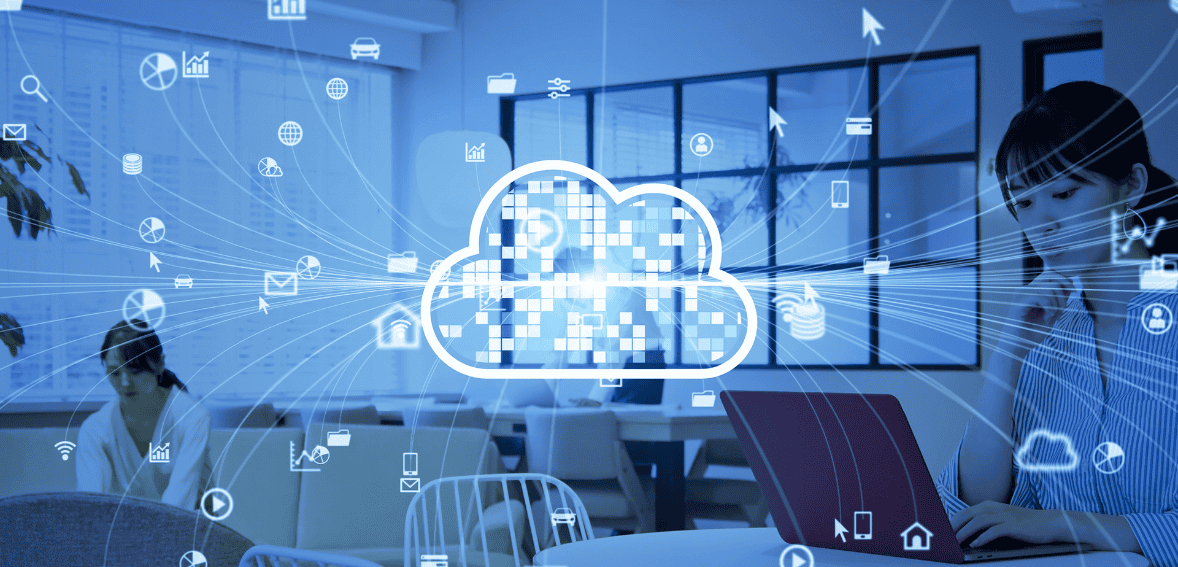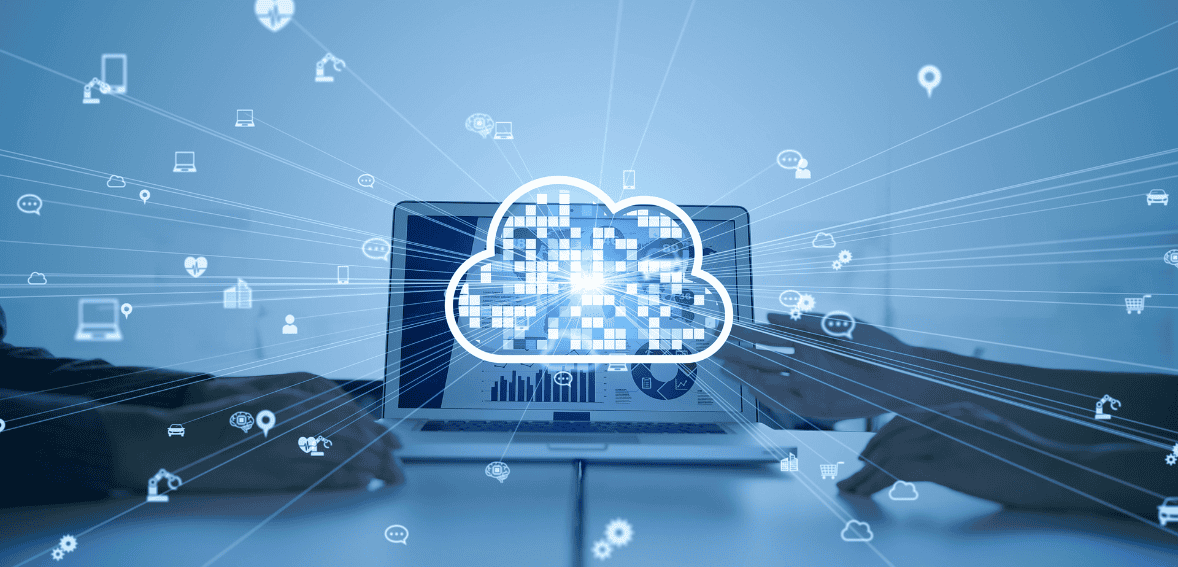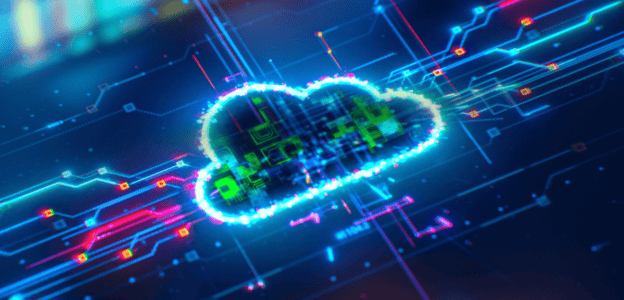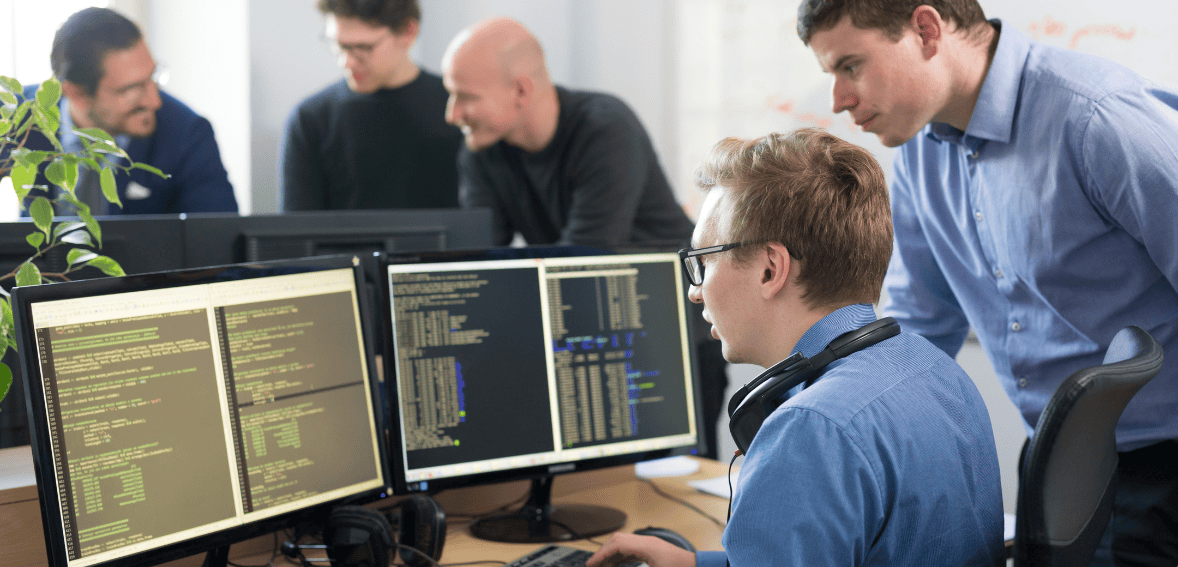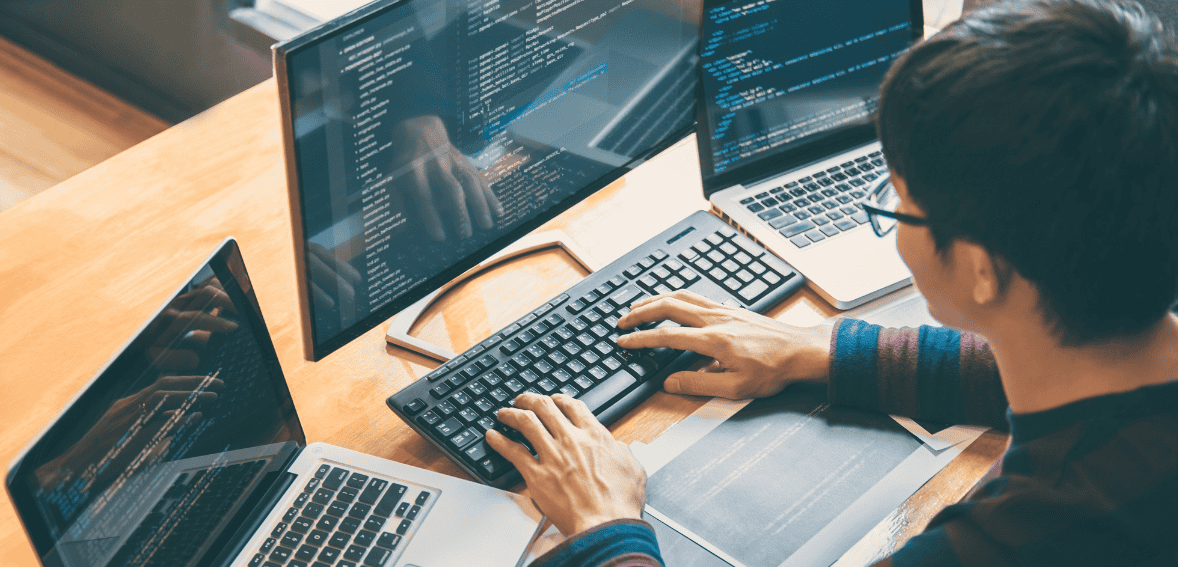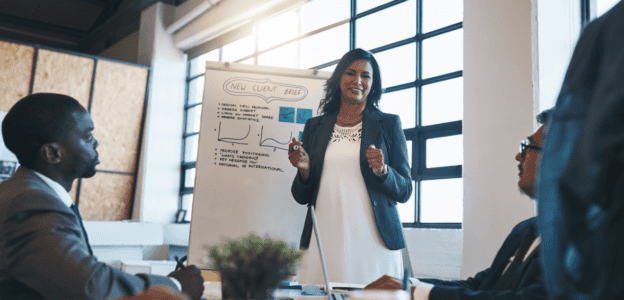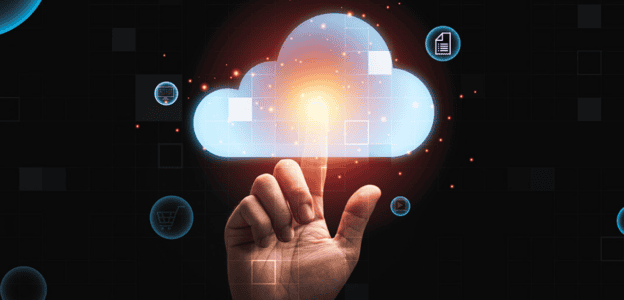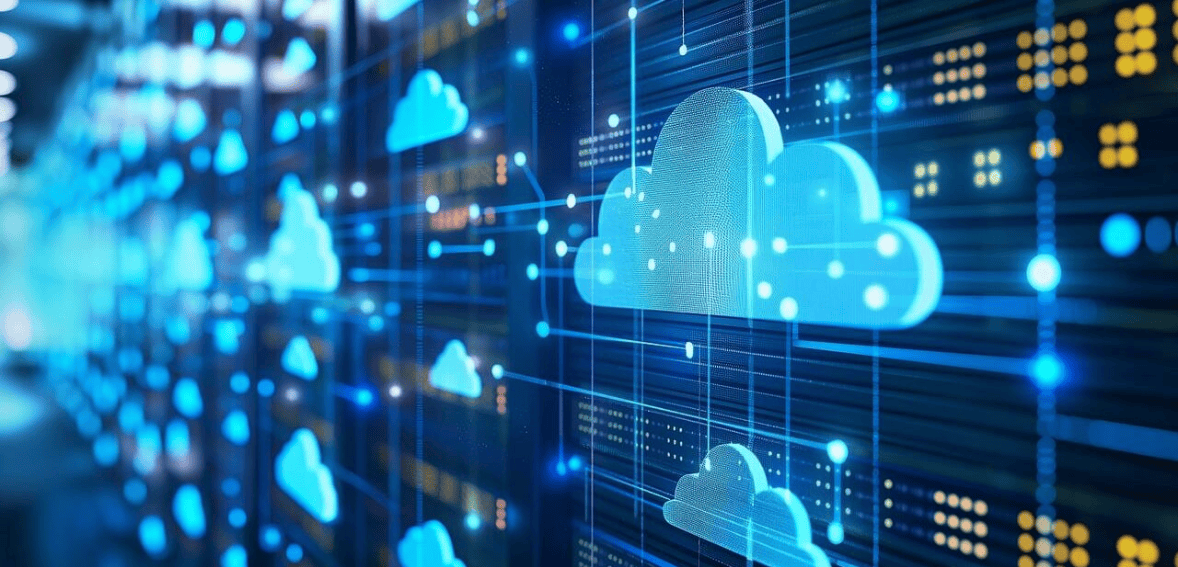Cloud job management has transformed how businesses handle tasks and manage workflows, offering essential features that enhance efficiency. Utilizing cloud management systems allows organizations to centralize their task handling, ensuring streamlined operations and real-time collaboration among team members.
As companies increasingly adopt these efficiency tools, understanding the pivotal features that drive productivity is crucial for informed decision-making. This article explores the essential features of cloud job management tools that facilitate efficient task handling, equipping businesses with the necessary insights to thrive in a competitive landscape.
What Is Cloud Job Management?
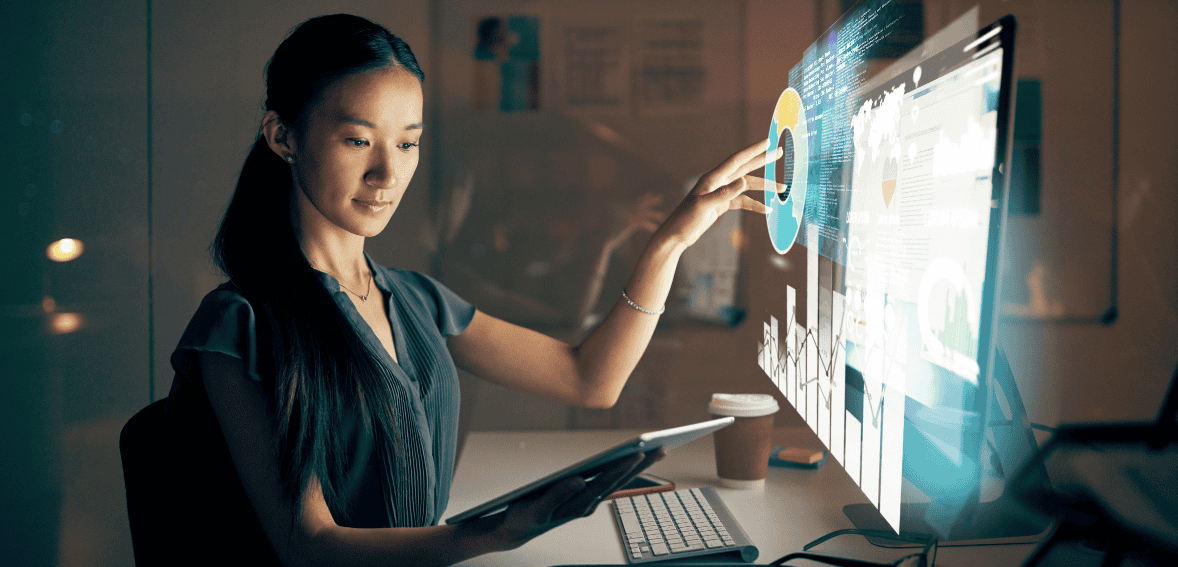
Cloud job management refers to the use of cloud-based software tools and platforms to oversee, coordinate, and streamline various job-related tasks and projects. These systems enable organizations to manage workflows, assign tasks, monitor progress, and collaborate in real-time, regardless of team members’ locations. By leveraging cloud technology, businesses can access critical information and resources from any device with internet connectivity, promoting flexibility and efficiency.
Key features of cloud job management include centralized task management, automated scheduling, time tracking, and real-time collaboration, all of which enhance productivity and accountability. This approach reduces the need for traditional on-premise systems, minimizing costs and IT overhead. Ultimately, cloud job management empowers teams to operate more effectively, adapt to changing demands, and drive successful project outcomes in a rapidly evolving business environment.
Hers’s essential features of cloud job management tools that facilitate efficient task handling.
1. Centralized Task Management
One of the primary functions of cloud job management systems is to centralize all tasks in one accessible platform. This feature ensures that every team member, manager, and stakeholder have access to the most updated task list, deadlines, and status reports.
- Unified dashboard: A centralized system brings all tasks to a single interface, allowing managers to oversee ongoing projects and deadlines in real time. This eliminates the need for multiple communication channels, which often leads to inefficiencies.
- Real-time updates: Cloud-based systems provide real-time updates, ensuring that team members work on the latest version of a task. This is particularly useful in dynamic work environments where task priorities shift quickly.
- Task prioritization: Centralized task management facilitates the prioritization of tasks, helping team members focus on the most critical jobs first, improving overall productivity.
2. Real-Time Collaboration
Effective task handling often requires input from multiple team members across various locations. Cloud job management tools excel at fostering collaboration by allowing real-time sharing and updating of documents, tasks, and project statuses.
- Document sharing and co-editing: Teams can share important documents and work on them simultaneously without version control issues. Whether creating a report, editing a presentation, or revising task details, real-time collaboration ensures that everyone is aligned.
- Commenting and feedback: The ability to comment on tasks and give real-time feedback promotes seamless collaboration and keeps communication efficient. Team members no longer need to wait for long email chains to get updates.
- Task ownership and assignment: Assigning tasks to specific team members with clear responsibilities helps clarify roles. Cloud job management systems make it easy to assign ownership, track progress, and ensure accountability.
3. Scalability and Flexibility
The scalability of cloud management systems allows businesses to grow without outgrowing their job management tools. Cloud platforms can accommodate various business sizes and project scopes, from startups to enterprise-level operations.
- On-demand scalability: Cloud job management systems grow with the business, adding more storage space, users, and features as needed. This flexibility ensures that companies do not need to change platforms as they expand, avoiding disruptions associated with switching software.
- Customizable workflows: Every business has different operational workflows. Cloud management tools often come with customizable workflow features, allowing businesses to tailor task handling to their specific needs.
4. Automated Task Scheduling
Automation is one of the core efficiency tools integrated into cloud-based job management systems. Automated task scheduling helps businesses manage resources effectively, ensuring that tasks are completed on time with minimal manual input.
- Auto-assignment of tasks: Cloud management tools can automatically assign tasks based on predefined rules. For example, when a task is marked as complete, the next task in the workflow is automatically assigned to the appropriate team member, reducing manual oversight.
- Scheduling and deadlines: Teams can set recurring tasks, deadlines, and reminders that the system manages automatically. Automated scheduling ensures that critical tasks are never overlooked.
- Resource allocation: Automated scheduling also extends to resource management. Cloud systems can allocate resources (such as personnel or equipment) based on availability and task requirements.
5. Task Tracking and Analytics
Tracking progress is crucial for ensuring tasks are completed on time and to standard. Cloud job management systems come equipped with robust tracking and analytics features that provide detailed insights into task performance.
- Progress tracking: Managers can track the status of each task in real time. Whether a task is “in progress,” “completed,” or “delayed,” the system updates the status instantly for full visibility.
- Performance metrics: Analytics features track key performance indicators (KPIs) such as task completion rates, average time per task, and team productivity levels. This data helps identify bottlenecks and areas for improvement.
- Reporting tools: Cloud job management tools generate customizable reports that highlight specific metrics, such as task timelines and overall project progress. These reports help managers make data-driven decisions.
6. Mobile Accessibility
With remote work and mobile teams becoming increasingly common, mobile accessibility is an essential feature of any cloud job management system. Employees need access to tasks and updates, regardless of location.
- Mobile apps: Most cloud job management platforms offer dedicated mobile apps, allowing team members to update task statuses and access documents from their smartphones.
- Push notifications: Mobile apps often come with push notifications that alert users about important updates, deadlines, or changes in task assignments.
- Offline access: Some platforms offer offline functionality, meaning that tasks can be updated even when the user is temporarily without an internet connection.
7. Task Dependency Management
In complex projects, some tasks depend on the completion of others. Cloud job management systems offer dependency management tools to handle these relationships effectively.
- Visualizing task dependencies: Tools like Gantt charts visually represent task dependencies, helping teams understand the sequence of tasks and potential bottlenecks.
- Critical path identification: Identifying the critical path in a project helps teams prioritize their work and avoid delays.
- Automated notifications: When a dependent task is completed, the system can automatically notify the next responsible person, ensuring that the workflow continues smoothly.
8. Cloud Security and Data Protection
Security is a top concern when dealing with cloud-based systems, particularly when handling sensitive project information. Robust security features are an essential aspect of any cloud job management tool.
- Data encryption: Most cloud platforms use encryption to protect data during transit and storage.
- Role-based access: To enhance security, role-based access control allows administrators to set permissions for different team members.
- Data backups: Regular automated backups ensure that critical project information is not lost. Cloud platforms also provide version control, allowing teams to revert to earlier versions of documents or tasks if needed.
9. Integration with Other Tools
For efficient task handling, cloud job management systems need to integrate seamlessly with other business efficiency tools. Integration reduces data silos and ensures a smooth flow of information across different platforms.
- Email integration: Integration with email platforms allows team members to receive notifications and updates directly in their inboxes.
- CRM and accounting software: Integration with customer relationship management (CRM) or accounting efficiency tools ensures that customer data and financial information are always up-to-date.
- Collaboration tools: Cloud job management systems can integrate with platforms like Slack, Microsoft Teams, or Google Workspace, making it easier for team members to communicate and share updates.
10. Custom Notifications and Alerts
Timely notifications and alerts are essential for efficient task handling. Cloud job management platforms provide customizable notifications that ensure everyone is aware of upcoming deadlines, task changes, or critical updates.
- Customizable alerts: Managers can set up notifications for specific events, such as task assignments or approaching deadlines.
- Escalation features: If a task is overdue, the system can automatically escalate the issue by notifying senior managers.
11. Time Tracking and Billing Management
Time tracking is essential for many businesses, especially those that bill clients based on hours worked. Cloud job management tools offer robust time-tracking capabilities linked directly to tasks and projects.
- Automated time tracking: Employees can log their hours directly within the cloud job management system, simplifying the process of time reporting.
- Project budgeting: The system can track time spent on specific tasks or projects and compare it to budget estimates.
- Client billing: For companies that invoice clients based on hours worked, cloud systems can generate billing reports based on tracked time.
12. Task Templates and Standardization
For recurring tasks and projects, having task templates can save time and ensure consistency. Cloud job management platforms allow users to create task templates that can be reused across multiple projects.
- Predefined task templates: Users can create templates for common tasks, such as onboarding new clients or routine maintenance jobs.
- Customization of templates: While templates provide a standardized starting point, they are often customizable, allowing teams to modify them to suit the specific needs of each project.
13. Audit Trails and Accountability
Accountability is a critical component of efficient task handling. Cloud job management tools provide comprehensive audit trails that track all actions taken within the system, ensuring transparency.
- Action logs: Every task assignment, update, and status change are logged in the system, creating a detailed history of task progression.
- Role-based accountability: Cloud platforms make it easy to see who is responsible for each task, clarifying each team member’s specific duties.
- Error identification: If a project experiences delays or issues, the audit trail can be reviewed to identify where things went wrong.
14. User-Friendly Interface and Ease of Use
A well-designed user interface is critical for ensuring that cloud job management tools are easy to use and do not create friction in task handling.
- Intuitive dashboards: Cloud platforms with clean, intuitive dashboards help users find the information they need quickly.
- Drag-and-drop functionality: Some cloud systems offer drag-and-drop functionality for task assignments, making it easy for users to adjust tasks with minimal effort.
- Onboarding and training tools: Many platforms provide built-in training and onboarding tools that help new users get up to speed quickly.
Conclusion
Cloud job management tools are essential for businesses aiming to enhance task handling and operational efficiency. The features discussed—from centralized task management and real-time collaboration to automation, scalability, and security—are integral for ensuring timely task completion and maximizing productivity.
By leveraging these essential features, businesses can optimize workflows, improve collaboration, and empower their teams with the tools necessary for efficient task handling. Ultimately, adopting cloud job management systems leads to improved project execution, enhanced resource management, and greater success in achieving organizational goals.