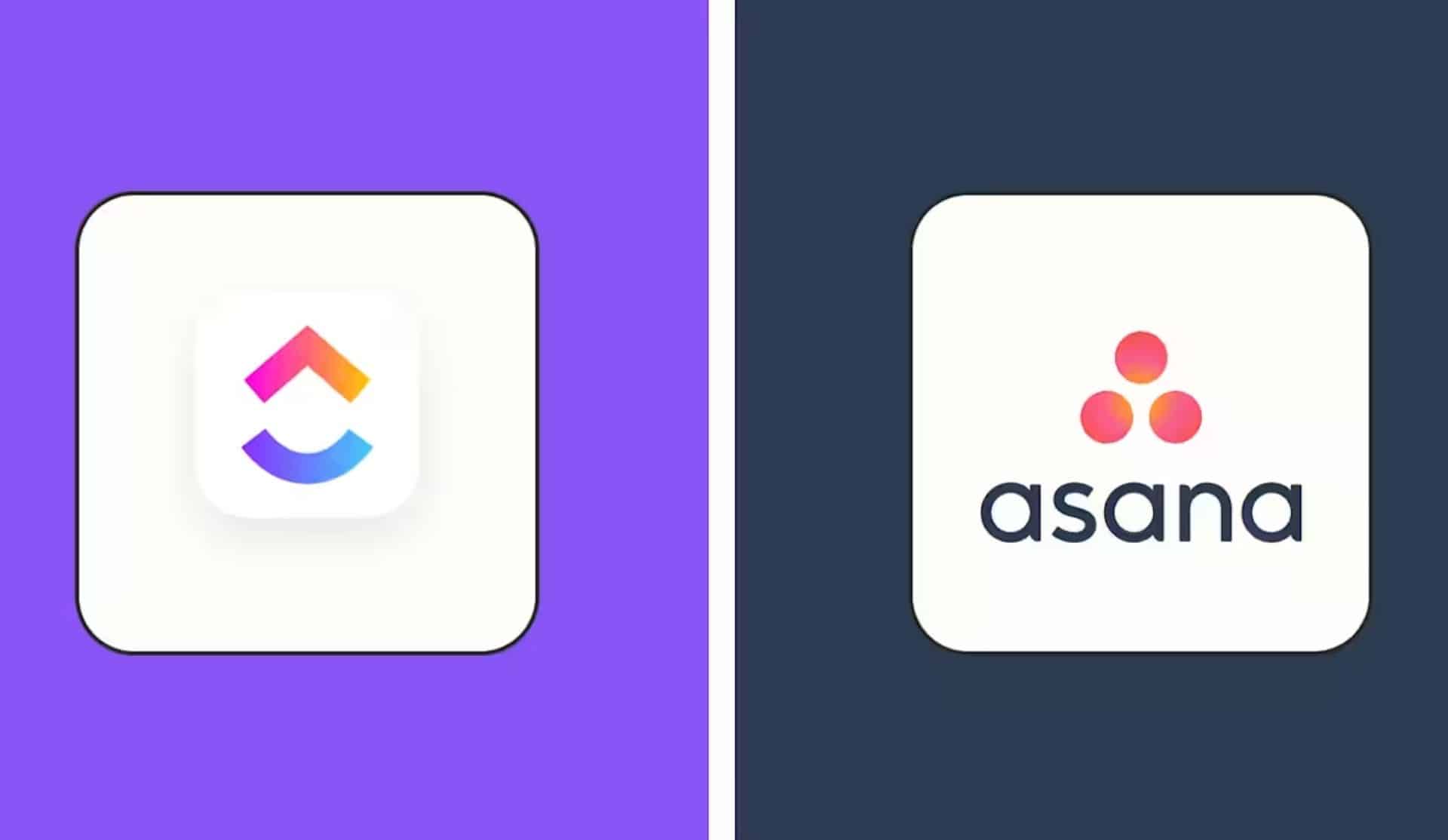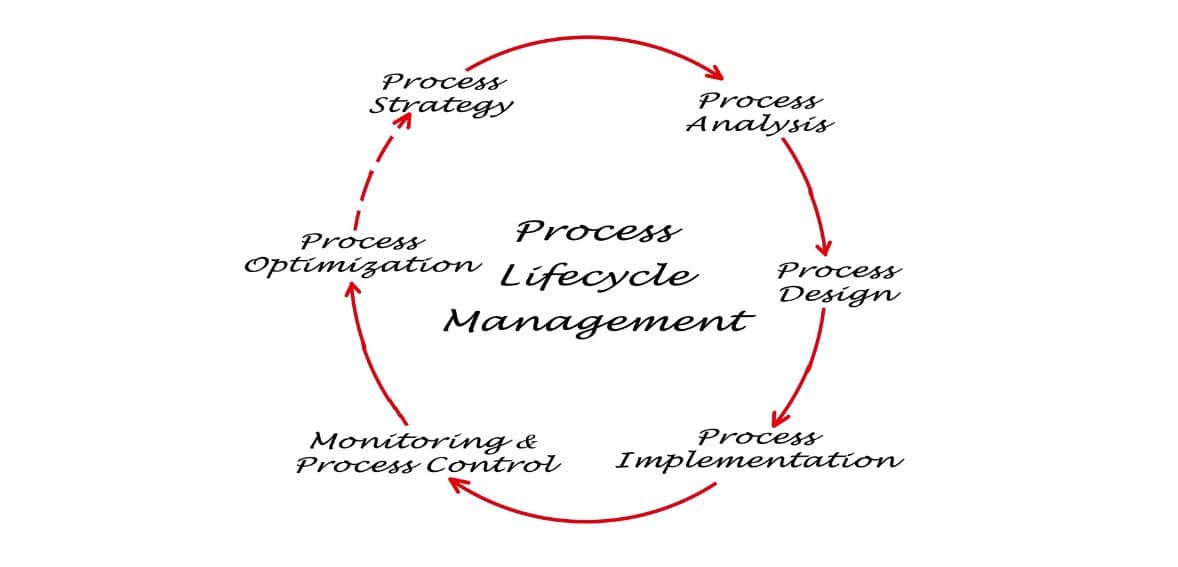As businesses increasingly rely on cloud-based contracting jobs, ensuring strong cloud security has never been more important. While cloud platforms offer flexibility, scalability, and efficiency, they also introduce unique security challenges that both businesses and independent contractors must address. From external cyber threats to insider risks, data breaches, and misconfigurations, securing cloud environments requires a proactive approach.
This article explores the key cloud security threats, their impact on businesses, and best practices to protect sensitive data, maintain compliance, and ensure seamless cloud-based job management.
Cloud Security in Cloud-Based Contracting Jobs

Cloud-based contracting jobs rely on remote access to data, applications, and collaboration platforms hosted on cloud servers. This setup offers flexibility and scalability but also introduces security risks that both contractors and businesses must address. Since contractors access sensitive company data from different locations and devices, ensuring robust cloud security is critical.
In cloud contracting, security isn’t just the responsibility of cloud providers like AWS, Microsoft Azure, or Google Cloud Platform. While these providers secure their infrastructure, businesses and individual contractors must implement their own security measures to protect operating systems, applications, and sensitive data.
Why Cloud Security Matters in Cloud-Based Job Management

As more businesses shift to remote work and digital operations, secure cloud-based job management has become essential. Cloud security plays a vital role in protecting sensitive data, applications, and systems from cyber threats, ensuring that businesses can operate smoothly without fear of data breaches or unauthorized access.
Without proper security measures, organizations risk exposure to cyberattacks, compliance violations, and operational disruptions. While cloud platforms themselves offer strong security features, businesses and contractors must also implement their own safeguards to ensure secure cloud-based job management and protect valuable assets.
Key Benefits of Cloud Security

1. Protection Against Cyber Threats
Cloud environments are prime targets for hackers looking to steal financial data, intellectual property, or customer information. A breach can lead to ransom demands, financial losses, and reputational damage. Strong cloud security measures, including encryption, firewalls, and identity access management, help prevent unauthorized access and protect critical business information.
2. Compliance with Industry Regulations
Businesses handling sensitive data—especially in industries like finance, healthcare, and government—must comply with strict data protection regulations. Security frameworks such as HIPAA for healthcare and PCI-DSS for payment processing set guidelines for securing data. Organizations that fail to comply face hefty fines and legal risks, making it essential to have strong security protocols in place.
3. Reliability and Data Availability
Downtime and data inaccessibility can severely impact business operations. For instance, if a cloud system experiences a cyberattack or misconfiguration, companies relying on cloud-based tools may face delays or lost transactions. Implementing security measures like DDoS protection, continuous monitoring, and backup systems ensures uninterrupted service and safeguards against data loss.
4. Cost Efficiency and Scalability
Traditional security solutions often require expensive on-premise infrastructure and ongoing maintenance. Cloud security solutions eliminate these costs by shifting the responsibility to cloud providers, who manage security updates, monitoring, and infrastructure maintenance. This allows businesses to reduce IT expenses while scaling security needs based on demand.
By prioritizing cloud security, businesses can confidently embrace digital transformation, ensuring seamless operations, regulatory compliance, and long-term success in a rapidly evolving digital landscape.
Top Cloud Security Threats Every Business Should Know

As businesses continue to shift operations to the cloud, security remains a top concern. While cloud computing offers convenience, scalability, and cost-efficiency, it also introduces unique security challenges. Below are some of the most critical cloud security threats businesses should address to protect their sensitive data and maintain trust with customers.
1. External Data Breaches: The Silent Business Killer
Losing sensitive business or customer data is one of the biggest fears for companies operating in the cloud. A data breach can result in financial losses, regulatory fines, and reputational damage that may take years to recover from.
Since security is a shared responsibility between businesses and cloud providers, it’s crucial to ensure robust data protection strategies are in place.
Encrypting sensitive data, implementing strong access controls, and regularly testing for vulnerabilities can help prevent data exposure. Additionally, businesses should work with cloud providers that offer Distributed Denial-of-Service (DDoS) protection to safeguard against cyberattacks designed to overwhelm and take down cloud services.
2. Misconfigurations: A Hidden Risk in Cloud Setups
Cloud environments are complex, and even a small misconfiguration can create a serious security loophole. As businesses scale up or down, they may accidentally leave security settings open, allowing unauthorized users to access sensitive information.Common misconfigurations include:
- Overly permissive access controls that expose data to the wrong people.
- Lack of encryption for data in transit and at rest.
- Unpatched vulnerabilities in cloud infrastructure.
To minimize risks, businesses should implement Cloud Security Posture Management (CSPM) tools that continuously monitor and fix misconfigurations before they lead to breaches.
3. Weak Authentication Controls: The Key to Your Data Could Be Too Easy to Find
Your cloud security is only as strong as your authentication measures. If all it takes to access sensitive company data is a simple username and password, your business is at risk.
Cybercriminals can easily crack weak passwords or use brute-force attacks to gain access to your systems.
By strengthening authentication mechanisms, businesses can prevent unauthorized users from accessing sensitive cloud resources.
4. Phishing and Account Hijacking: A Hacker’s Shortcut into Your Cloud
Cybercriminals often bypass complex security measures simply by tricking employees into handing over their login credentials. Phishing attacks—where hackers send fake emails pretending to be legitimate contacts—are a common tactic used to steal administrator or user credentials.
Once an attacker gains access, they can impersonate employees, access confidential data, and even lock companies out of their own cloud environments.
By staying vigilant and educating employees, businesses can reduce the risk of falling victim to phishing schemes.
5. API Vulnerabilities: The Weakest Link in Cloud Security
Application Programming Interfaces (APIs) play a crucial role in cloud services, allowing applications to communicate and share data. However, if not properly secured, APIs can become a gateway for cyberattacks.Common API security risks include:
- Lack of authentication and authorization controls.
- Exposed endpoints with sensitive data.
- Weak encryption or no encryption at all.
APIs are essential, but they should not be an open door for hackers. Securing them is a must for cloud security.
6. Insider Threats: The Danger from Within
Not all cyber threats come from external attackers. Employees, contractors, or business partners with access to cloud environments can intentionally or accidentally cause data breaches. Insider threats include:
- Employees mishandling sensitive data.
- Disgruntled workers leaking or stealing company information.
- Third-party vendors with excessive access to critical systems.
Preventing insider threats requires a combination of strict access controls and continuous monitoring.
7. Data Loss and Accidental Exposure: When Information Falls into the Wrong Hands
Moving data to the cloud increases the risk of accidental exposure. Misconfigured access settings, unintended data sharing, or even accidental deletions can lead to permanent data loss.
Cloud security isn’t just about keeping hackers out—it’s also about making sure your own employees don’t unintentionally expose critical business data.
8. Denial-of-Service (DoS) Attacks: Overloading Your Cloud Resources
Cloud services depend on stable internet connections, making them vulnerable to Denial-of-Service (DoS) and Distributed Denial-of-Service (DDoS) attacks. These attacks flood cloud servers with excessive traffic, causing slowdowns or complete outages.
By preparing for DoS attacks in advance, businesses can keep their cloud services running smoothly, even during an attack.
9. Infrastructure Vulnerabilities: The Need for Constant Security Updates
Even the best cloud providers can have security gaps due to software bugs, outdated components, or unpatched vulnerabilities. Hackers are constantly searching for these weaknesses to exploit.
Keeping cloud environments secure requires ongoing maintenance and vigilance. Ignoring security updates could leave businesses exposed to devastating cyberattacks.
15 Essential Cloud Security Best Practices for Contracting Jobs

With the rise of secure cloud-based job management, contractors and businesses must take proactive steps to secure their cloud environments. Whether you’re handling confidential client data or managing remote projects, strong security measures are crucial to prevent data breaches, unauthorized access, and compliance violations.
Below is an extended checklist to ensure robust contracting jobs cloud security, covering everything from encryption and access control to compliance and continuous monitoring.
1. Encrypt Your Data for Maximum Security
Encryption protects sensitive business and client data, ensuring that unauthorized parties cannot read it even if intercepted. Here’s how you can strengthen your data encryption:
- Encrypt data at rest: Use AES-256 encryption to secure stored files, databases, and backups.
- Encrypt data in transit: Use TLS (Transport Layer Security) for secure communication.
- Implement robust key management: Use cloud-native key management solutions like AWS KMS, Azure Key Vault, or Google Cloud KMS.
Data encryption should be a standard practice for cloud compliance contracting, ensuring that sensitive information remains protected at all times.
2. Use Cloud Security Posture Management (CSPM) Tools
CSPM tools help businesses and independent contractors maintain a strong security posture by identifying risks in cloud configurations. Features to look for include:
- Automated misconfiguration detection: Ensures security groups, IAM policies, and storage settings follow best practices.
- Threat intelligence integration: Uses AI-driven analytics to detect anomalies and potential threats.
- Multi-cloud compatibility: Monitors security across AWS, Azure, Google Cloud, and other platforms.
A well-implemented CSPM solution enhances data protection in cloud contracting by reducing security gaps before they become major vulnerabilities.
3. Implement Identity and Access Management (IAM) for Contractors
IAM ensures that only authorized individuals can access specific cloud resources. To enhance security:
- Use role-based access control (RBAC): Assign permissions based on job roles to enforce the least privilege principle.
- Require multi-factor authentication (MFA): Add an extra layer of security for logins.
- Review access logs regularly: Detect unauthorized or unusual access patterns.
For secure cloud-based job management, IAM prevents unauthorized contractors or external threats from gaining access to sensitive systems and data.
4. Understand the Shared Responsibility Model
Cloud security is a joint effort between cloud providers and their customers. To stay secure:
- Know your responsibilities: Cloud providers secure infrastructure, while businesses must secure applications, user access, and data.
- Review service-level agreements (SLAs): Understand the security guarantees of your cloud provider.
- Use cloud provider security tools: Leverage built-in security services like AWS Shield or Azure Security Center.
A clear understanding of shared security responsibilities ensures businesses are not exposed to avoidable risks in contracting jobs cloud security.
5. Establish Strong Cloud Security Policies
Security policies set the foundation for protecting sensitive information. Ensure your policies include:
- Data access and sharing guidelines: Define who can access and share cloud-based data.
- Incident response procedures: Outline steps for handling security incidents.
- Compliance and regulatory adherence: Ensure policies align with GDPR, HIPAA, PCI-DSS, or industry-specific requirements.
Having a well-defined policy framework helps ensure cloud compliance contracting and reduces security risks.
6. Secure All Endpoints Used for Cloud Access
Laptops, smartphones, and tablets used by contractors can become security vulnerabilities. Strengthen endpoint security by:
- Installing antivirus and anti-malware software.
- Using endpoint detection and response (EDR) solutions for real-time monitoring.
- Requiring strong passwords and MFA for all devices accessing cloud resources.
Endpoint security plays a vital role in data protection in cloud contracting, as unsecured devices can expose cloud systems to cyber threats.
7. Provide Cybersecurity Training for Contractors
Human error remains a leading cause of data breaches. Educating contractors about cloud security best practices helps mitigate risks. Key topics to cover:
- Recognizing phishing attacks: Train contractors to identify and report suspicious emails.
- Safe file sharing practices: Use encrypted cloud storage instead of email attachments.
- Password management: Promote the use of password managers and strong authentication methods.
Regular training strengthens secure cloud-based job management by ensuring contractors follow security best practices.
8. Adopt a Zero-Trust Security Model
A Zero-Trust approach assumes that threats exist both inside and outside the network. Implement Zero-Trust by:
- Verifying every access request: Require authentication for all users, devices, and applications.
- Implementing micro-segmentation: Restrict access to specific cloud environments based on need.
- Monitoring user behavior: Use AI-based threat detection to identify unusual activities.
Zero-Trust minimizes security risks and enhances contracting jobs cloud security by reducing attack surfaces.
9. Conduct Regular Security Audits and Penetration Testing
Testing your cloud security defenses is essential for identifying weaknesses. Best practices include:
- Running vulnerability scans to detect misconfigurations and outdated software.
- Conducting penetration testing to simulate real-world cyberattacks.
- Reviewing compliance audits to ensure regulatory alignment.
Regular testing ensures that cloud compliance contracting remains up to date with evolving security threats.
10. Enable and Monitor Security Logs
Security logs provide visibility into user activity and potential threats. To enhance monitoring:
- Centralize log data using SIEM tools like Splunk or Microsoft Sentinel.
- Set up real-time alerts for unusual login attempts or data access patterns.
- Regularly review audit trails to detect security anomalies.
Logging activities is a key aspect of data protection in cloud contracting, allowing teams to detect and respond to threats proactively.
11. Develop an Incident Response Plan for Cloud Security
Even the best security measures can’t prevent all attacks. Be prepared with a response plan that includes:
- A clear chain of command for handling security incidents.
- Incident response drills to test and improve response strategies.
- A post-incident review process to strengthen security measures after an attack.
Being proactive ensures quick recovery and minimizes damage in case of a breach.
12. Ensure Compliance with Industry Regulations
Contractors working in regulated industries must comply with data protection laws. Ensure compliance by:
- Conducting regular security assessments to align with regulatory requirements.
- Using compliance management tools to automate reporting.
- Documenting security policies and procedures for audits.
Adhering to cloud compliance contracting ensures legal protection and builds client trust.
13. Detect and Correct Cloud Misconfigurations
Cloud misconfigurations are a common cause of data breaches. Prevent security gaps by:
- Using automated configuration scanning tools to detect errors.
- Implementing strong IAM policies to restrict access.
- Reviewing security settings regularly to ensure compliance with best practices.
Misconfiguration monitoring strengthens contracting jobs cloud security by reducing the risk of accidental data exposure.
14. Strengthen Cloud Network Security
Network security measures protect cloud-based workloads from cyber threats. Best practices include:
- Using firewalls and intrusion detection systems (IDS) to filter malicious traffic.
- Implementing VPNs for secure remote access.
- Configuring DDoS protection to prevent service disruptions.
A secure network is essential for secure cloud-based job management, ensuring uninterrupted access to critical resources.
15. Promote Continuous Security Awareness and Improvement
Security is not a one-time task—it’s an ongoing process. Maintain a strong security culture by:
- Conducting regular security updates and training sessions.
- Encouraging contractors to report potential security issues.
- Keeping up with the latest cybersecurity trends and threats.
By continuously improving security measures, businesses and contractors can ensure data protection in cloud contracting while maintaining trust and compliance.
Conclusion
Adopting these security best practices will help businesses and independent contractors strengthen their cloud environments. Whether managing remote projects or handling client data, implementing these steps will ensure secure cloud-based job management, regulatory compliance, and overall business resilience.