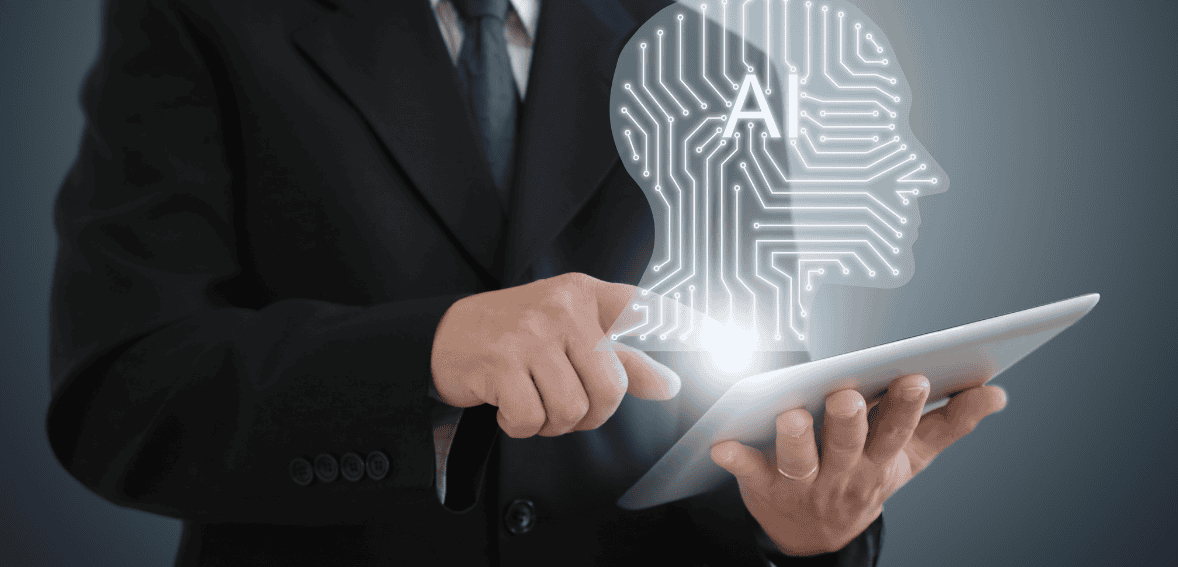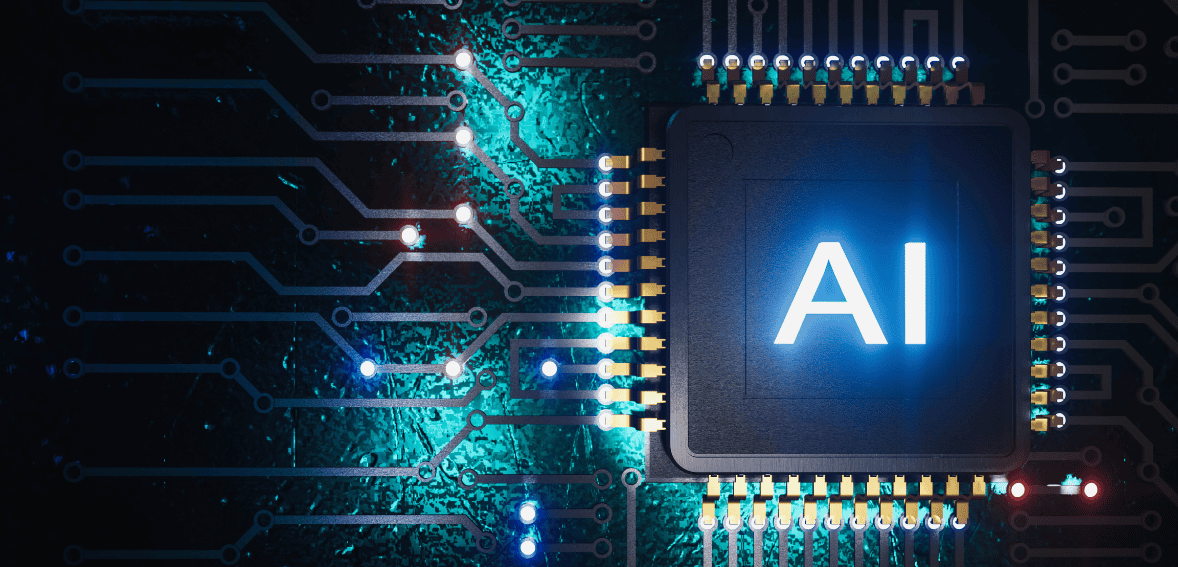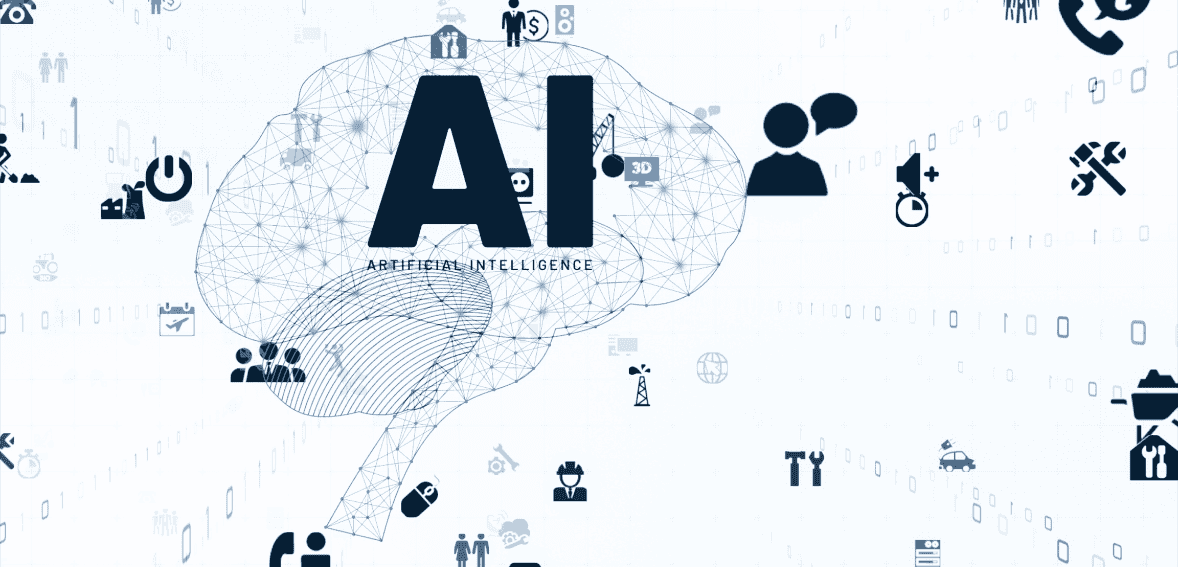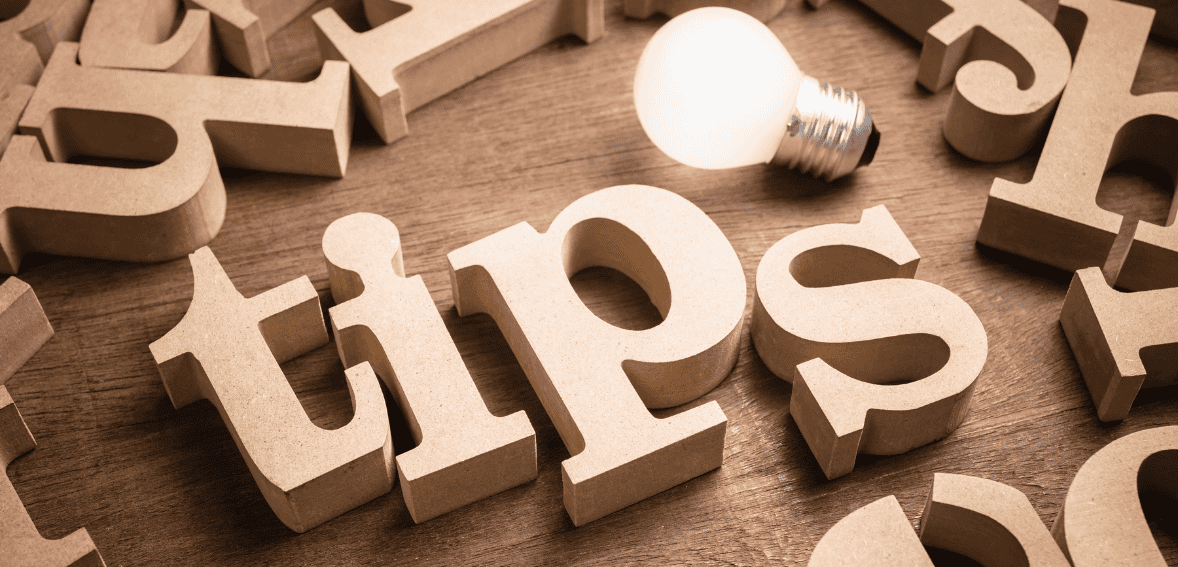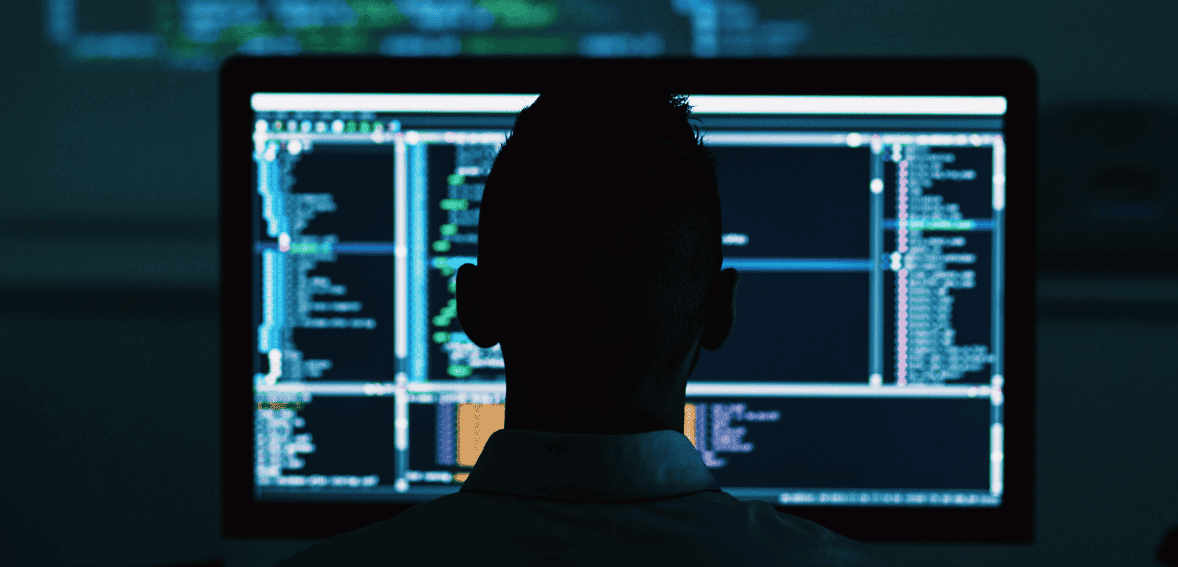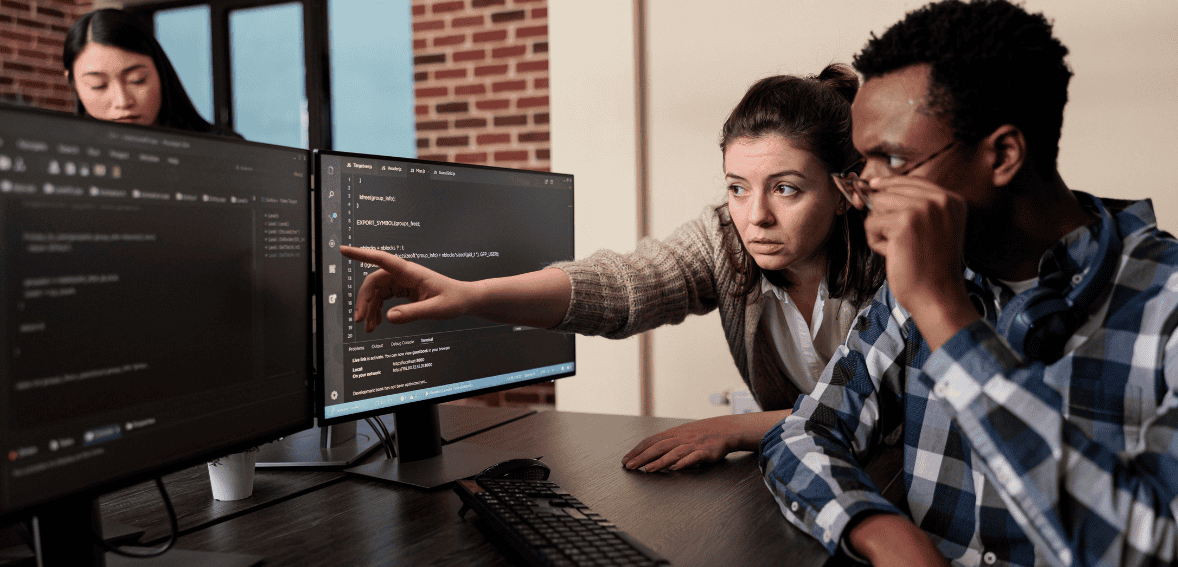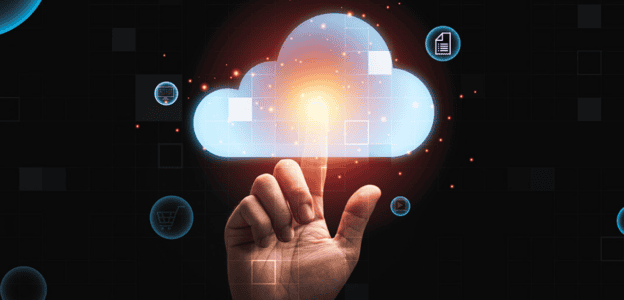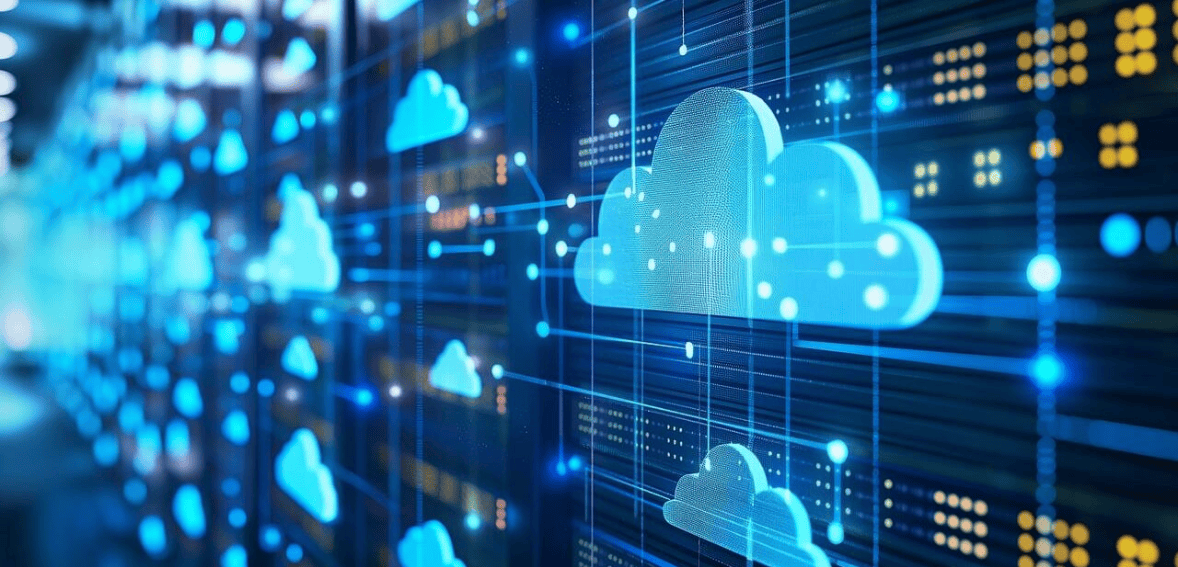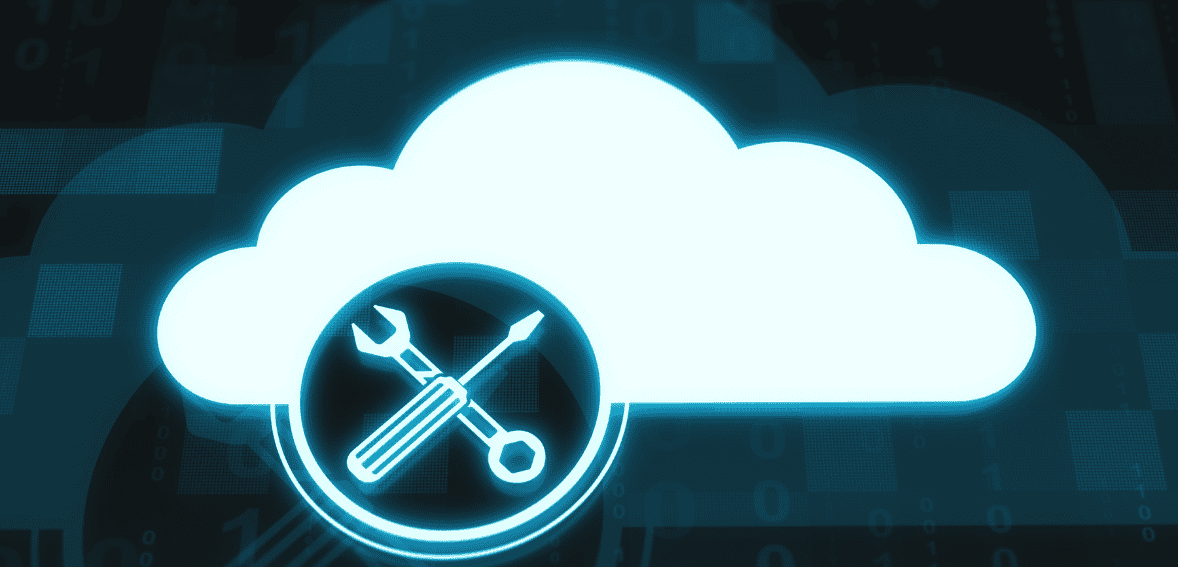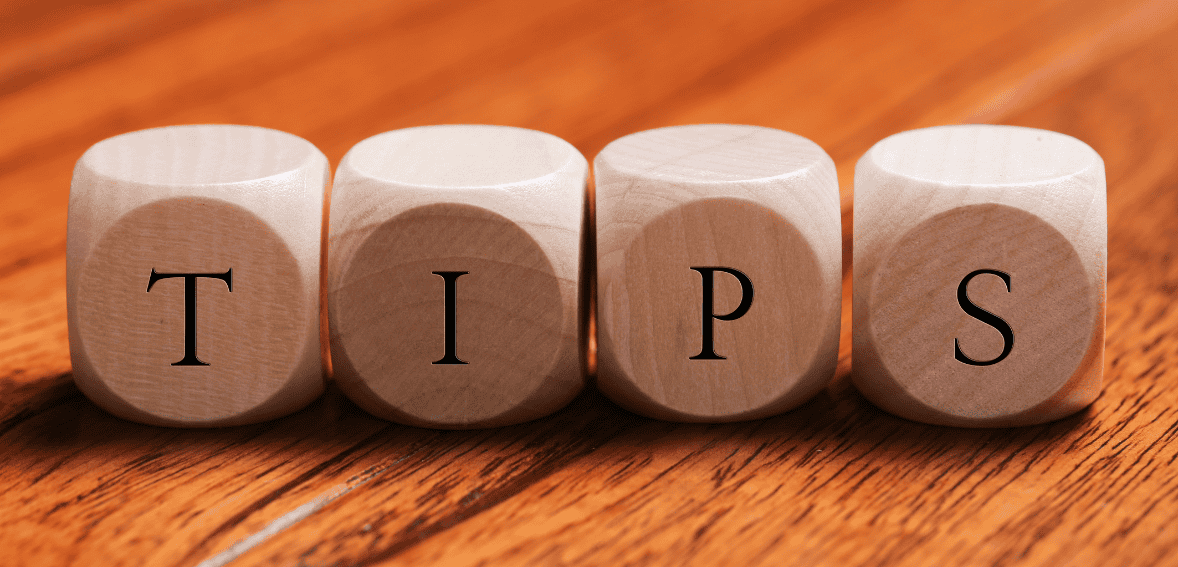Rolling out new cloud job management software can be a great strategy for productivity, workflow efficiency, and project management game-changer. But success with any new tool depends on the adoption by your team. Even the most capable cloud tools won’t get the job done if your workers don’t understand how to utilize them properly.
That’s why there needs to be a smart, strategic approach to team training, software instruction, and learning methodologies. In this guide, we’ll explore how to prepare your team for a smooth transition, boost confidence in using new systems, and ensure your investment pays off through seamless adoption and ongoing use.
Why Training Your Team For New Software Is Important

Unlock the Full Value of Your Cloud Tools
Cloud job management is a Important software for business, thats why investing in it, is a smart move—but without proper team training, its potential could go unrealized. Even with the most user-friendly cloud tools, there is still an adjustment period when moving from previous systems. Software training guarantees that your staff uses not only the new system but also utilizes it effectively. By having the proper learning methods in place, your employees are able to use the new system comfortably, resulting in quicker adoption and better performance overall.
Avoid Resistance and Workflow Disruptions

Change isn’t easy to implement—particularly if it involves redoing old habits. Without proper software training, your staff is unlikely to accommodate new workflows or, worse, completely drop the new system. Training removes confusion, minimizes daily hiccups, and keeps your investment from gathering dust on a shelf.
Highlight the Actual Gains
Staff are more apt to adopt something when they know what it does for them. That’s where formal team training has its place. Instead of leaving personnel to get it by themselves, implement detailed learning sessions, show specifically how the software increases productivity, simplifies communication, and assists individual and group objectives. Cloud tools become more than “the new system”—they become success enablers.
Time Constraints Are Real—Plan for Them
In high-paced settings, it’s not realistic to anticipate workers to leave time for self-directed learning. By making software training a priority at rollout, you take the weight off already busy calendars and leave room for guided, hands-on learning. This results in quicker learning of tools and reduces the threat of delays or errors commonly associated with trial-and-error learned by oneself.
Make Software Training Part of the Plan, Not an Afterthought
Implementing new job management software needs to involve more than simply installation. Training your staff from the beginning ensures that everyone is on the same page, able, and engaged to use the tools they have. When you incorporate learning tactics into your implementation strategy, you enable your staff to work smarter—not harder—and that’s when the true return on investment kicks in.
How to Effectively Train Employees on New Cloud Job Management Software

Implementing a new cloud-based job management application can deliver phenomenal growth in efficiency and productivity—but only if your staff is ready to adapt. Technology itself doesn’t drive change; humans do. Find out how to help your team feel confident, comfortable, and empowered during the process by using intelligent learning strategies, transparent software training, and careful team training.
1. Ease Into the Change
Deploying cloud tools is not a technical change—it’s a cultural one. Prior to software walkthroughs and training modules, begin by selling the change to your team with regard to why it’s occurring. Explain to them how the new platform will streamline processes, cut out duplicate tasks, and make the workday better.
Roll out the change ahead of time with open communication and consistency—through support from the leadership team, Q&A forums, emails, or brief videos. When individuals recognize value in the transition and feel part of the process, resistance disappears.
2. Lead with Empathy
From a business standpoint, cloud job management software can support long term business planning, such as smarter resource allocation, enhanced KPIs, and reduced expenditures. But from a people standpoint, it might appear to be yet another disruption. That’s why empathy has to be the centerpiece of your team training strategy.
Ask: What’s going to be toughest on them? What are they going to worry about? Select learning pathways that minimize complexity, provide clarity, and sound exciting—not daunting. The purpose of software education is simplification, not angst.
3. Select the Proper Training Medium

Training is not a uniform activity. The proper learning approach blends clarity, applicability, and interactivity. Dry, generic meetings and provide role-based modules directly tied to individual employees’ everyday responsibilities. For instance, demonstrate to your operations team how to allocate and monitor jobs more effectively, and also lead your admin team through client scheduling and invoicing in the new environment.
Mix demonstrations, actual use cases, and hands-on exercises to ensure training is interesting and more engaging. A well-planned rollout ensures improved retention and quick uptake.
4. Value Time and Workflow
When you bring in new cloud tools, don’t add training on top of a heavy existing workload. If workers feel they’re being asked to do more without the time to do so, motivation will decline quickly. Intentionally incorporate training into the workday.
Design small, manageable chunks of learning that fit into natural breaks or quiet times. This way, training doesn’t feel like something added onto the workflow—but part of the workflow itself. It also demonstrates that the leader values their time and respects the learning process.
5. Recognise and Reward Participation
Incentives are a powerful motivator. Even simple acknowledgments like shout-outs in team meetings, completion badges, or a leaderboard can encourage engagement. Celebrate milestones as your team progresses through training.
Consider offering small perks or certificates as a token of appreciation. Recognition reminds people their effort is valued and reinforces positive momentum toward adoption.
6. Invest in Continuous Learning
Training doesn’t stop when the onboarding module is complete. Real software fluency takes time, particularly as new functionality is added or roles change. Think about a well-structured training process with certification opportunities to increase depth of knowledge and support career development.
Through internal means or platforms, continuous software education keeps your team confident, flexible, and at the forefront.
Five Common Hurdles When Implementing New Software — And How to Get Past Them

Below are five common obstacles companies encounter when training staff for new software systems, and how to overcome them effectively:
1. Change Fatigue and Resistance
When workers are subject to too many changes in close proximity—particularly when it comes to digital tools—they can reach a breaking point. The most effective way to limit resistance is to keep your workers engaged from the beginning. Explain the why of the new software: how it will facilitate easier job scheduling, eliminate double-handling, or allow them more control over their workflow.
Give them regular updates, ask for feedback, and deal with concerns openly. When people feel heard and informed, they’re more likely to embrace the shift.
2. Different Levels of Tech Comfort
Not everybody is as comfortable with new technology—and that’s perfectly fine. What is important is to provide support that meets employees where they are. Rather than a one-size-fits-all training session, give customized resources based on level of skill.
Frontline staff, for example, may require hands-on step-by-step guidance for job tracking and time logging, whereas managers may concentrate on reporting and job cost analysis. Customized learning makes it simpler for all members of the team to become accustomed to the system.
3. Pressure to Learn Rapidly
Holding employees to learn new cloud tools on top of their standard workload can result in burnout. To alleviate this, provide training in small, bite-sized portions.
Provide flexible access to training materials so employees can train at their own pace, when it’s most convenient for them. Microlearning modules, how-to videos, and quick-start guides are great methods for helping people learn without overwhelming them.
4. Lack of Continuous Support
Rolling out software and wishing for the best is not sufficient. Teams require regular guidance and support after the launch. Create a dedicated resource center with FAQs, troubleshooting advice, and role-specific guides.
Appoint internal champions—team members with a good handle on the system and able to aid their colleagues. Support should be an integral part of your software rollout plan, not an afterthought.
5. One-Size-Fits-All, Generic Training
In traditional models, all employees are assumed to play the same role, learn the same way, or share similar objectives—something that is not possible. A warehouse coordinator won’t require the same capabilities as a project manager. Training by role helps every individual receive what is applicable to him/her.
Not only does this accelerate the learning curve, but it also increases confidence and long-term usage. When individuals understand how the software will support their day-to-day tasks, participation increases.
Conclusion
Implementing new cloud job management software successfully isn’t simply a matter of installing a system—it’s about getting your team to use it confidently and clearly. With the proper combination of team training, software instruction, and adaptive learning strategies, you can convert initial resistance into excited adoption.
By investing in careful onboarding, role-based support, and continuous learning, you ensure that your team is ready to take full advantage of your new cloud tools—increasing efficiency, enhancing collaboration, and achieving better business outcomes throughout.
FAQs
1. Why is training necessary when launching new cloud job management software?
Training makes it easier for employees to learn how to use the software effectively, cutting down on mistakes and increasing productivity right from day one.
2. What’s the best way to train a team with different tech skill levels?
Offer role-based, personalized training modules that cater to beginners and advanced users alike for balanced learning.
3. How long does it take to train staff on cloud job management software?
It varies by team size and software complexity, but structured training programs can achieve proficiency in a few weeks.
4. What if staff are resistant to the new software?
Explain the advantages, engage them in the transition process, and offer regular support to alleviate fears.
5. Can training enhance ROI on software investment?
Yes—well-trained personnel utilize features better, enabling your business to receive maximum benefit out of your software.