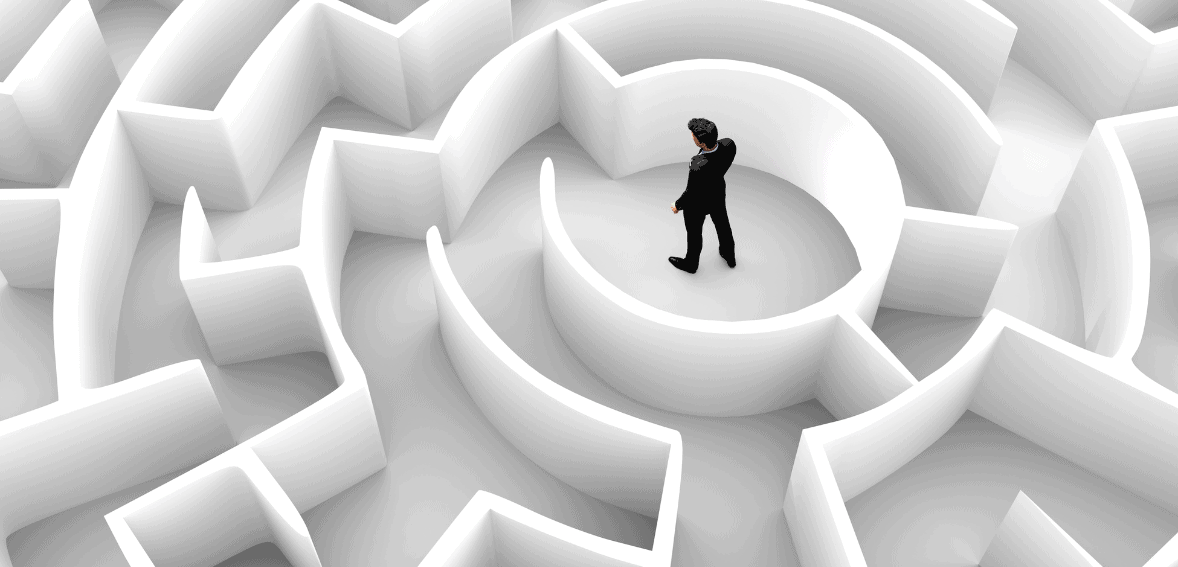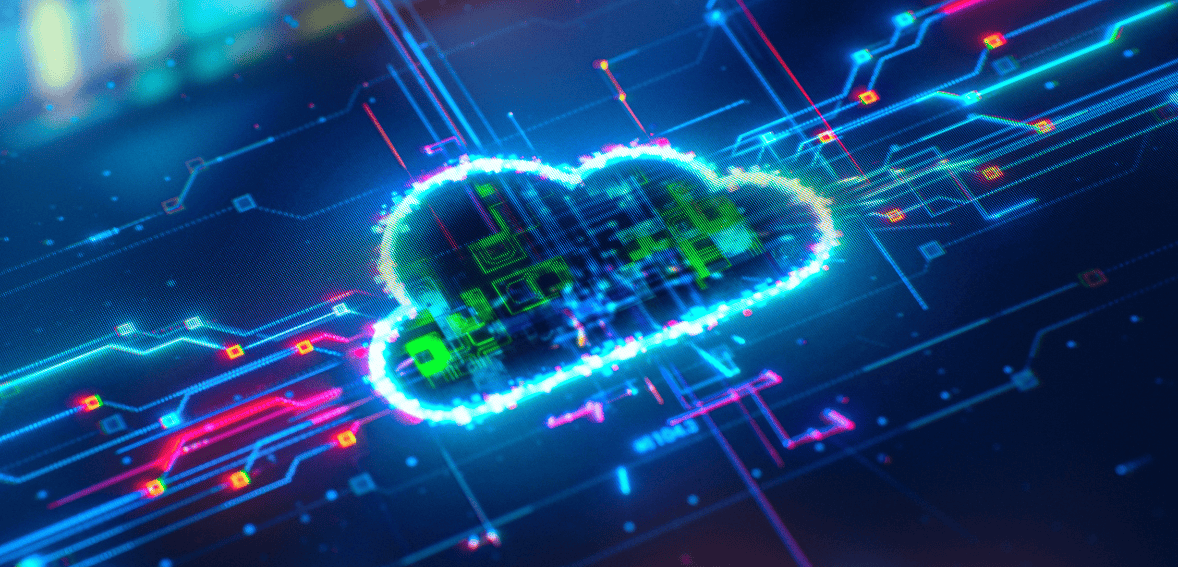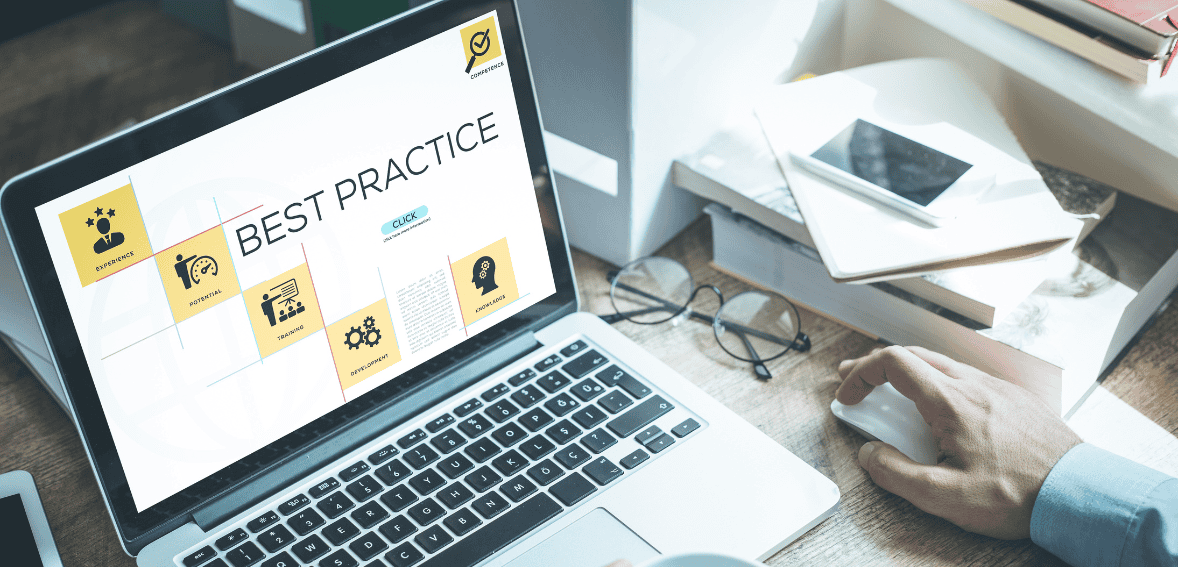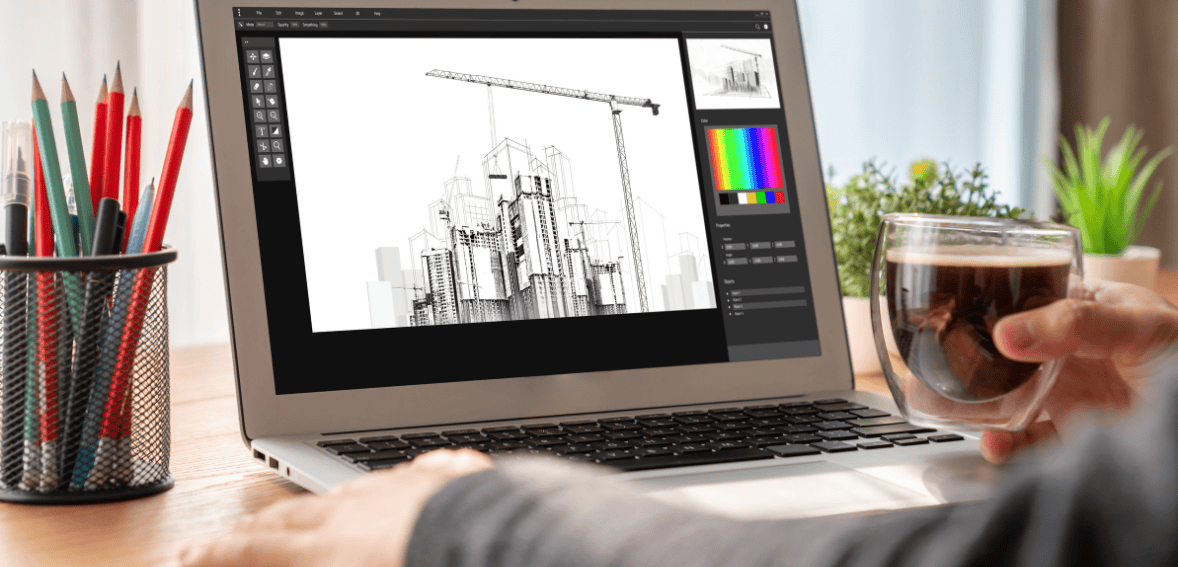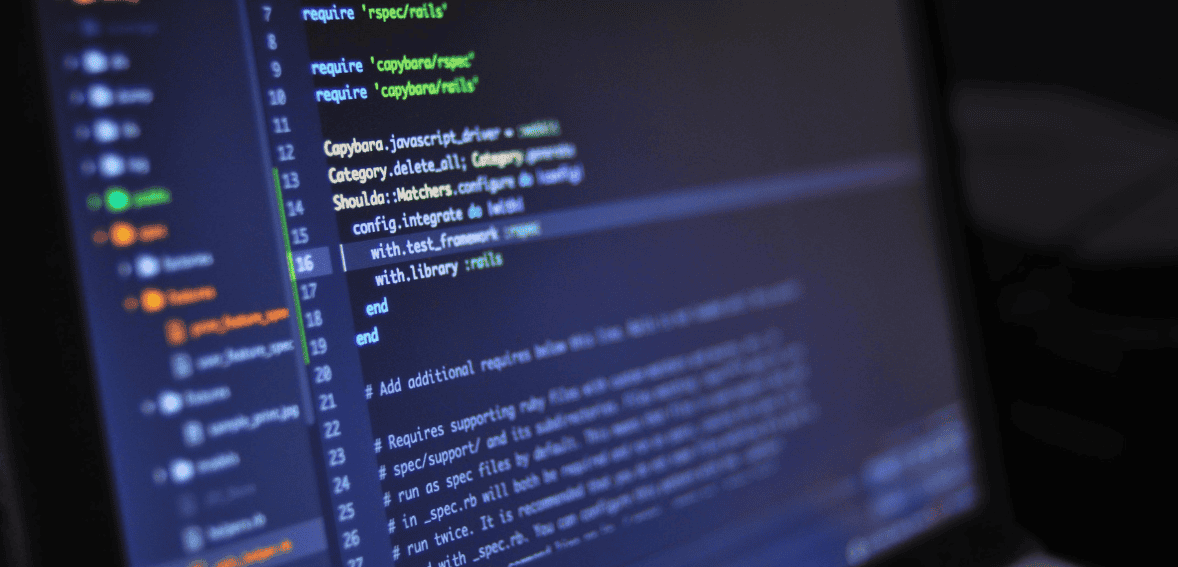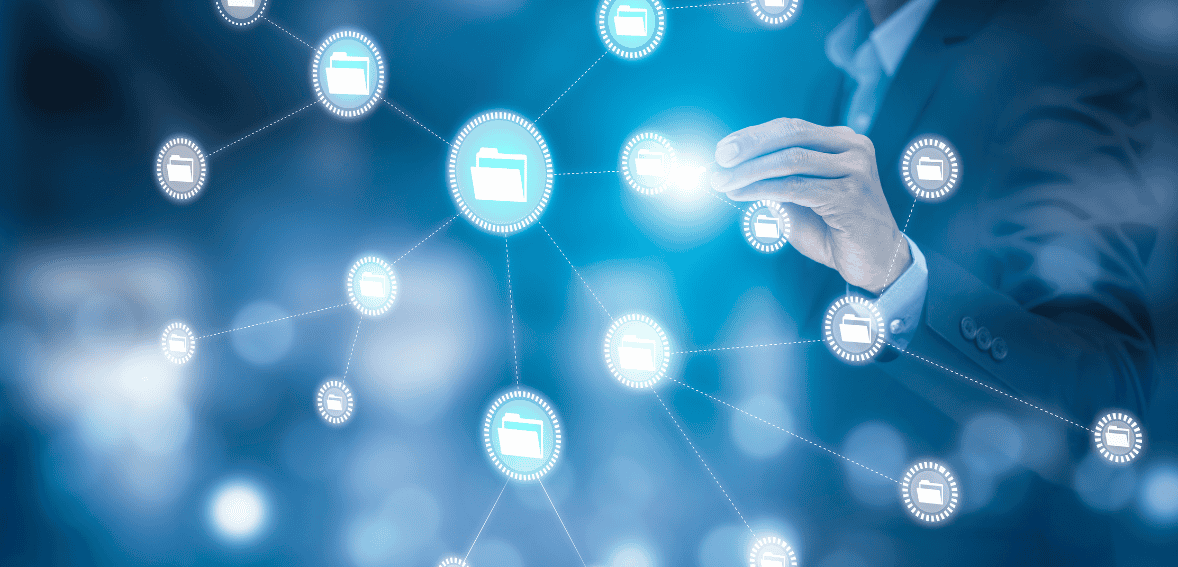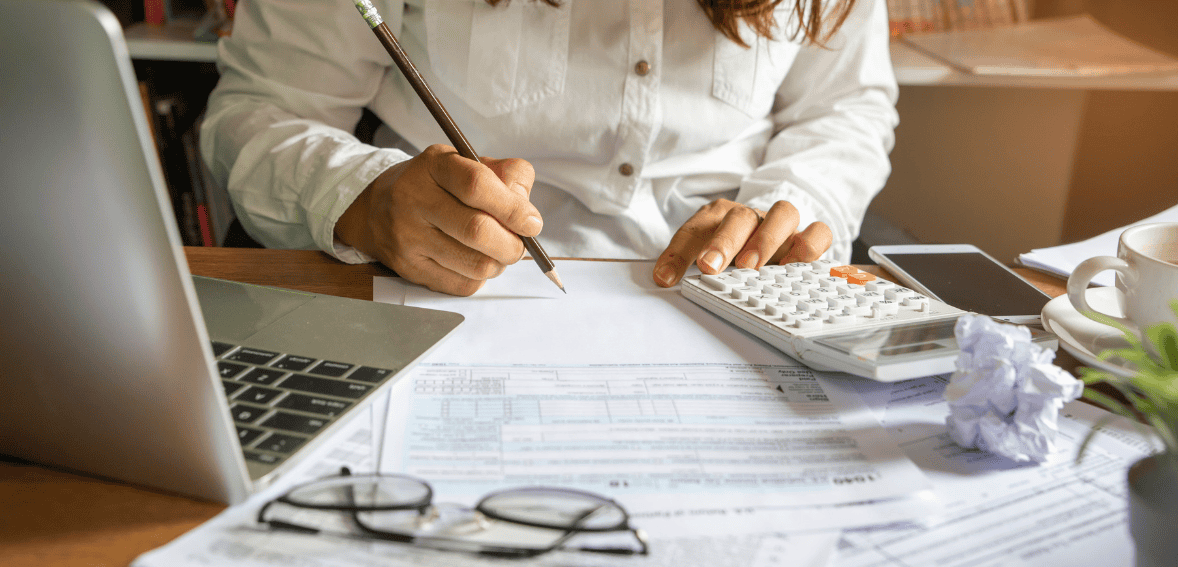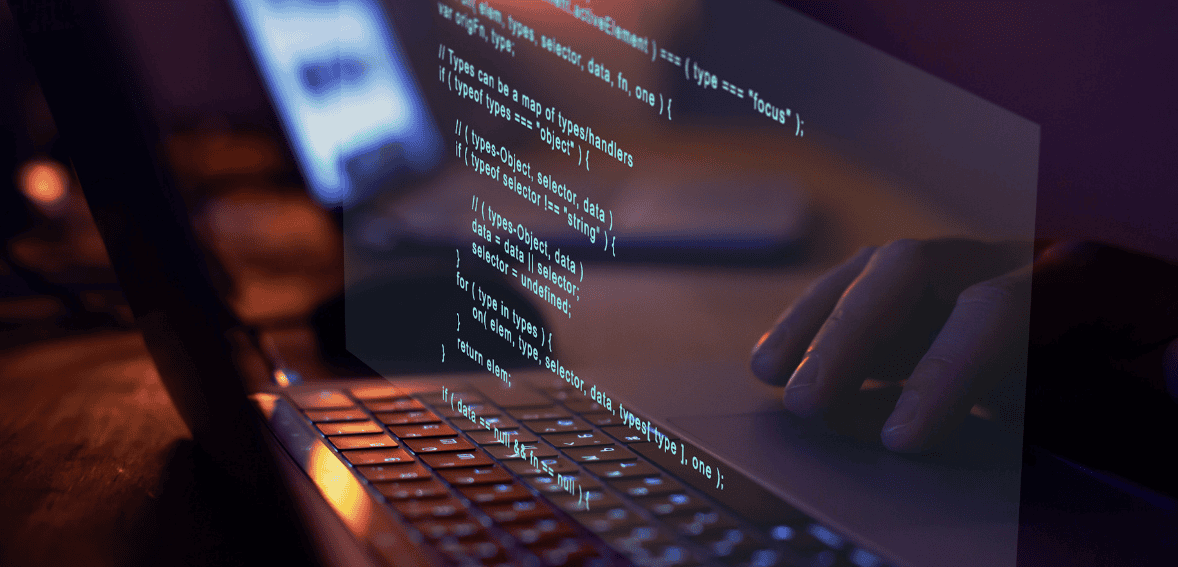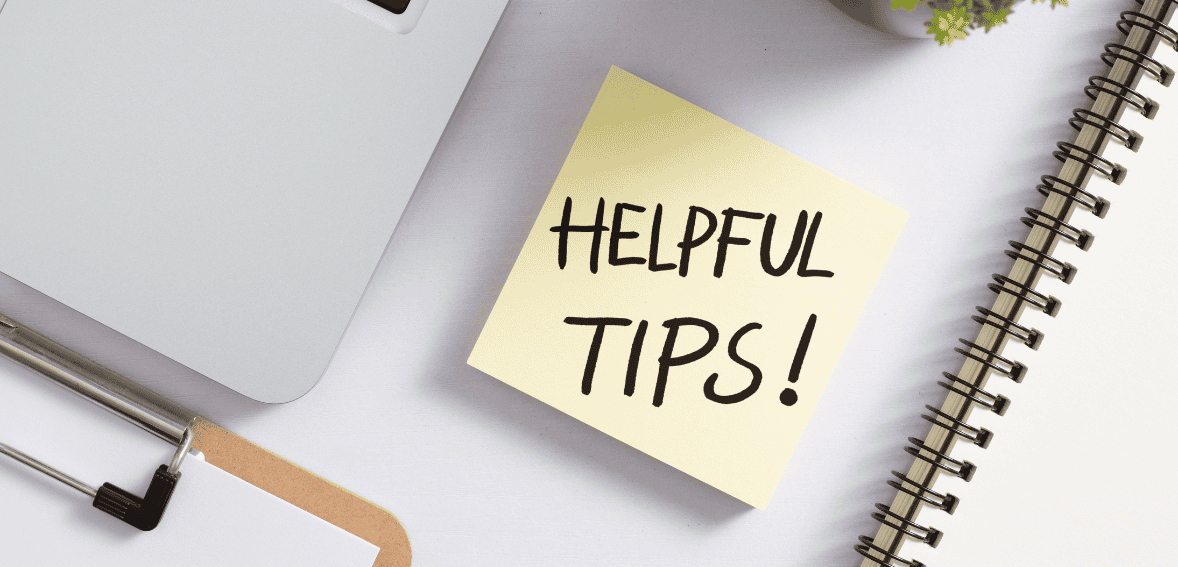Cloud technology has revolutionized various industries by offering scalable, flexible, and cost-effective solutions. This article explores real-world cloud contract management success stories.
Through detailed case studies, we will examine the practical implementation of cloud solutions across different sectors, focusing on how these companies have benefited from cloud contracts and services. From financial institutions and tech giants to global brands, these success stories illustrate the transformative impact of cloud computing on business efficiency, data management, and customer experience.
By analyzing these real-world implementations, organizations can gain valuable insights into cloud technology’s potential and how it can be strategically applied to meet their specific needs and objectives.
What Is Cloud Contract Management?

Cloud Contract Management leverages cloud-based technology to streamline and centralize the entire contract lifecycle. By storing contracts in a secure, accessible cloud repository, it eliminates the need for physical storage and facilitates easier retrieval. The system automates processes such as drafting, reviewing, and approving contracts, reducing manual errors and accelerating workflows. Enhanced collaboration is enabled as stakeholders can work on contracts in real-time, regardless of location.
Advanced search functionalities and automated alerts ensure quick access to contracts and timely reminders for key dates. With robust security measures and compliance features, Cloud Contract Management safeguards sensitive data and meets regulatory requirements. Additionally, it offers analytics and reporting tools to optimize contract management strategies and improve decision-making. Overall, this technology enhances efficiency, reduces risk, and strengthens contract management practices.
Types of Cloud Computing Services
Cloud computing services are broadly categorized into three main types:
Infrastructure as a service (IaaS): This is the most flexible category of cloud services that provides virtualized computing resources over the internet, including virtual servers, storage, and networking.
Platform as a service (PaaS): This service offers hardware and software tools over the internet, which are generally needed for application development. It allows developers to build applications and services over the Internet without managing the underlying infrastructure.
Software as a service (SaaS): SaaS delivers software applications over the internet on a subscription basis. It is user-friendly and manageable from a central location, allowing users to access software from any device with an internet connection.
Advantages of Cloud Contract Management
Cloud contract management offers several advantages that enhance efficiency and effectiveness in managing contracts. Here are some key benefits:
Centralized access: Cloud-based systems provide a single, centralized platform where all contracts are stored and managed. This ensures that contracts are easily accessible from anywhere, improving collaboration and reducing the risk of misplacing documents.
Enhanced security: Cloud providers often offer robust security measures, including encryption, access controls, and regular security updates. This helps protect sensitive contract information from unauthorized access and data breaches.
Automated processes: Many cloud contract management solutions include features like automated contract creation, approval workflows, and renewal reminders. This automation reduces manual tasks, minimizes errors, and speeds up the contract lifecycle.
Scalability: Cloud systems can easily scale to accommodate growing volumes of contracts and users. This flexibility ensures that the system can adapt to changes in business needs without requiring significant IT infrastructure changes.
Cost efficiency: By leveraging cloud services, organizations can avoid the costs associated with maintaining on-premises hardware and software. Cloud solutions often operate on a subscription basis, which can be more cost-effective and predictable.
Real-time collaboration: Cloud platforms facilitate real-time collaboration among stakeholders, regardless of their location. This enables teams to work together more effectively on contract negotiations, amendments, and approvals.
Advanced analytics and reporting: Cloud contract management systems often include analytics and reporting tools that provide insights into contract performance, compliance, and other key metrics. This helps organizations make data-driven decisions and optimize their contract management processes.
Disaster recovery: Cloud providers typically offer robust disaster recovery solutions, ensuring that contract data is backed up and can be restored in case of hardware failure, data corruption, or other emergencies.
Integration with other systems: Cloud contract management systems can integrate with other business tools and systems, such as CRM, ERP, and document management systems. This integration streamlines workflows and ensures that contract data is synchronized across the organization.
User-friendly interfaces: Many cloud contract management solutions offer intuitive and user-friendly interfaces, making it easier for users to navigate the system, manage contracts, and perform tasks without extensive training.
Real-World Success Stories

Cloud computing offers numerous advantages that transform business operations, illustrated by real-world success stories across various industries:
The transformative power of cloud computing has enabled businesses across various sectors to innovate, scale, and enhance their operational efficiency. Here are some compelling real-world success stories demonstrating the strategic utilization of cloud technology:
1. Netflix: Revolutionizing Streaming with the Cloud
Netflix has harnessed the power of cloud technology to globally expand its streaming service, managing millions of concurrent streams with exceptional delivery speed. This strategic shift enabled Netflix to handle enormous data volumes and dynamically adjust resources, resulting in cost reductions and enhanced user experiences.
- Scaled infrastructure effortlessly to meet growing user demand.
- Expanded its global reach and optimized content delivery for users worldwide.
- Improved personalization and recommendation algorithms, boosting user engagement and retention.
- Realized significant cost savings through a flexible pay-as-you-go model.
- Cultivated a culture of continuous innovation, maintaining its leadership in the streaming industry.
2. Airbnb: Scaling Hospitality with Cloud Infrastructure
Airbnb uses cloud computing to manage its ever-growing inventory of listings and complex transactions without any disruptions. This scalable solution supports its global platform, handling fluctuations in demand seamlessly, enhancing user satisfaction, and enabling rapid global expansion.
- Enhanced scalability: AWS cloud infrastructure allows Airbnb to dynamically scale resources to meet fluctuating demand and handle global growth effectively.
- Improved performance: The migration has ensured smooth user experiences even during peak times by efficiently managing high volumes of interactions.
- Optimized data processing: AWS’s robust services have improved Airbnb’s data processing and analytics capabilities, leading to better platform optimization.
- Enhanced personalization: The use of AWS has enabled more effective personalization and recommendation algorithms, enhancing user engagement.
- Agility and innovation: The flexibility provided by AWS supports rapid deployment of new features and adaptability to market changes, fostering continuous innovation.
3. Spotify: Enhancing Music Streaming with the Cloud
Spotify utilizes the cloud to manage and stream vast libraries of music to millions of users worldwide. This approach has not only facilitated the rapid scaling of its service but also enabled personalized user experiences through sophisticated data analytics and machine learning algorithms.
- Scalable infrastructure: Utilizes Google Cloud Platform (GCP) to handle vast amounts of data and support global operations.
- Advanced analytics: Leverages cloud capabilities for real-time data insights, refining recommendation algorithms and personalizing user experiences.
- Seamless streaming: Ensures high-quality audio delivery and smooth streaming even during peak usage times.
- Efficient resource management: Cloud migration enables effective resource allocation and operational agility.
- Rapid innovation: Facilitates quick deployment of new features and adaptation to market changes, reinforcing Spotify’s industry leadership.
4. Capital One: Banking on the Cloud
Capital One’s adoption of cloud technology has revolutionized its banking operations, driving substantial improvements in agility, security, and customer service. By migrating to Amazon Web Services (AWS), Capital One has transformed its technology infrastructure to support its vast range of financial services. The cloud transition enabled Capital One to modernize its systems, reduce operational costs, and enhance scalability, allowing the bank to handle peak loads with ease.
Key to this transformation is Capital One’s use of AWS for advanced data analytics and machine learning. The cloud infrastructure supports sophisticated data processing capabilities, helping the bank develop innovative financial products and services while maintaining high standards of security and compliance. Additionally, AWS’s tools and services facilitate real-time fraud detection and personalized customer experiences, which are critical in the highly competitive banking sector.
Capital One’s cloud strategy has also streamlined its operations, enabling faster development cycles and deployment of new features. This agility enhances the bank’s ability to respond quickly to market changes and customer needs, solidifying its position as a leading digital innovator in the financial industry.
5. Coca-Cola: Refreshing Business Operations
Coca-Cola’s partnership with AWS has significantly enhanced its business operations, particularly in data analytics and operational efficiency. By migrating to AWS, Coca-Cola Andina, a major bottler, has transformed its approach to data management. The company now leverages AWS’s advanced analytics and machine learning capabilities to gain deeper insights into its operations, improving decision-making and operational performance.
AWS enables Coca-Cola to process and analyze vast amounts of data from various sources, including production and sales data. This real-time data analysis helps in optimizing supply chain logistics, reducing operational costs, and enhancing overall efficiency. Additionally, the cloud infrastructure supports better forecasting and inventory management, ensuring that Coca-Cola can meet customer demand more effectively.
Overall, AWS has empowered Coca-Cola to streamline its operations, improve data-driven decision-making, and maintain a competitive edge in the beverage industry.
Case Studies
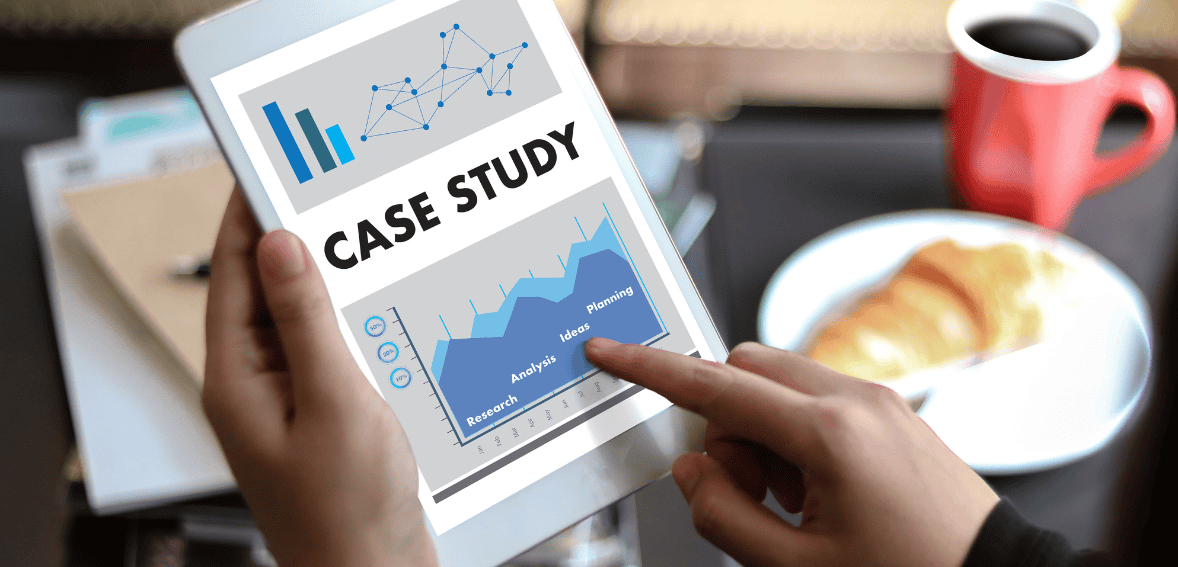
Following case studies demonstrate the critical importance and transformative potential of adopting integrated contract management solutions in highly regulated and fast-paced industries, leading to significant operational efficiencies and cost savings.
Case Study 1: Streamlining Contract Management for a Multinational Pharmaceutical Company
A leading multinational pharmaceutical and consumer packaged goods (CPG) manufacturer faced significant challenges due to multiple disjointed systems that resulted in a lack of standardization, poor visibility, and slow contracting processes. Operating in the dynamic life sciences industry, the need for an integrated approach was critical.
Solution Implemented:
The company implemented a centralized contract lifecycle management (CLM) platform to unify all procurement contracts and supplier relationship management across its global units. This system was custom-configured to meet the unique challenges of the client, offering a 360-degree view of all supplier relationships. Integration with Ariba ensured that standard terms from executed contracts were automatically applied to purchase orders, minimizing errors and ensuring compliance.
Key Outcomes:
- Achieved a 5% cost savings on multi-billion dollar indirect spend.
- Attained 100% visibility into supplier relationships.
- Significantly improved the contract turnaround time, enhancing operational efficiency.
Case Study 2: Enhancing Contract Efficiency for a European Industrial Automation Leader
A European leader in robotics and power automation faced a fragmented and complex contract process that led to reduced visibility and prolonged contract turnaround times, hindering business agility in the fast-paced industrial automation sector.
Solution Implemented:
The company introduced a comprehensive, buy-side platform designed to manage contractual commitments effectively. This platform included features for contract setup, as well as alerts and notifications. It also provided capabilities to track commitments and expiries and enabled quick searches through contracts based on metadata or text, streamlining the entire contract management process.
Key Outcomes:
- Enabled efficient tracking of contracts through various stages of their lifecycles.
- Reduced contract cycle times dramatically from 72 days to just 4 days.
- Implemented proactive notifications for contract expiries and renewals.
- Significantly reduced manual errors with a fully-automated, agile contract management process.
Case Study 3: Revolutionizing Contract Management for a Fortune 500 Technology Company
A Fortune 500 company specializing in computer technology and manufacturing was dealing with decentralized contract storage and fragmented management, which resulted in slow cycle times and escalated costs.
Solution Implemented:
The technology company deployed an intuitive, scalable, and quick-to-deploy contract management solution that eliminated all manual steps in the contract lifecycle. This robust solution included simplified search functions, alerts, authoring, approval processes, storage, and eSignature integration, accessible across desktops, tablets, and mobile devices, providing comprehensive governance.
Key Outcomes:
- Achieved a 60% improvement in contracting speed.
- Reduced contract administration costs by 40%.
- Enhanced customer satisfaction through more efficient service delivery.
- Rapid deployment achieved within 12 weeks across the entire enterprise, demonstrating the solution’s ease of implementation and scalability.
Case study 4: Cision’s Strategic Cloud Implementation and Its Impact
Cision, a 123-year-old company renowned for its media research and social platform services, has fully embraced a cloud-first strategy to enhance its operational efficiency and integrate new acquisitions seamlessly. This strategic shift has allowed Cision to modernize its infrastructure and adapt swiftly to the dynamic media landscape.
- Cloud implementation tactics: Cision has utilized cloud technologies to overhaul its customer relationship management by implementing Salesforce.com and to boost employee productivity through Google Apps for Work. A significant move was transitioning their identity management to the cloud, which streamlined the process of integrating newly acquired companies. This change not only sped up integration but also ensured secure and federated access to all cloud-based applications.
- Cost efficiency and agility: The adoption of cloud services has brought notable cost efficiencies, eliminating the need for substantial capital investments and complex deployment strategies traditionally associated with new services. DeAndre Hodo, Cision’s Vice President of IT, highlights the cloud’s role in providing the flexibility necessary to scale services in response to business demands and to divest from them without enduring the depreciation costs typically associated with physical IT assets.
- Strategic approach to cloud migration: Cision has taken a methodical approach to cloud migration, employing a decision tree to assess the suitability of cloud solutions for various business segments. The criteria for this evaluation include security, accessibility, usability, and the impact on existing IT investments. The company is cautious, planning to transition its core infrastructure to the cloud only after confirming that enterprise applications and productivity tools have been successfully migrated, thus minimizing operational disruptions.
- Results of cloud adoption: The transition to cloud computing has yielded a more predictable IT environment, fostering stronger global collaboration, accelerating speed to market, and enhancing the company’s capacity for innovation. According to Hodo, these benefits underscore the importance of aligning cloud migration with overarching business goals and financial strategies, ensuring that each step of the adoption process contributes positively to the company’s growth and efficiency.
Through its deliberate and strategic approach to cloud adoption, Cision demonstrates how established companies can leverage modern technology to remain competitive and agile in a rapidly evolving industry.
Conclusion
The case studies and success stories discussed in this article underscore the profound impact of cloud technology on modern businesses. Real-world implementations reveal how companies have harnessed the power of the cloud to improve operational efficiency, drive innovation, and achieve significant cost savings.
Cloud contracts have played a pivotal role in facilitating these transformations, providing businesses with the flexibility and scalability needed to adapt to changing market conditions. As organizations continue to embrace cloud solutions, these examples serve as valuable references for understanding the practical benefits and strategic advantages of cloud adoption.
By learning from these success stories, companies can better navigate their own cloud journeys, leveraging technology to enhance their operations, optimize resources, and maintain a competitive edge in their respective industries.
Frequently Asked Questions
Case studies provide practical examples of how companies have successfully implemented cloud solutions, offering insights into challenges, benefits, and best practices.
Businesses should consider factors such as service reliability, security features, scalability options, and cost-effectiveness when choosing a cloud service provider.
Cloud contracts specify service level agreements (SLAs) that outline performance standards and responsibilities, helping ensure that providers meet agreed-upon service quality metrics.