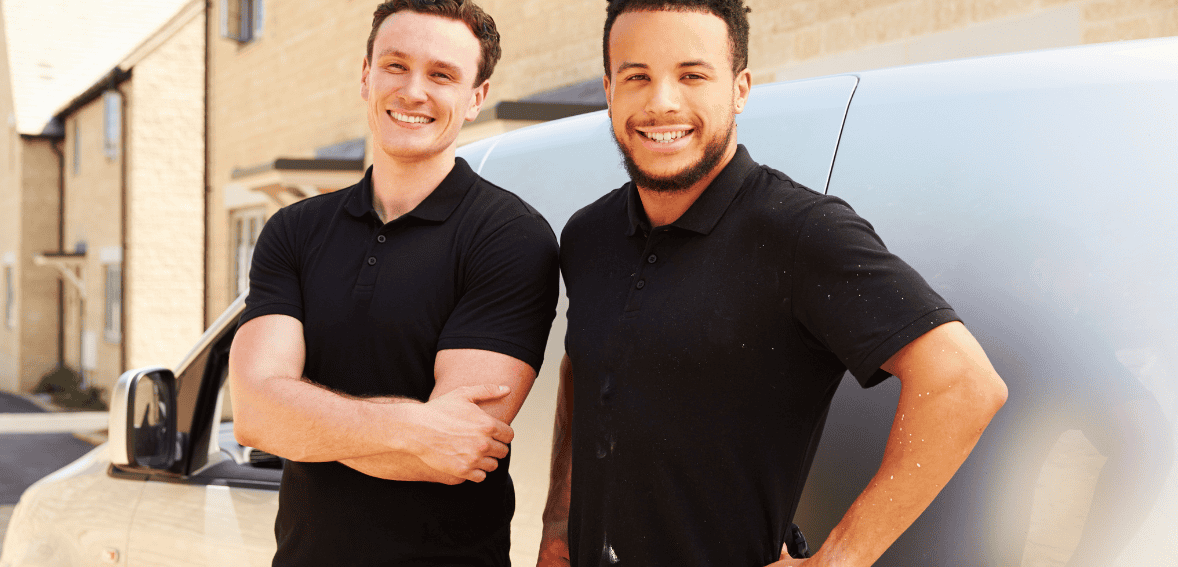Are you currently in the process of selecting contract management software for your organization? With a wide range of options available, it can be challenging to determine which software will best meet your needs. Before you decide, here is a list of all the contractor management software features you should look for.
To help reduce the stress and simplify the process, we’ve compiled a list of key features crucial in any Contract Management Software. By reviewing this list, you will find the decision-making process easier than you might expect.
Essential Features of Contract Management Systems
The main factors to consider when selecting contract management software are its potential to save time and reduce costs. It is important to choose a system that aligns with your specific requirements, as selecting an unsuitable one can lead to increased difficulties.
Here is a list of crucial contractor management software features:
1. Workflow Automation
Businesses using manual and disjointed processes are more prone to contract risks, missed renewals, and compliance issues. These problems often arise from unclear processes, inconsistent operational methods, and bottlenecks that slow contract progression.
Workflow automation is a critical feature in contract management software that streamlines internal operations, enhances teamwork, and removes unnecessary delays. Effective contract management software enables the automation of various tasks, from sending reminders to managing full-scale procedures like contract reviews, supplier onboarding, or risk management actions.
An ideal contract management system should be fully customizable and visually oriented. This visualization helps teams understand the current status of a contract, identify pending actions, and determine responsibility for these tasks.
Implementing workflow automation improves operational efficiency and aligns all team members, facilitating smoother departmental cooperation. Additionally, the best contract management software provides ready-to-use workflow templates. These templates come with comprehensive setup instructions detailing the purpose and functionality of each workflow and the steps needed to activate them, thus empowering users to manage processes independently.
2. Customizable Dashboard
Contract management software should adapt to various user requirements, and its dashboard should allow for user control rather than strict administrator settings. Different roles within a company have unique needs, which can shift as the company grows and objectives vary. Sometimes, a user might prioritize speeding up renewals, while at other times, the focus could be on enforcing specific contract terms.
Choose a contract management software that offers a customizable dashboard designed to meet the distinct needs of each role, which users can modify independently without administrator assistance.
3. AI-Driven
Opting for a contract management system enhanced with AI technology significantly benefits any organization. AI simplifies your contract processes and improves efficiency by automatically extracting and organizing key data from contracts, which saves extensive manual effort and minimizes error risks. It also provides valuable insights, enabling data-driven decisions, identifying trends, and improving risk assessment. Essentially, AI in your contract management software increases productivity and accuracy, giving you an advantage in the complex contract management landscape.
Furthermore, AI-driven contract management software continuously evolves, becoming more intelligent with each contract processed. As your organization grows and your contract volume increases, your contract management software will better manage the specific demands of your industry and business needs.
Choosing a contract management and job scheduling software equipped with AI technology is not just an investment in current efficiency; it prepares your contract management practices for future challenges. This forward-thinking choice offers substantial benefits, including time savings, reduced risks, and enhanced decision-making capabilities.
4. Security and Accessibility
Strong security measures are essential for safeguarding confidential contract details. Concurrently, it is crucial that important employees can access contract data swiftly and effortlessly to maintain efficient operations and consistent regulatory compliance.
When evaluating contract management systems, confirm that the security features comply with relevant data privacy laws and effectively shield your company’s intellectual property while also allowing employees straightforward access to the system as required.
5. Feature and Role-based Security
Having a centralized contract repository is critical, but this does not imply that all users should have the same level of access to every contract. Nor should they all have the capability to perform identical tasks. It is important to look for software that allows you to establish custom security roles. Truly adaptable software will let you tailor access and permissions in multiple ways. The ideal contract management software enables you to create a limitless number of roles. Each role specifies the types of contracts and features a user can access.
You can also assign these roles within your organizational structure, limiting users to the contracts managed by their specific sub-organization. Contracts hold some of your organization’s most confidential information about your dealings with customers and suppliers, and considering the prevalent risk of data breaches and cyber threats, ensuring this information remains secure from unauthorized access is crucial.
6. E-Signature Integration
In today’s digital age, streamlining the contract management process is essential, particularly when obtaining approvals and signatures, which can be time-consuming compared to traditional methods. Implementing a contract management system that integrates seamlessly with e-signature solutions like Sertifi, Adobe Sign, DocuSign, and other platforms simplifies getting contracts and important documents signed by executives and leaders.
This integration speeds up the approval process, enhances security, provides verification, and includes comprehensive auditing features to support your business operations.
7. Reporting and Monitoring
Tracking the status of individual contracts and the overall health of your contract management system is essential. A reliable contract management system provides monitoring and reporting capabilities that support the management of master service agreements, contract values, and complex contract structures. This comprehensive overview helps you understand all transactions across your organization.
A well-constructed digital contract management dashboard allows for real-time reports and data analysis, keeping you informed about every detail. This functionality helps you monitor the progression of contract lifecycles and determine necessary adjustments. The ability to customize reports in your contract management software helps you identify and address risks and evaluate the effectiveness of your contract management practices. A system lacking these capabilities may not be adequate for your needs.
8. Cloud-Based Solution Is a Good Option
A key advantage of a contract management solution is its ability to store electronic files centrally with robust security measures. Opting for a cloud-based contract management system offers unlimited storage capacity for contracts and ensures quick deployment across your organization’s computers, facilitating a swift setup.
Additionally, a vendor-hosted cloud system eliminates the need to purchase hardware, install third-party software and code, and manage backups and server space, simplifying the maintenance and operation process.
9. Automated Alerts and Rules
Incorporating automated alerts for key dates into your contract management software is essential to avoid overlooking critical deadlines and contract obligations. This feature allows users to create alerts based on any date-related field within a contract. A straightforward interface lets you specify when alerts should be sent (before, on, or after the crucial date), the frequency of these alerts, and their format (such as emails, in-system notifications, or both).
For routine notifications, such as a 90-day advance notice for the expiration of Master Service Agreements, you can establish a specific alert rule and let the software handle the notifications automatically. Automated alerts are a significant aspect of contract management software. They aid in the prevention of overlooked renewals and other commitments, thereby reducing risk in your contract management process.
10. Template Features
Creating contracts from scratch is time-consuming. It involves meticulous review to ensure there are no errors or issues. Thus, it is beneficial for businesses to adopt a contract management system that supports template usage. Such software enables your company to streamline the creation of contracts by using customizable templates. This allows for quick insertion of essential details, significantly reducing the time spent on drafting and editing contracts.
Moreover, using contract templates and preapproved clause libraries saves time, reduces costs, and enhances risk management. For instance, access to standardized clauses for quick contract inclusion helps reduce liabilities and ensure higher compliance with legal standards. This feature is critical in enhancing the efficiency and security of contract management processes.
11. Mobile Application Support
With the increasing use of smartphones for business tasks, having mobile access to contract management functions is essential. Opt for a contract management system that includes a native mobile application, enabling the creation, editing, approval, or rejection of contracts from any mobile device.
Features such as push notifications for tasks, mobile-friendly dashboard views, contract search and approval capabilities, and the ability to update notes directly from mobile devices lead to broader usage, faster user adoption, and improved contract management efficiency across a company.
12. Software Integrations
Effective contract management software integrates with the technology tools your business and its partners use, facilitating easy access and implementation for everyone. Assess the project management tools your contract management, legal, sales, procurement, and executive teams currently employ. Choose a system that can integrate well with these tools.
Integrating with platforms such as Microsoft Office 365 or Salesforce enables teams to create, view, approve, and collaborate on contracts within their daily applications. Accessing contract data and managing contracts directly within a user’s preferred application promotes successful adoption.
Conclusion
Selecting the right contract management software is crucial for streamlining your organization’s contract processes and mitigating risks. Key features to prioritize include workflow automation, customizable dashboards, AI integration, robust security, e-signature integration, and comprehensive reporting. Additionally, mobile application support and software integrations ensure flexibility and ease of use across your teams.
By focusing on these essential features, you can significantly enhance operational efficiency, ensure compliance, and facilitate better decision-making. Taking the time to evaluate and choose software that aligns with your specific needs will ultimately lead to more effective contract management and organizational success.
Frequently Asked Questions
Key features include centralized data management, automated compliance tracking, customizable workflows, robust document management, and detailed analytics. These elements help manage contractor information, ensure regulatory compliance, improve efficiency, and support informed decision-making.
It streamlines onboarding, integrating new contractors quickly. The software tracks certifications and training, sends automated compliance alerts, and ensures contractors meet required standards, reducing legal risks.
Yes, some systems support global payments and compliance, handling multiple currencies and payment methods. They ensure adherence to local tax and labor laws, making it easier to manage international contractors.
Integration with HR and payroll systems enhances efficiency by allowing seamless data flow, reducing manual errors, and saving time. It provides a comprehensive view of contractor management, ensuring synchronized and up-to-date data.