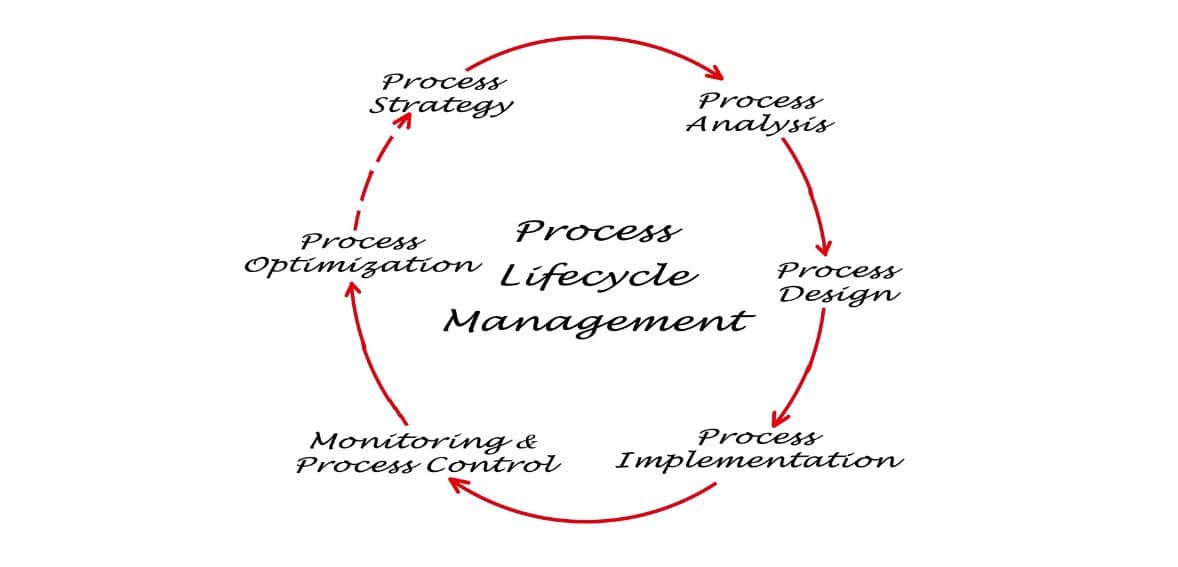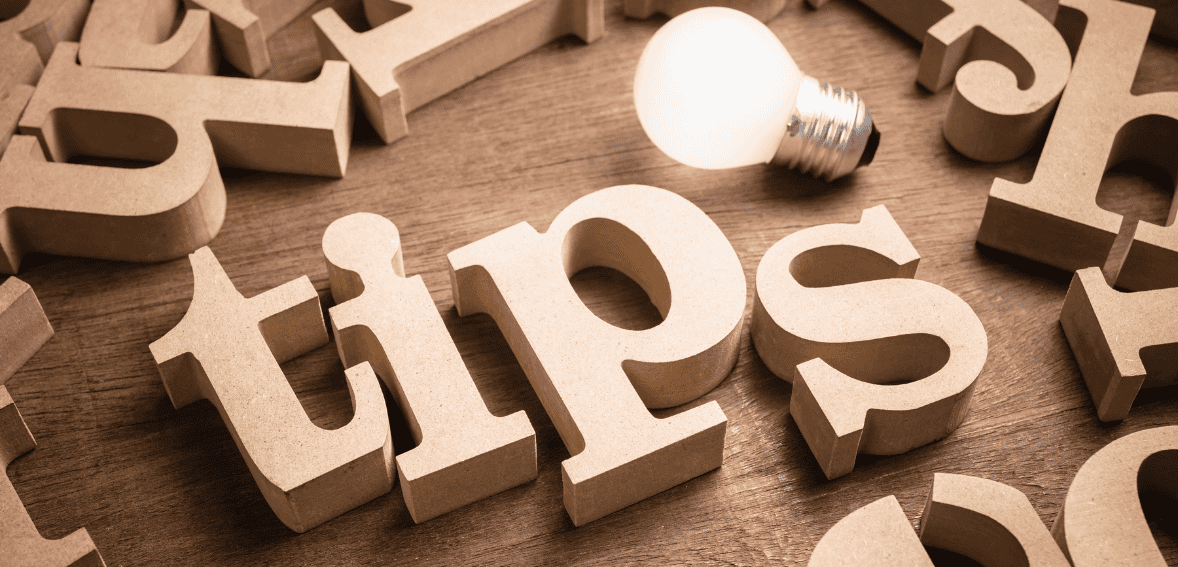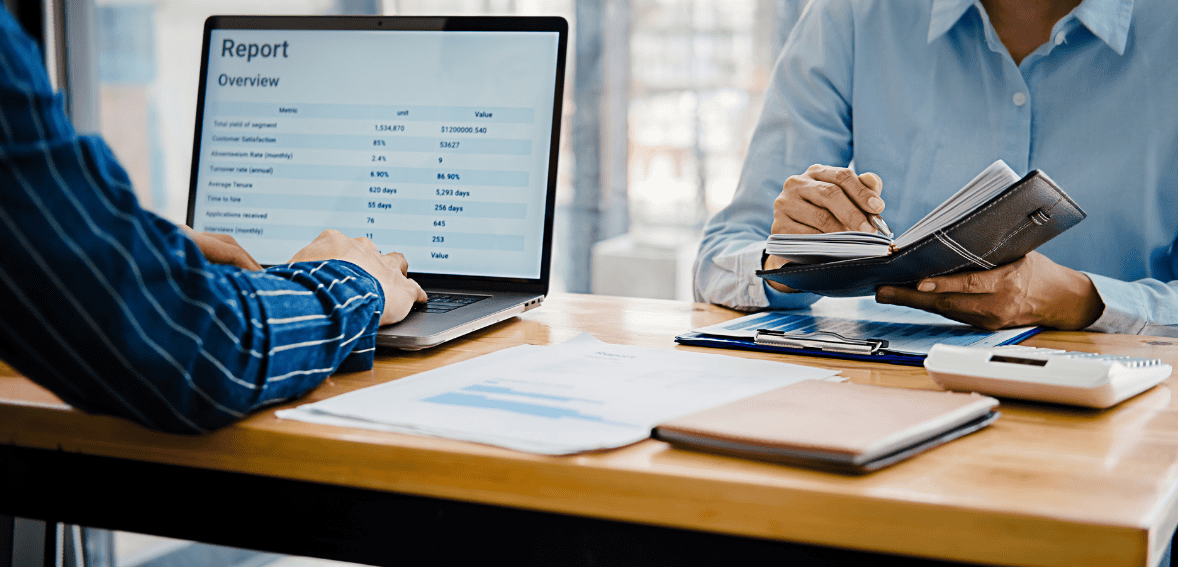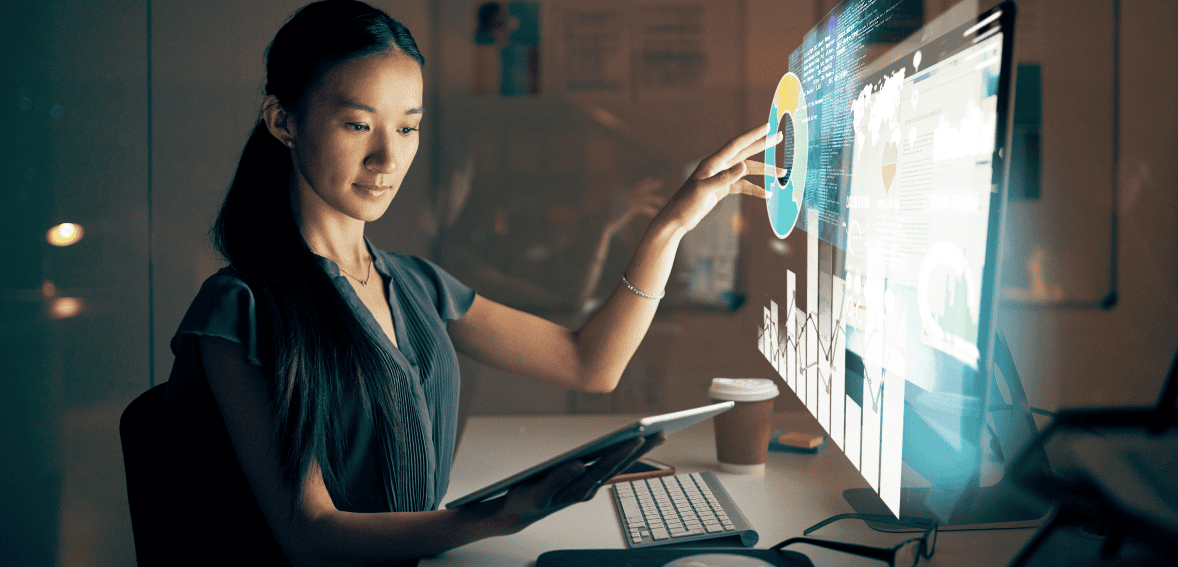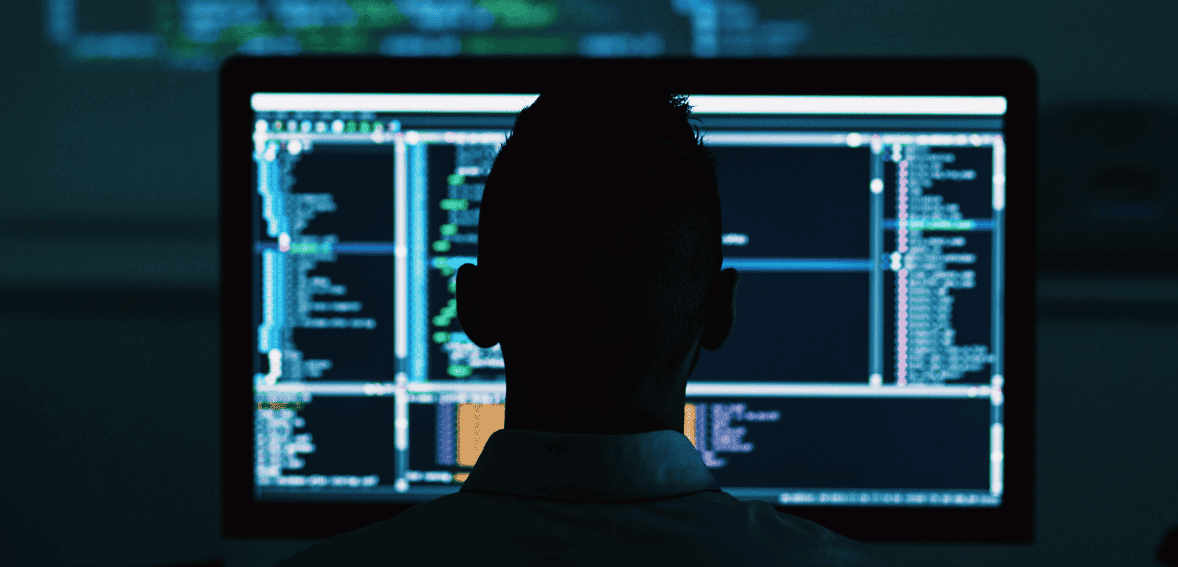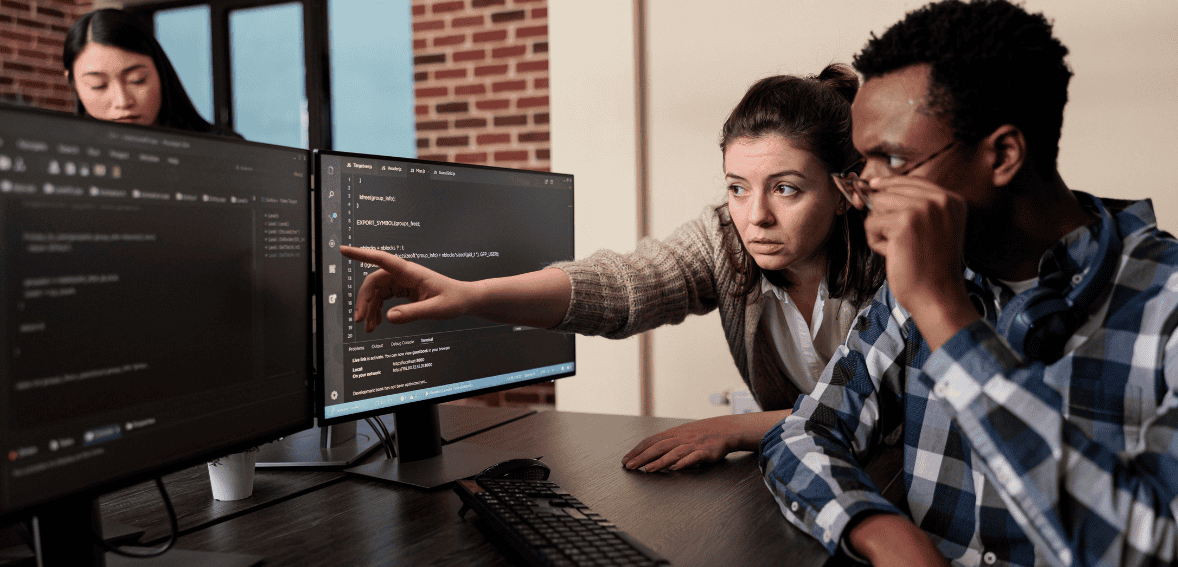The construction and contracting business is pretty fast-paced today. Project coordination is essential to deliver the projects on time, effectively use resources, and not let the cost overrun the budget. Traditionally, most project management relies on spreadsheets, emails, and manual tracking, resulting in miscommunication, delays, and cost overruns.
Cloud technology is changing how contractors work together, store data, and streamline operations. With cloud-based project management tools, contractors can access real-time updates, automate workflows, and improve team communication from anywhere in the world. This change is more productive and reduces errors and risks in a project.
This article will explore how cloud technology transforms project coordination for contractors, key benefits, essential features, and best practices in implementation.
What Is Cloud Technology for Contractors in Project Coordination?
Cloud-based project management for project coordination refers to the internet-based platforms and tools applied in managing various aspects of a contracting project. Such solutions allow contractors, project managers, and field teams to interact in real-time and access all project data via any device with automated workflows to ensure efficiency.
Unlike the conventional method of coordinating projects that utilize servers, emails, and paper-based systems, cloud-based systems ensure that all project data is kept centralized in a safe online environment, making it easily accessible to contractors. Coordinating scheduling, budgeting, communication, document sharing, and resource allocation is effortless.
Key Features of Cloud-Based Project Coordination
Collaboration in Real Time: Teams update and share information related to the project in real-time. This means the problem of miscommunication is not an issue.
- Remote Access: Project data can be accessed anywhere using smartphones, tablets, or computers
- Automated Scheduling & Task Management: Cloud-based services automatically provide innovative scheduling tools for workflow optimization and reduce downtime.
- Document Storage & Sharing: Blueprints, contract documents, and reports will be stored safely and only accessed by the relevant personnel
- Cost Tracking & Budget Management: These help track the expenses and prevent overruns.
- Integration capabilities: It has integration capabilities that will connect it to accounting software, procurement systems, and even IoT devices.
Through cloud technology, contractors will increase coordination for their projects, increase productivity, and reduce the possibility of errors when high costs relate to the projects, hence giving more project results.
Benefits of Cloud Technology for Coordination in Contracting
Cloud technology has improved coordination with the contracting process. Here is how efficiency and cost-saving are achieved through better collaboration.
1. Better Collaboration and Communication
Cloud-based hosting solutions allow customers to share every update regarding their project with stakeholders, including contractors, project managers, field teams, and clients. Team members can see any device’s latest schedules, blueprints, contracts, and updates.
Integrated messaging, video conferencing, and task-tracking tools make discussion and decision-making much more straightforward. There is no miscommunication because of old information; everyone is on the same page regarding project goals and timelines.
Example: A subcontractor on-site can upload images of completed work, which the project manager can review immediately, thus saving time in waiting for approval.
2. Cost Savings
Cloud technology saves money on storage, licensing for software, and IT maintenance. More investments in traditional servers and IT infrastructures are demanded for clouds rather than the cloud-based solution as it can even operate with minimum hardware requirements.
Many of these cloud-based platforms have scalable models for pricing by which contractors have to pay just for what is needed; automatization of the invoices, scheduling, and reporting minimizes the efforts and time on the data entrance.
For example, by implementing a cloud-based application to facilitate invoicing, automation reduces the time cycle of billing, therefore improving cash flows.
3. Efficient Project Management
Cloud computing solutions implement the solution centralized, making tracking, scheduling, and resources easier; hence, projects become efficient through execution.
Shift optimization, material delivery, and workflow sequencing can be done using advanced algorithms. Deadlines, responsibilities, and dependencies reflect all the dependencies in one platform by optimally using resources. Dashboards and reporting tools can provide real-time project progress to alert the system to possible delays.
Example: If subcontractors of a cloud-based scheduling tool complete a milestone every time, they send an automatic email notification directly to the project manager, hence creating a flawless work transition.
4. Scalability and Flexibility
Cloud platforms expand with a project, and contractors can add users, increase storage, and include new tools as needed. Contractors can pick modules that suit them best, such as budgeting, compliance tracking, or safety reporting.
Cloud solutions support remote work, and distributed teams can work together without issues. From small renovation projects to large infrastructure projects, cloud platforms adapt.
For example, a general contractor managing different projects in different locations can access all site data in one cloud dashboard.
5. Data Security and Backup
Built-in security aspects of cloud technologies ensure that secret project data is safe from cyber breaches, loss, or unauthorized access. The lock ensures confidentiality of information that may include contracts and financial records. Data will never be lost in such an arrangement due to system crashes or human error.
Data visibility is only dependent on the role played by the user so that it is not changed when unauthorized access has occurred.
Example: Project data is always safe on the cloud if a contractor loses a laptop. This can be accessed later from a different machine.
6. Compliance and Risk Management
The cloud is manageable in terms of compliance with regulations and safety requirements. It will maintain a record of approvals, changes, and reports that might comply with industrial requirements. This ensures workers undergo the necessary safety training before any work is conducted. Safety events can be logged in real-time to prevent similar events in the future.
A construction manager is notified when a safety infringement has been identified and is acted upon immediately.
7. Integration with Other Tools and Technologies
Cloud-based solutions can easily connect with other business tools to ensure better workflow automation. Synchronize financial data to streamline budgeting and payroll. Smart sensors are used to track equipment, and AI analytics is used to monitor performance. Improves 3D modeling and planning with real-time integration of project data.
Example: A cloud-based BIM contractor can pick up design clashes before construction, reducing rework that comes with cost overruns.
Implementation of Cloud Technology in Construction Projects
Implementing cloud technology in construction projects can enhance contractor coordination by centralizing information, facilitating real-time collaboration, and streamlining workflow. Here’s how to implement cloud technology in construction Projects effectively:
1. Centralized Document Management
Use cloud platforms to store and manage all project documents, including blueprints, contracts, and permits. This ensures all members receive the latest information and avoids conflicts arising from errors or miscommunication.
Example: Buildertrend.com is a complete document management feature specially designed for construction professionals.
2. Real-Time Collaboration
Utilize cloud-based collaboration tools through which team members can share and update the project’s status in real-time from anywhere. This is best suited for coordination between on-site and off-site teams.
Example: Tools like Procore ensure seamless communication and project management through cloud platforms.
3. Task Scheduling and Tracking
Implement cloud-based solutions for a task scheduling and tracking system. This is because it is relatively easy to assign tasks and deadlines, which makes it relatively easy for the project managers to track activities.
Examples: Smartsht, which has produced intuitive scheduling and tracking features that can be customizable to meet the needs of any construction project.
4. Budgeting and Financial Management
Cloud-based financial management tools track project budgets and expenses and provide economic forecasts. This brings transparency and aids in maintaining control over finances throughout the whole life cycle of a project. Some systems, such as Buildertrend, provide a feature for tracking finances through which indirect costs may be managed effectively.
5. Integration with Existing Systems
Compare your existing systems, including accounting software and customer relation management tools, against the cloud-based solutions. Integration and data consistency make all other things work on one line.
Example: Cloud makes integration into any accounting or estimating software to allow complete project management.
6. Security and Data Backup
Ensure the cloud platforms you select have robust security measures and automatic data backup. This will protect sensitive information, allowing you to rest assured that data is safe and recoverable in case of any event.
7. Training and Support
Let your team receive proper training on their appropriate use. Most of these tools, whether cloud-based or otherwise, offer training material and sometimes even technical support and customer care in onboarding and everyday usage.
Introducing cloud technology to the coordination of a project means better coordination on that project and making communication even more straightforward and general management smoother.
Challenges of Cloud Technology in Construction Projects
The implementation of cloud technology in construction project coordination presents many advantages; however, this has challenges that contractors can sort out. Here are some challenges with possible strategies in addressing them.
1. Resistance to Change
The construction industry also has many professionals who apply traditional ways in their operations and are not readily obliged to use new technologies. Most of them in such situations remain passive for unknown reasons, fear of changes, or satisfaction with the prevailing workflows.
Solution
Hold organized workshops and training sessions so that they experience the benefits that cloud-based tools can bring in terms of efficiency in workflows, better communication, and general efficiencies in a project. Select and empower technical team members as champions for this new technology so that peers deal with issues and not just support.
Implement cloud solutions gradually, allowing teams to adapt and gain confidence in the new systems.
2. Internet Connectivity Issues
Construction sites, in general, or those that operate in far-flung or rural areas, face lousy internet connection, which results in relatively poor performance on cloud-based applications.
Solution:
Select a cloud application that can function even offline. This way, data can be input or accessed while the internet connection is not present. Once internet connectivity is available again, the data entered will sync automatically. Acquire mobile apps, satellite line internet, or Wi-Fi devices at the location site to enhance online connectivity availability on the field.
Get them to work at bandwidths. Ensure every fundamental feature is available to the employees, even with thin connectivity.
3. Security and Privacy Concerns
Hosting sensitive data with cloud-based systems for projects triggers the likelihood of unauthorized access, data theft breach, or exposure to legal exposure in line with data protection regulatory compliance.
Solution:
Ensure your cloud provider has employed advanced security protocols, from data encryption at rest and in motion to intrusion detection systems and frequent security audits. Your cloud service should satisfy the industry standard and regulations pertinent to the country or region, such as GDPR, HIPAA, or local data protection laws.
Access controls should be tight; only people with the right to sensitive information may access it. Multi-factor authentication should be used; and updated regularly when there is a change in the team member’s role.
4. Integration with Existing Systems
Most construction companies work on legacy systems for various functions. Integrating new cloud-based solutions is cumbersome and might lead to data silos or disruptions in workflows.
Solution
Select cloud solutions with robust Application Programming Interfaces that make integrating your existing software into the system easy. Apply solutions to separate systems with data flow and enhance interoperability.
Experts will work on tailored integration strategies that are most appropriate for the organization’s needs and infrastructure.
5. High Upfront Costs
Implementing cloud technology has up-front costs such as subscription fees, training, and hardware upgrades that may not be feasible for small- to medium-sized enterprises.
Solution:
The basic plans offer essential features and scale up as needed. Many cloud service providers provide pay-as-you-go models, allowing companies to pay only for the resources they use. Use free trials to know if the tool is up for the job before committing financially.
Discuss the long-term benefits of cost-cutting in reducing downtime, increased efficiency, and dependency on physical infrastructure as justified by the capital input.
6. Data Management and Storage Issues
It is hard to administer excessive amounts of data that a project entails, such as blueprints, contracts, and reports. Inadequate control over data results in problems in terms of version control, loss of data, or unauthorized access.
Solution
Employ a well-organized data hierarchy and naming convention to make the data uniform and locatable. Regular or automatic backup usually avoids losing data, facilitating retrieval when it’s deleted or corrupted.
The data is given access on a role basis, which means only information related to their tasking will be available for the team members.
7. User Adoption and Training Gaps
If there is no proper training for the employees, they cannot use new cloud-based tools, and the results may be underutilized and mistakes.
Solution:
Develop detailed training programs for every feature of the new tools and for various user roles. Continually train the users and offer them learning resources to know the latest features and best practices. Feedback Channels As a result, users can give their opinions about the tools. Useful for continuous improvement of the product as well as information on any problem points.
8. Downtime and Technical Issues
This will freeze your operations because it relies on a cloud server in case the server goes offline or technical problems arise.
Solution
Opt for providers with long SLAs and guarantee high uptime with clear compensation policies in case of service outages. Implement redundancy strategies, which may include a set of servers as a back up or alternate solutions, in case of operations maintenance during an outage.
Continuously monitor system performance to detect and address issues proactively before they escalate.
Proactively handling these challenges allows contractors to successfully implement cloud tech in projects to enhance coordination, leading to better efficiency, collaboration, and project outcomes.
Conclusion
Cloud technology has helped to coordinate projects much better among contractors by facilitating efficient collaboration with easy access to real-time data.
Issues with change and security are mostly seen with the implementation of cloud technology, through proper training and strategic implementation would be a requirement for maximizing benefits.
This is the only way any firm will ensure survival, and executing a project in such a scenario would go pretty smoothly in the digital age.