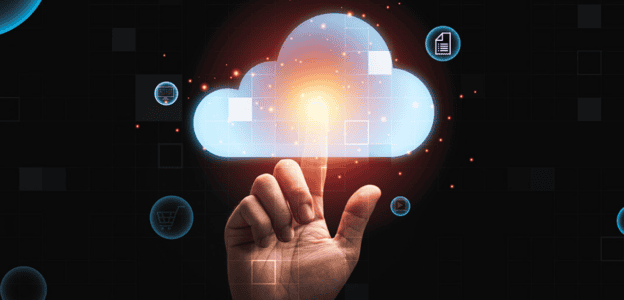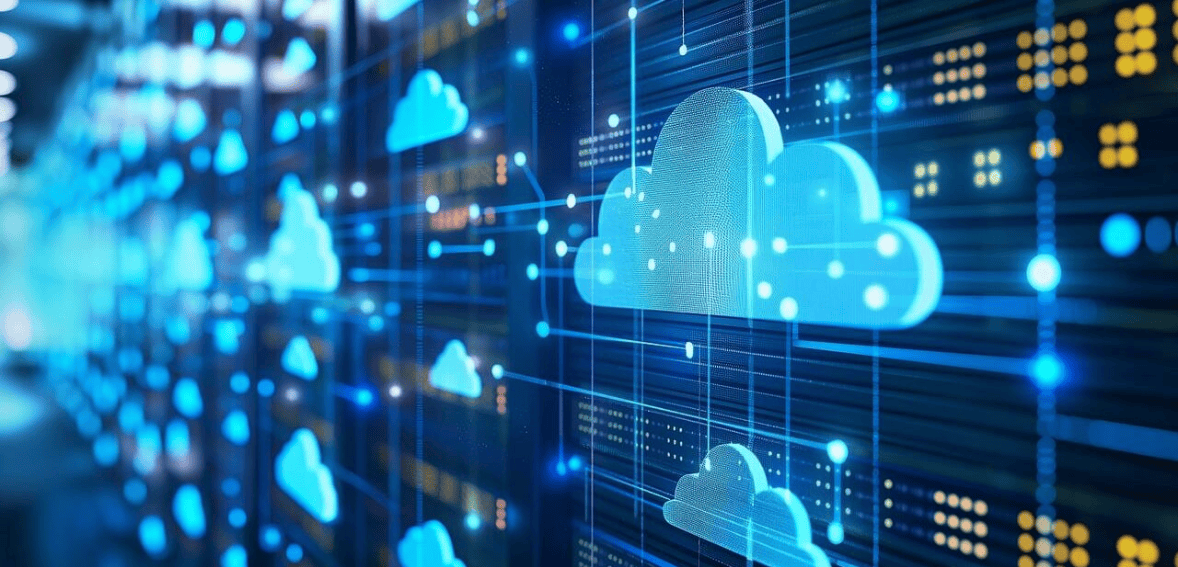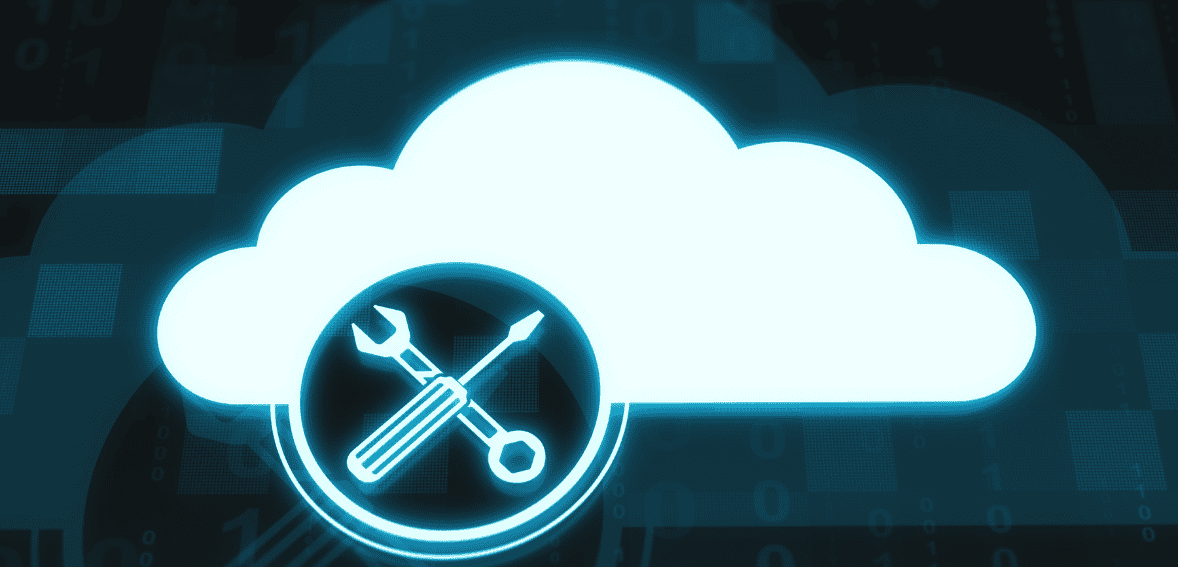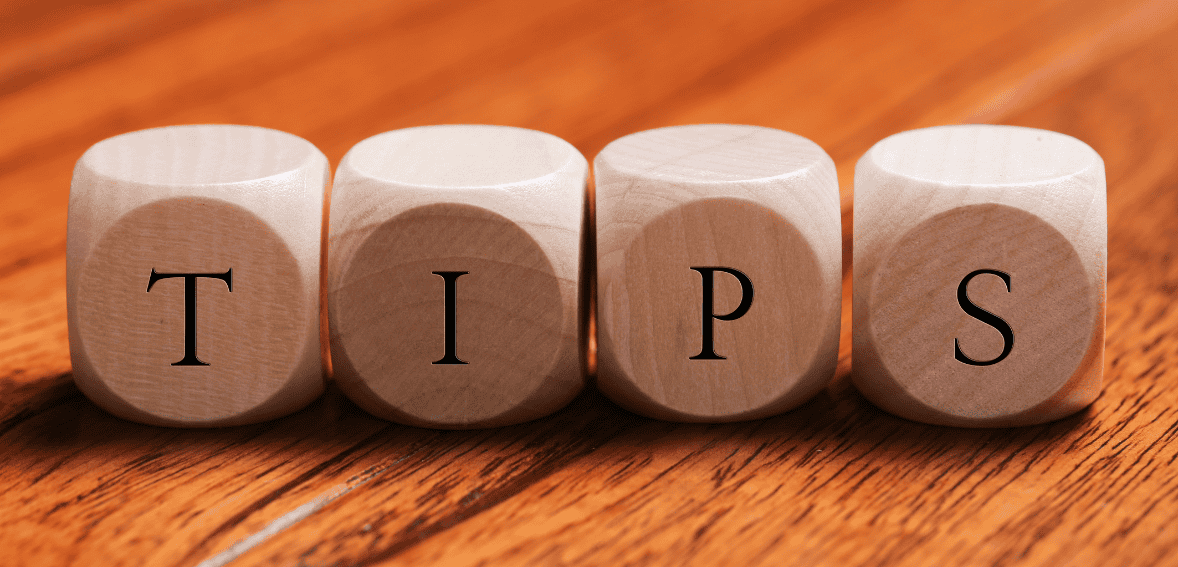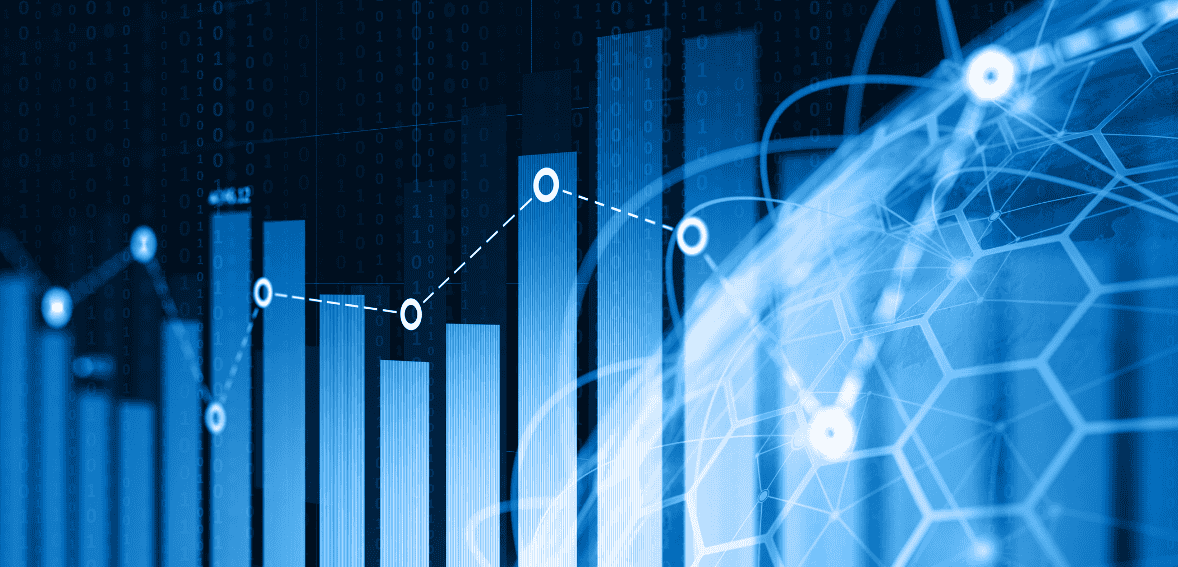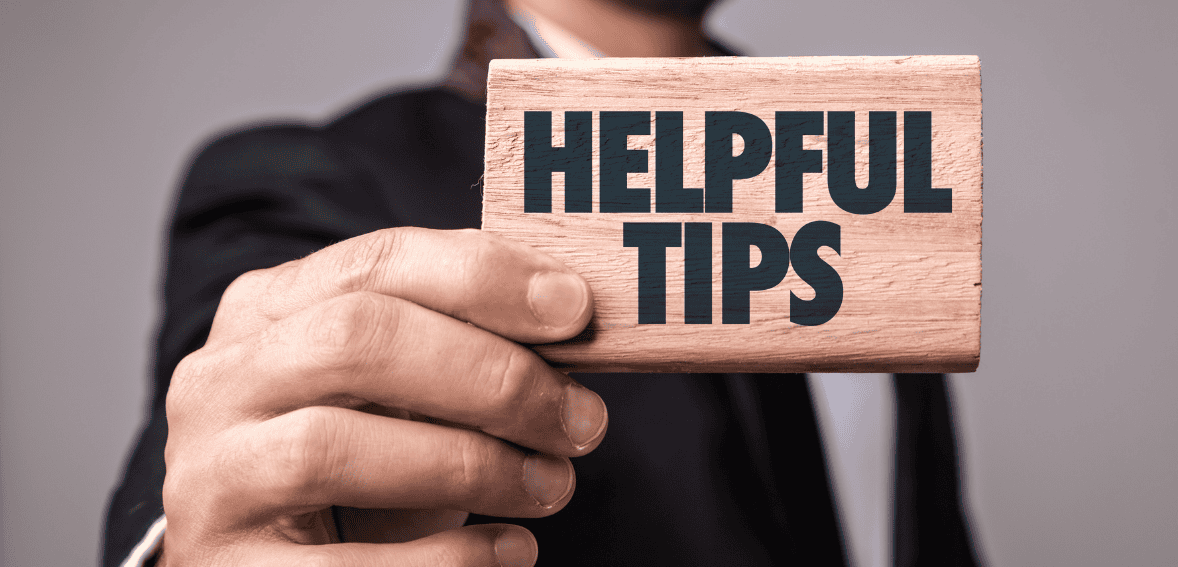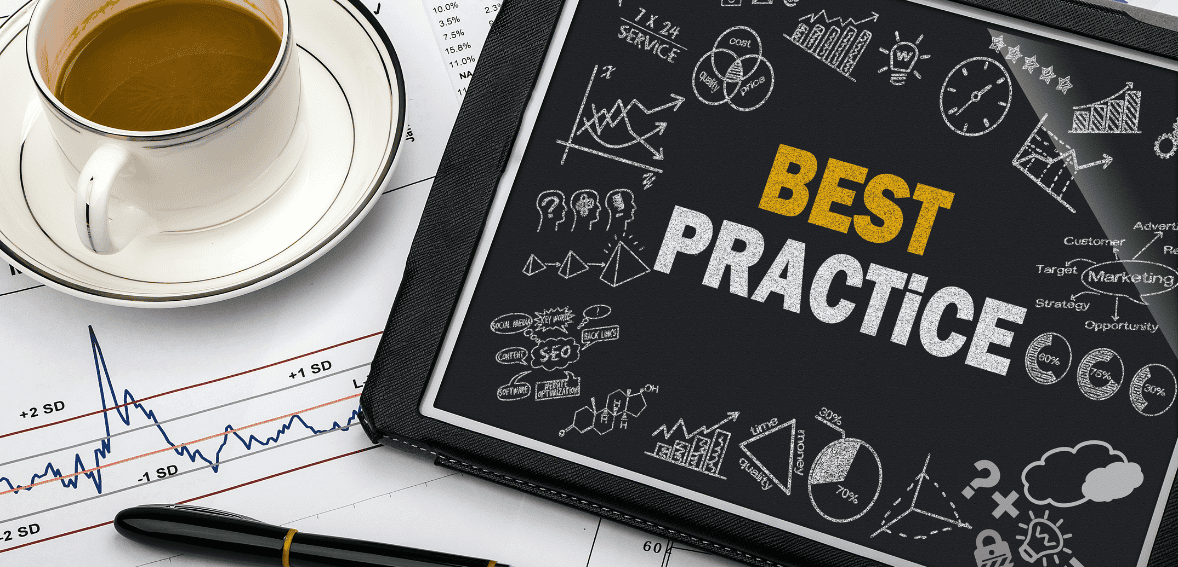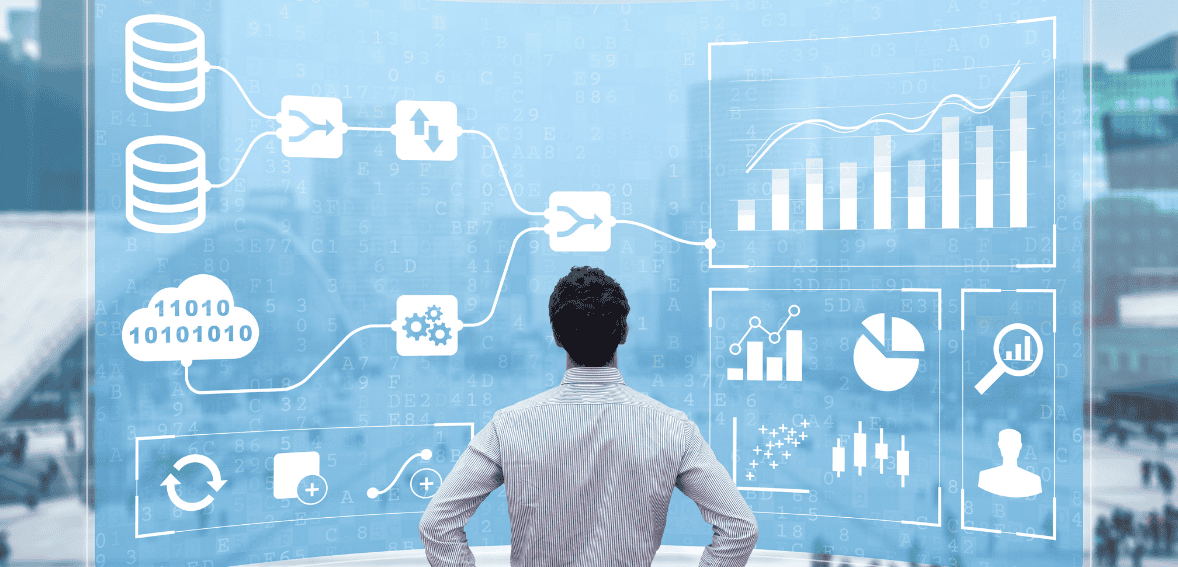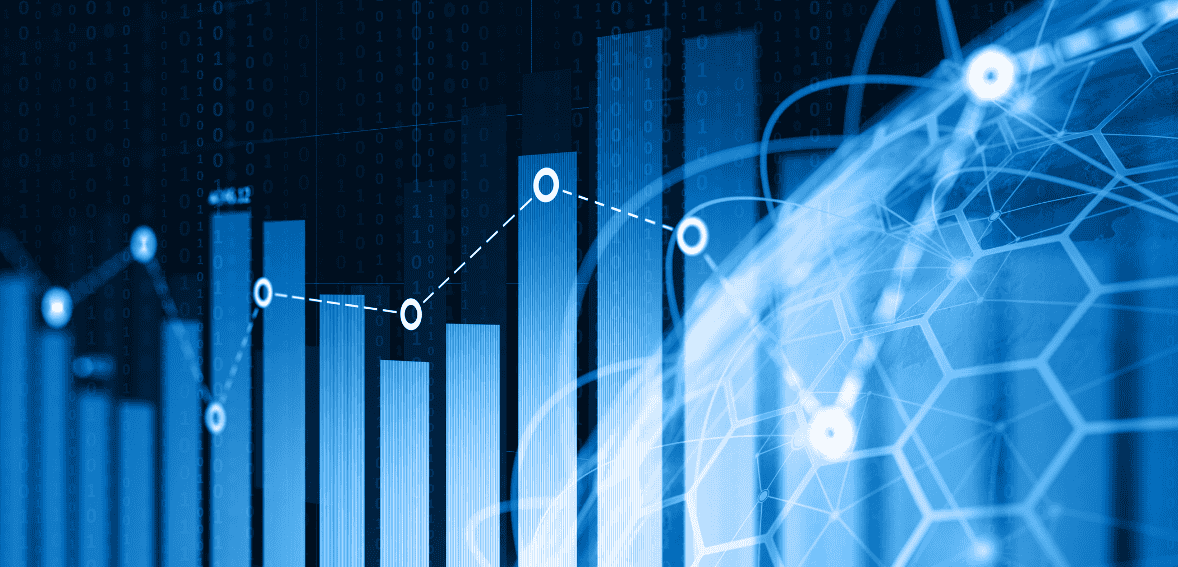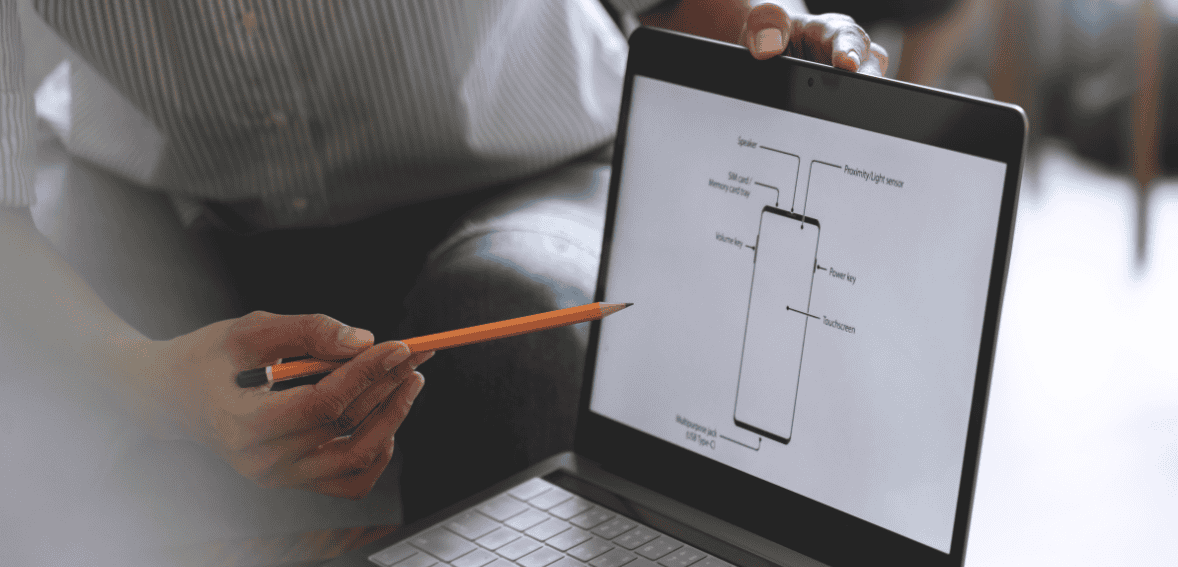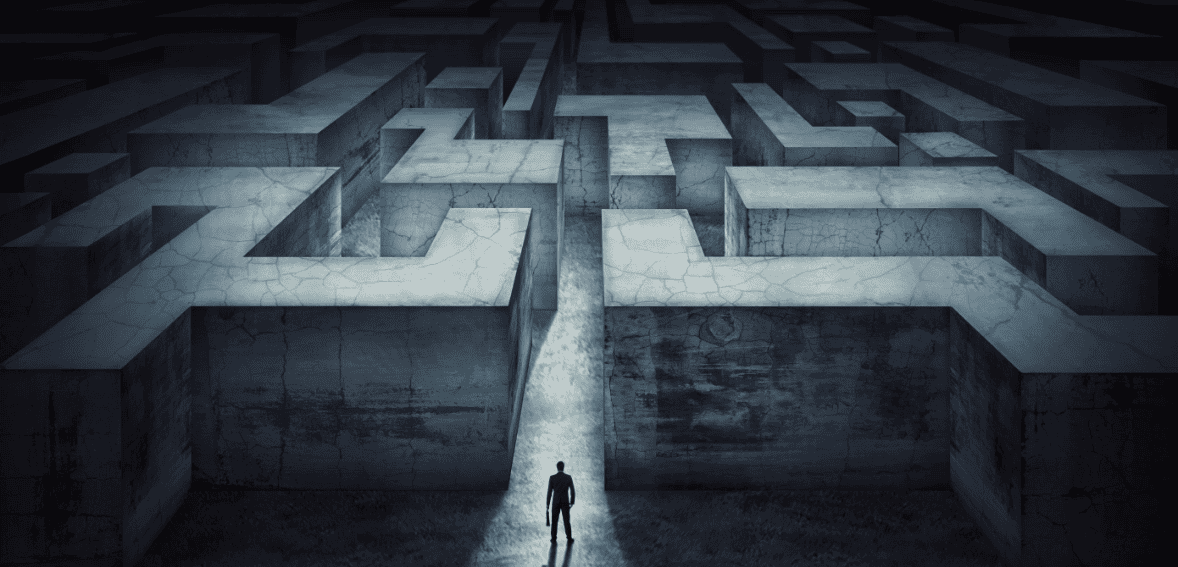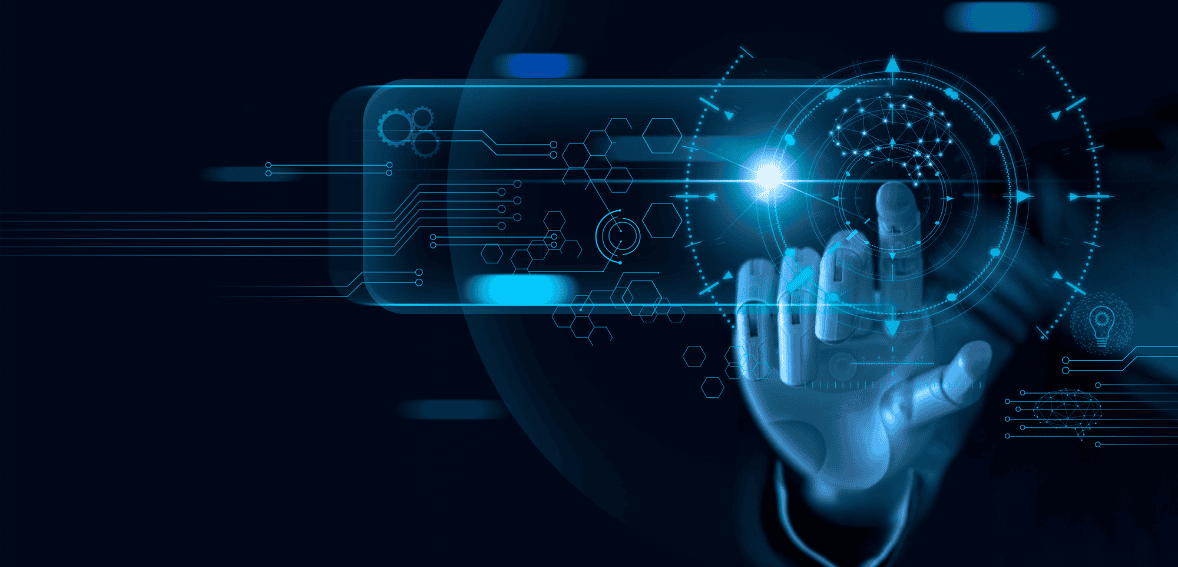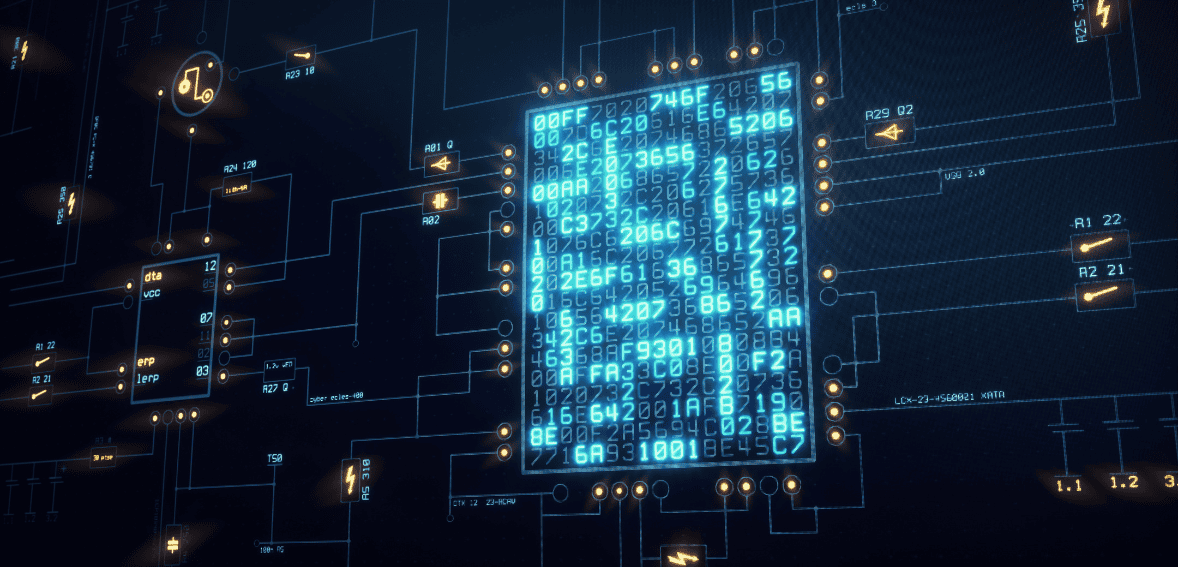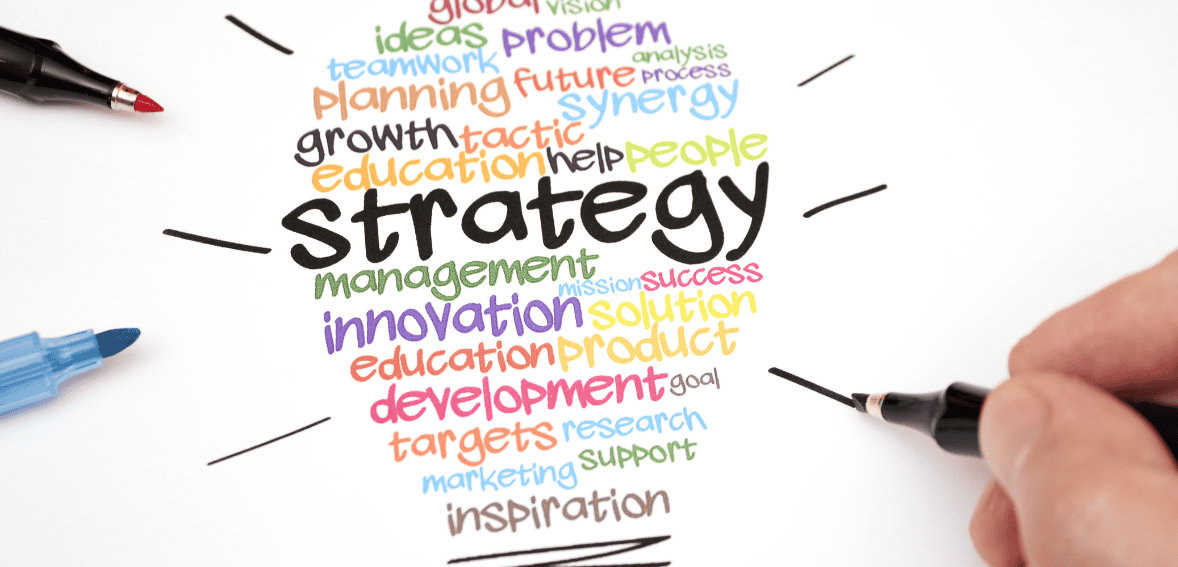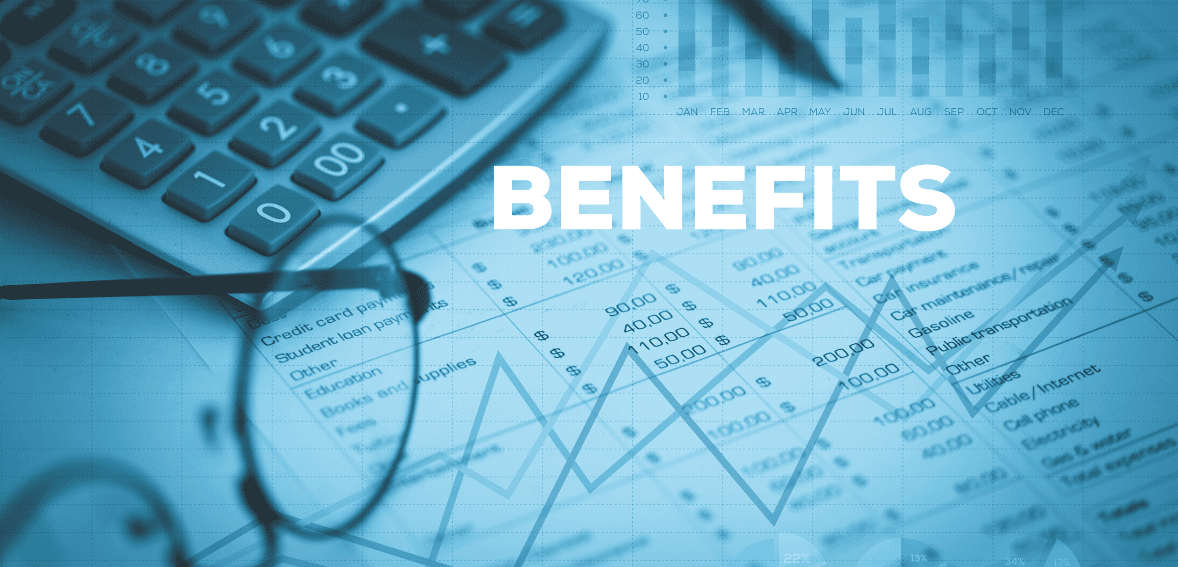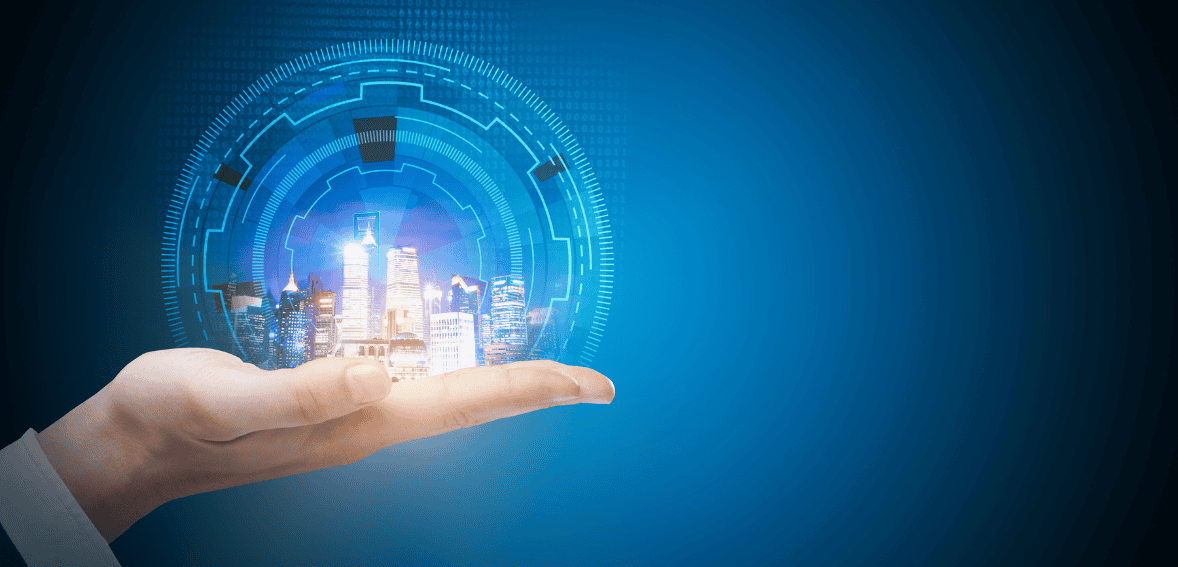Effective job scheduling and resource planning are vital to successful project management in a fast-paced business environment. Organizations across industries face the challenge of optimizing their operations to reduce costs, improve productivity, and ensure timely project delivery.
Many are turning to cloud-based tools to facilitate these processes. Cloud technology has revolutionized how teams collaborate, manage resources, and execute projects, offering features that streamline job scheduling and resource planning. This article analyzes the essential role of cloud-based tools in these areas, focusing on the benefits of job scheduling and resource planning and their integration into project management practices.
What Is Job Scheduling?
Job scheduling is the process of planning and organizing tasks within a project or operation to ensure that resources are used effectively and deadlines are met. It involves determining the sequence and timing of tasks, allowing organizations to manage their workload efficiently.
Importance of Job Scheduling
Job scheduling plays a crucial role in the efficient operation of any organization. By strategically planning tasks and resource allocation, it enables teams to meet deadlines while optimizing performance and reducing costs.
Enhanced efficiency: Job scheduling optimizes the use of time and resources, reducing idle periods and ensuring a smoother workflow.
Improved resource utilization: By effectively allocating resources, organizations can avoid overstaffing or underutilization of equipment and materials.
Cost management: Efficient scheduling helps control costs by maximizing resource use and minimizing waste, allowing for better budget adherence.
Deadline management: Prioritizing tasks based on urgency ensures that deadlines are met consistently, enhancing customer satisfaction.
Increased collaboration: A clear job schedule fosters better communication among team members, clarifying roles and responsibilities.
Flexibility and adaptability: Job scheduling allows organizations to quickly adjust to changes in demand or project requirements, ensuring that they remain responsive in a dynamic environment.
Risk mitigation: By anticipating potential bottlenecks and resource conflicts, organizations can proactively address issues before they impact project timelines.
Key Elements of Job Scheduling
Effective job scheduling is built on several key elements that ensure tasks are completed efficiently and effectively.
Task prioritization: Identifying which tasks are most critical to the project’s success and assigning them priority status.
Resource allocation: Determining which team members or resources will be assigned to specific tasks based on their skills and availability.
Time management: Establishing clear deadlines and milestones to keep the project on track.
Monitoring and Adjusting: Continuously assessing progress and making adjustments as needed to stay aligned with project goals.
Benefits of Effective Job Scheduling
Effective job scheduling offers numerous advantages that can significantly enhance project outcomes. The key benefits include:
Optimal resource utilization: Effective job scheduling ensures that resources, including personnel, equipment, and materials, are used efficiently. By assigning tasks based on availability and skill sets, organizations can prevent bottlenecks and overloading.
Enhanced productivity: Well-structured job schedules help teams focus on their tasks without unnecessary distractions. Clear timelines and priorities enable employees to work more effectively and contribute to project success.
Risk management: Job scheduling allows project managers to identify potential risks and challenges in advance. By analysing task dependencies and timelines, managers can develop contingency plans to mitigate disruptions.
Improved communication: A comprehensive job schedule provides transparency and clarity, facilitating better communication among team members. Everyone involved in a project can understand their roles and responsibilities, leading to smoother collaboration.
What Is Resource Planning?
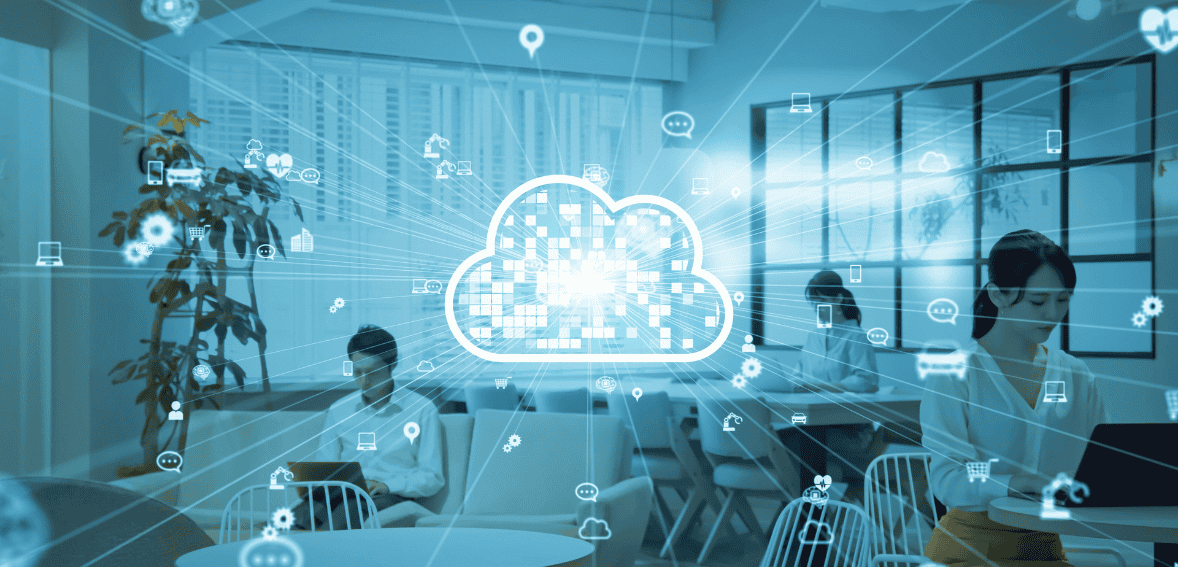
Resource planning is the strategic process of allocating an organization’s resources effectively to meet its objectives and ensure optimal performance. It involves identifying, managing, and optimizing the use of various resources, including personnel, equipment, materials, and finances. By assessing current and future resource needs, organizations can create a plan that aligns resources with project goals, deadlines, and budgets.
Effective resource planning helps minimize waste, reduce costs, and improve productivity. It typically includes developing schedules, forecasting demand, and monitoring resource utilization to make informed decisions. This process is crucial for project management, enabling teams to anticipate potential bottlenecks and adjust plans accordingly. In today’s fast-paced business environment, leveraging advanced cloud tools and technologies for resource planning can enhance efficiency and support agile methodologies, allowing organizations to respond swiftly to changing demands and maintain a competitive edge.
Key Elements of Resource Planning
Effective resource planning is essential for the successful execution of any project. The key elements include:
Resource identification: Determining what resources are needed for the project, including personnel, tools, and materials.
Resource allocation: Assigning available resources to specific tasks based on project requirements and timelines.
Resource monitoring: Tracking resource usage and availability throughout the project lifecycle to ensure efficient utilization.
Budget management: Managing costs associated with resources to stay within project budgets.
Benefits of Effective Resource Planning
Effective resource planning offers a multitude of advantages that contribute to the success of projects and overall organizational performance. The key benefits include:
Informed decision-making: Resource planning provides project managers with data and insights needed to make informed decisions regarding resource allocation and project prioritization.
Budget control: Effective resource planning helps organizations control costs by ensuring that resources are allocated efficiently. By avoiding overstaffing or underutilization, companies can maintain budgetary constraints.
Flexibility and adaptability: In dynamic project environments, resource planning allows organizations to be agile and responsive to changes. Managers can quickly adjust resource allocations to address shifting priorities or unexpected challenges.
Enhanced performance tracking: Resource planning tools enable project managers to monitor resource usage and performance. This tracking helps identify inefficiencies and areas for improvement.
The Emergence of Cloud Tools
Cloud tools have transformed how organizations approach job scheduling and resource planning. These cloud tools provide a centralized platform for teams to collaborate, access information, and manage resources effectively, regardless of their physical location.
Key Features of Cloud-Based Tools for Job Scheduling and Resource Planning
Real-time collaboration: Cloud-based tools enable team members to collaborate in real time, allowing for instant updates and communication. This feature is particularly valuable in today’s remote work environment, where teams may be dispersed across different locations.
Accessibility and convenience: Cloud-based solutions can be accessed from any device with an internet connection, providing flexibility and convenience for users. This accessibility allows team members to check schedules, update tasks, and manage resources on the go.
Automated scheduling: Many cloud-based tools offer automated scheduling features that optimize job allocation based on predefined criteria. This automation reduces manual effort and minimizes the risk of errors in scheduling.
Integration with other tools: Cloud-based scheduling and resource planning tools can seamlessly integrate with other project management software, communication tools, and financial systems. This integration ensures that all aspects of a project are aligned and accessible.
Data analytics and reporting: Cloud tools provide robust data analytics and reporting features, allowing project managers to gain insights into resource utilization, project timelines, and team performance. These insights inform decision-making and drive continuous improvement.
Benefits of Cloud-Based Tools in Job Scheduling and Resource Planning

Cloud-based tools offer numerous advantages that significantly enhance job scheduling and resource planning efforts. The key benefits include:
Increased efficiency: By streamlining job scheduling and resource planning processes, cloud tools enable organizations to work more efficiently. Teams can focus on their tasks rather than administrative overhead, leading to faster project completion.
Improved visibility: Cloud solutions offer enhanced visibility into project schedules and resource allocations. Project managers can easily monitor progress, identify potential issues, and make necessary adjustments.
Cost savings: Implementing cloud-based tools can lead to significant cost savings. By optimizing resource utilization and reducing project delays, organizations can decrease operational costs and improve profitability.
Scalability: Cloud tools are scalable, allowing organizations to adapt to changing needs. As businesses grow or project demands fluctuate, these tools can accommodate increased workloads without significant infrastructure investment.
Enhanced communication: Cloud-based solutions foster better communication among team members and stakeholders. Centralized information sharing ensures that everyone is informed and aligned on project goals and timelines.
Challenges of Implementing Cloud-Based Tools
While the benefits of cloud-based tools for job scheduling and resource planning are significant, organizations may encounter challenges during implementation:
Data security concerns: Storing sensitive project data in the cloud raises security concerns. Organizations must ensure that the chosen cloud solution complies with data protection regulations and implements robust security measures.
Change management: Transitioning to cloud-based tools may face resistance from employees accustomed to traditional processes. Effective change management strategies, including training and communication, are essential for successful adoption.
Integration issues: Organizations may face challenges in integrating new cloud-based tools with existing systems and workflows. Selecting tools that offer compatibility with current software can help mitigate this issue.
Ongoing support and maintenance: Cloud solutions require ongoing support and maintenance to ensure optimal performance. Organizations should evaluate the level of support offered by the vendor and plan for potential updates and upgrades.
Best Practices for Implementing Cloud-Based Tools
Successfully implementing cloud-based tools requires careful planning and execution. Here are some best practices to ensure effective job scheduling and resource planning:
Assess organizational needs: Before implementing any cloud-based tool, organizations should assess their specific needs and identify the key features required for effective job scheduling and resource planning.
Select the right tool: Choose a cloud-based solution that aligns with your organization’s goals and integrates seamlessly with existing systems. Consider factors such as user interface, scalability, and support options.
Provide training and support: Invest in training programs to ensure that all team members are comfortable using the new tools. Continuous support is essential for overcoming challenges and maximizing adoption.
Encourage collaboration: Promote a culture of collaboration among team members by encouraging them to utilize cloud tools for communication and project management. This culture will enhance the effectiveness of the tools.
Monitor and evaluate performance: Regularly assess the performance of cloud-based tools to identify areas for improvement. Collect feedback from team members and make necessary adjustments to optimize usage.
Future Trends in Cloud-Based Tools for Job Scheduling and Resource Planning

As cloud technology continues to evolve, several trends are likely to shape the future of job scheduling and resource planning:
Increased automation: The demand for automation in project management will continue to grow. Future cloud-based tools are expected to offer more advanced automation features that streamline repetitive tasks and enhance efficiency.
Artificial intelligence integration: Artificial intelligence (AI) will play a significant role in enhancing cloud-based tools. AI algorithms can analyze data, predict project outcomes, and provide recommendations for optimal scheduling and resource allocation.
Enhanced mobile access: As remote work becomes more prevalent, cloud-based tools will increasingly focus on providing mobile access. Enhanced mobile functionalities will allow team members to manage schedules and resources from anywhere, fostering greater flexibility.
Collaboration with other technologies: Cloud-based tools will integrate more seamlessly with other emerging technologies, such as the Internet of Things (IoT) and blockchain. These integrations can enhance resource tracking, improve data accuracy, and facilitate more transparent project management.
Focus on user experience: Future cloud-based tools will prioritize user experience, with intuitive interfaces and customizable features that cater to diverse user needs. A focus on user experience will drive adoption and increase overall satisfaction.
Conclusion
Incorporating cloud-based tools into job scheduling and resource planning can revolutionize how organizations manage projects and allocate resources. By facilitating real-time collaboration, enhancing accessibility, and providing robust analytics, these tools empower teams to optimize their workflows, improve productivity, and adapt to changing demands. Effective implementation requires assessing organizational needs, selecting the right tools, providing adequate training, and continuously monitoring performance.
As organizations embrace these technologies, they can expect to achieve greater efficiency, cost savings, and improved project outcomes. With the future trends indicating increased automation, AI integration, and enhanced mobile access, cloud-based solutions will continue to play a pivotal role in driving successful project management strategies.