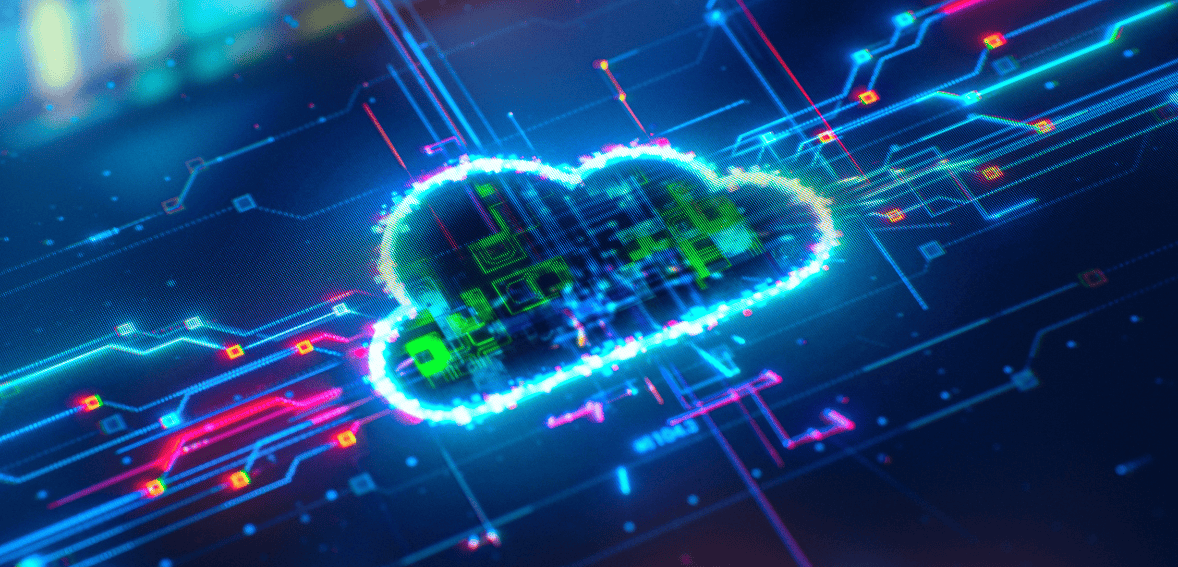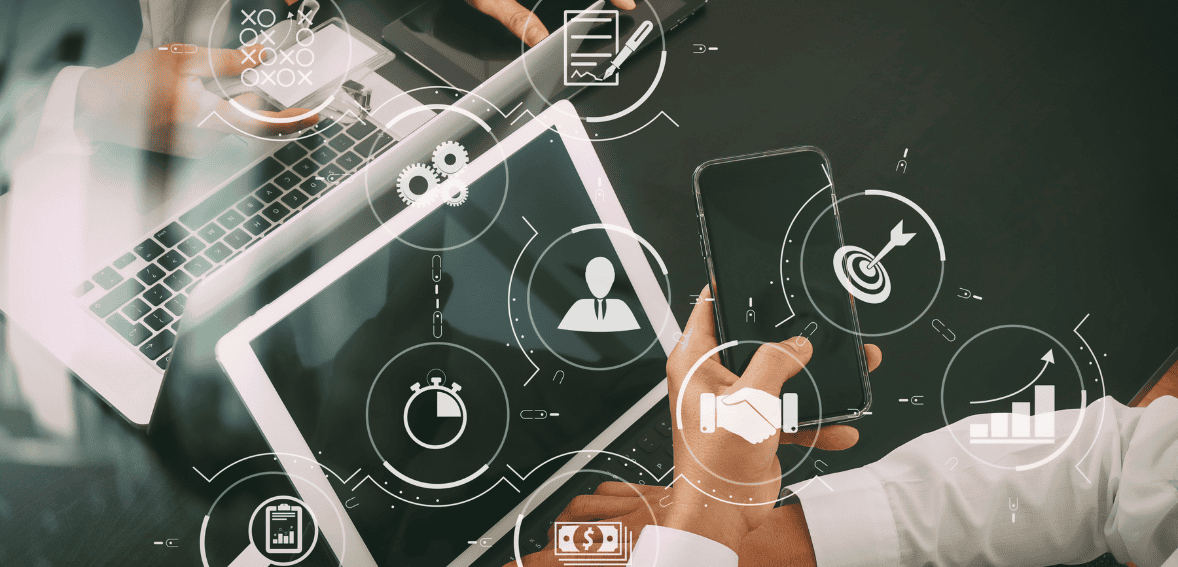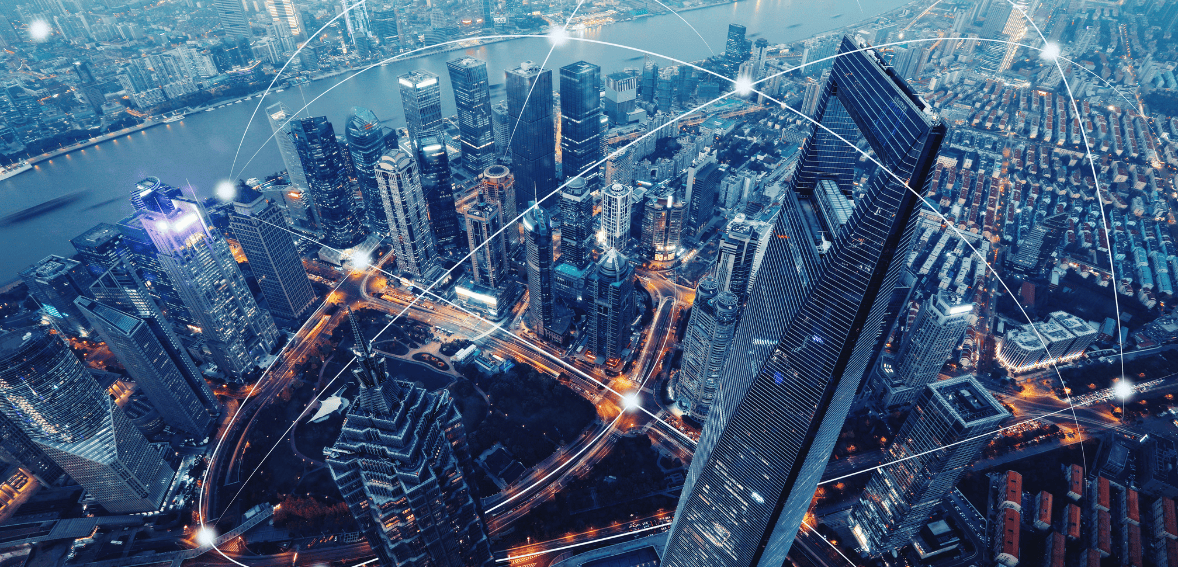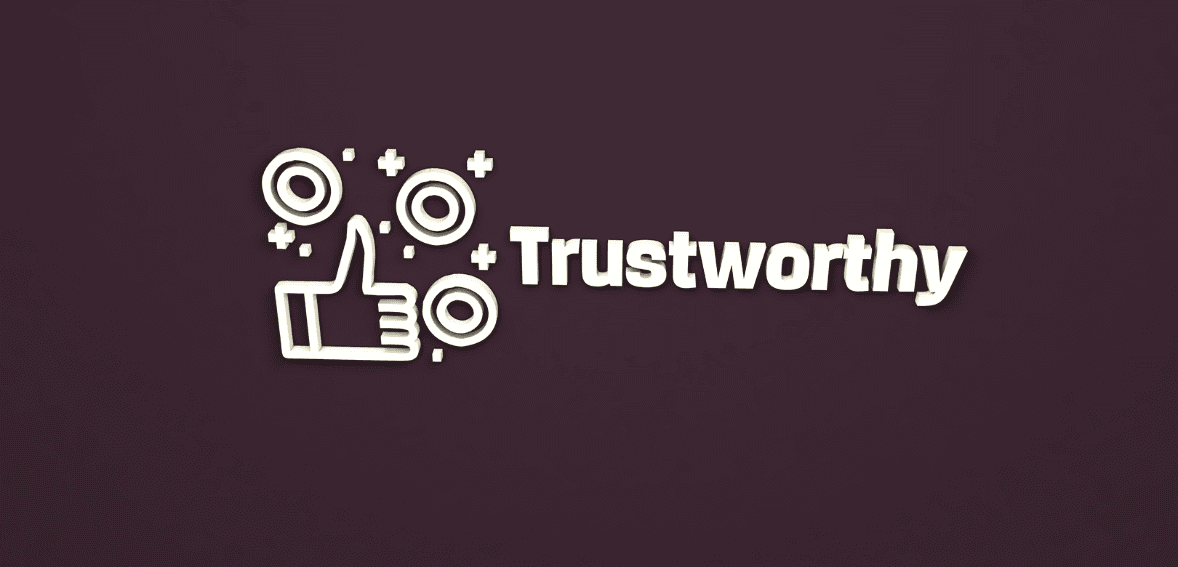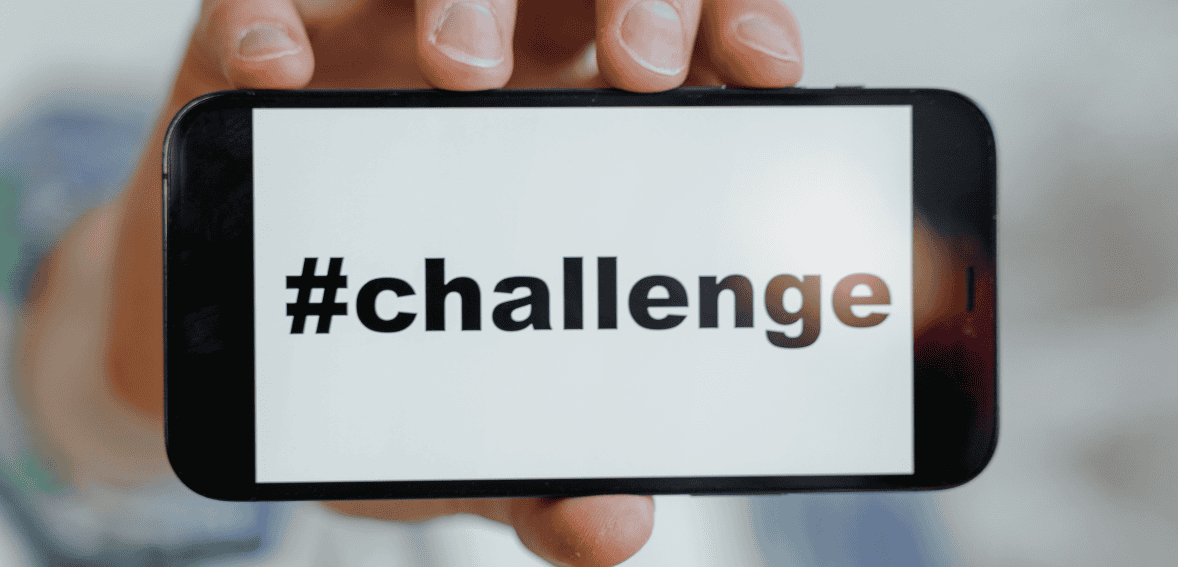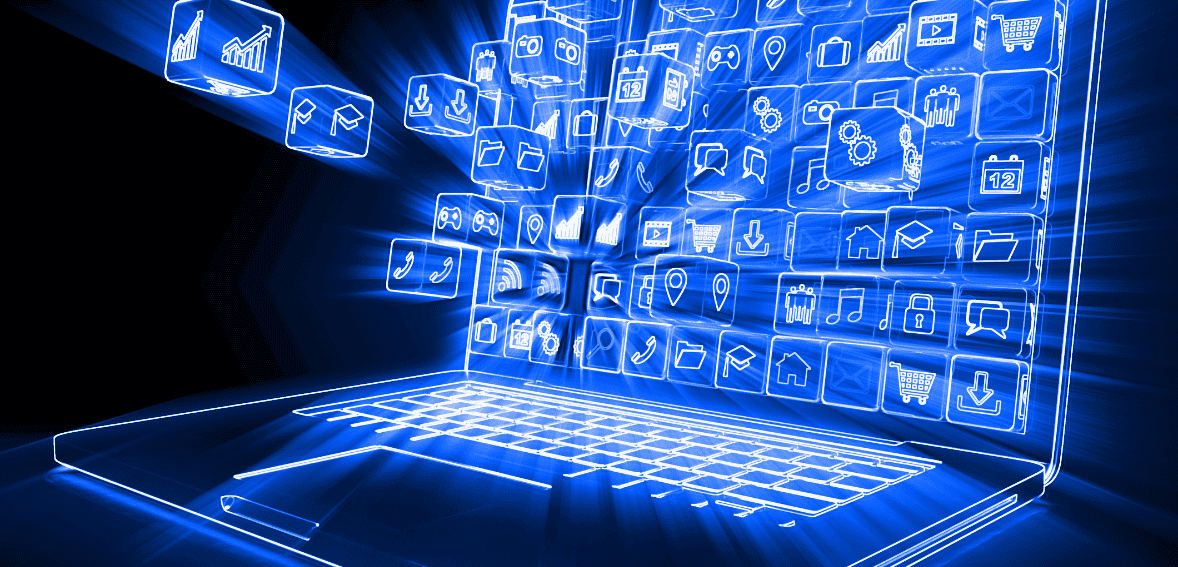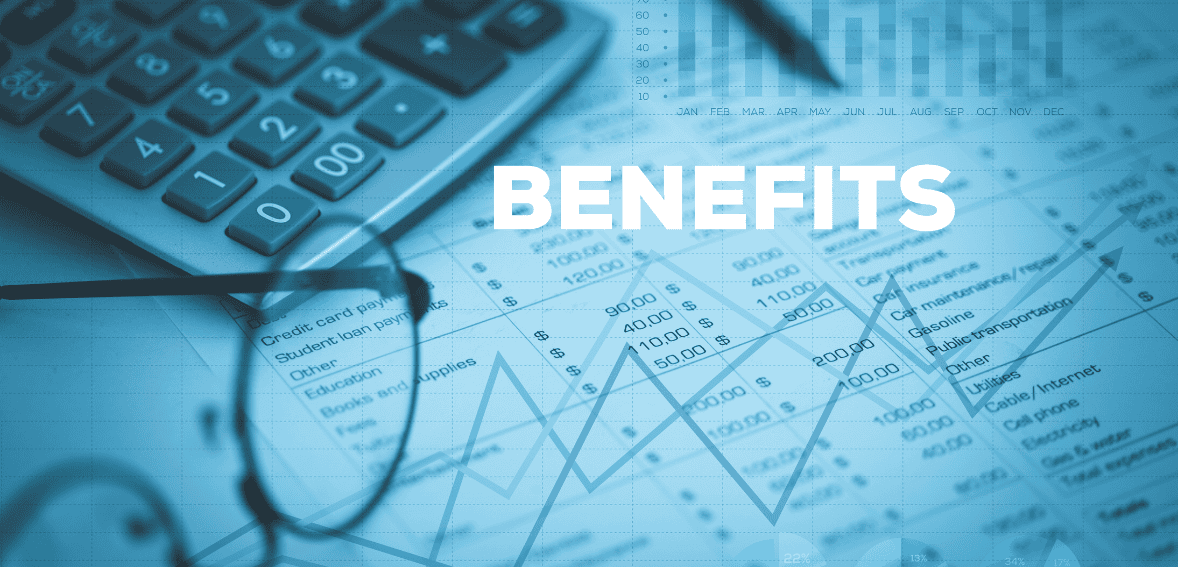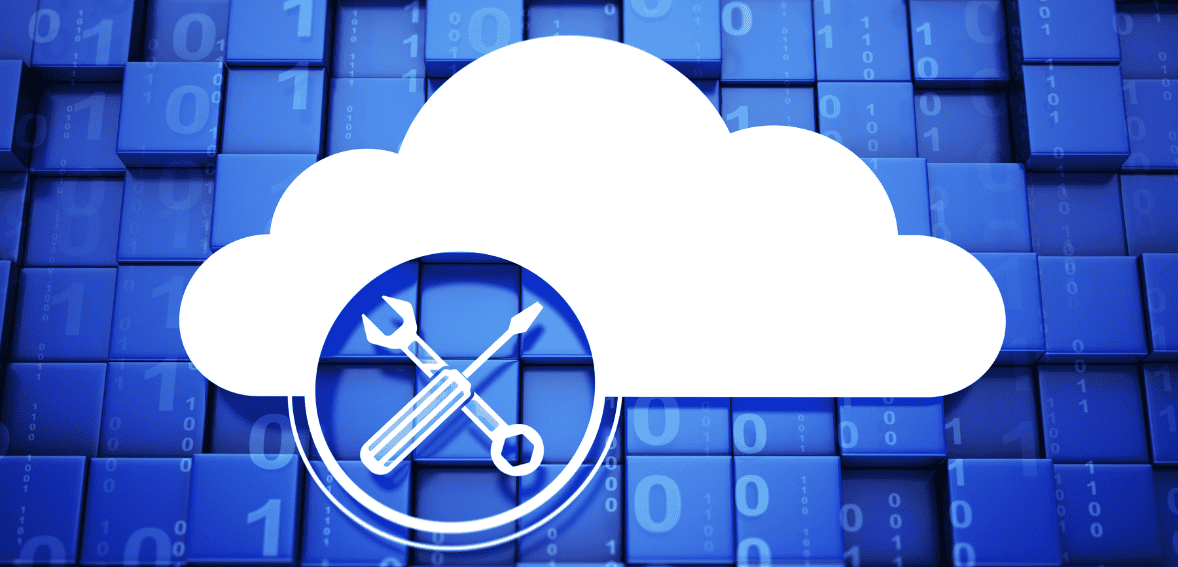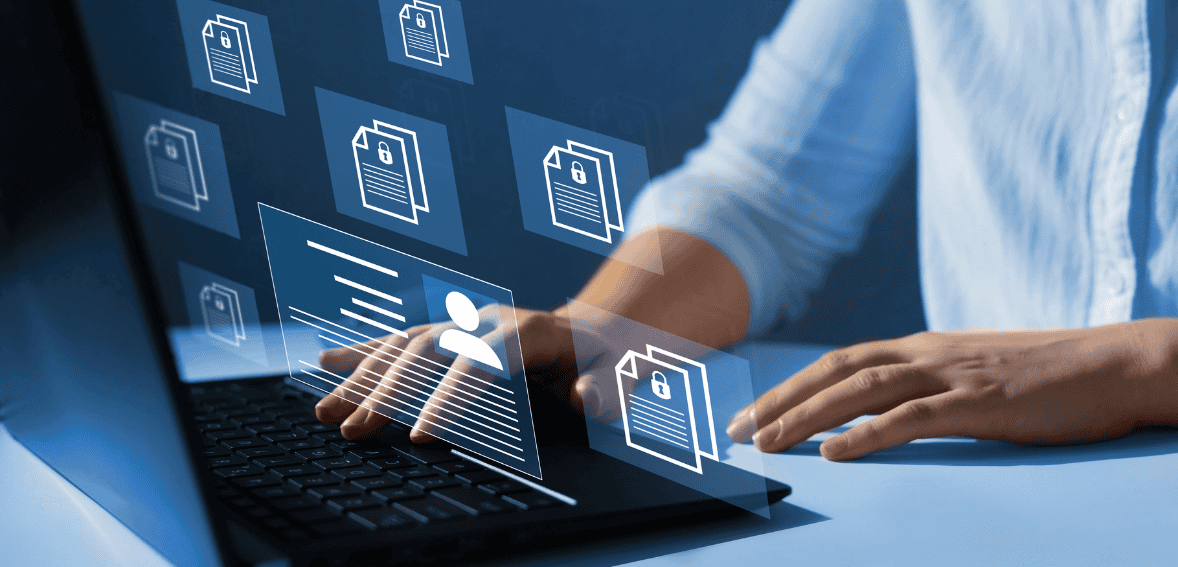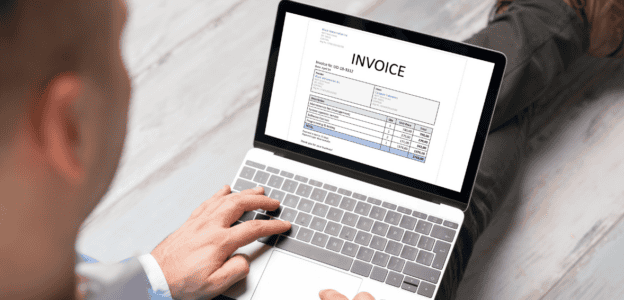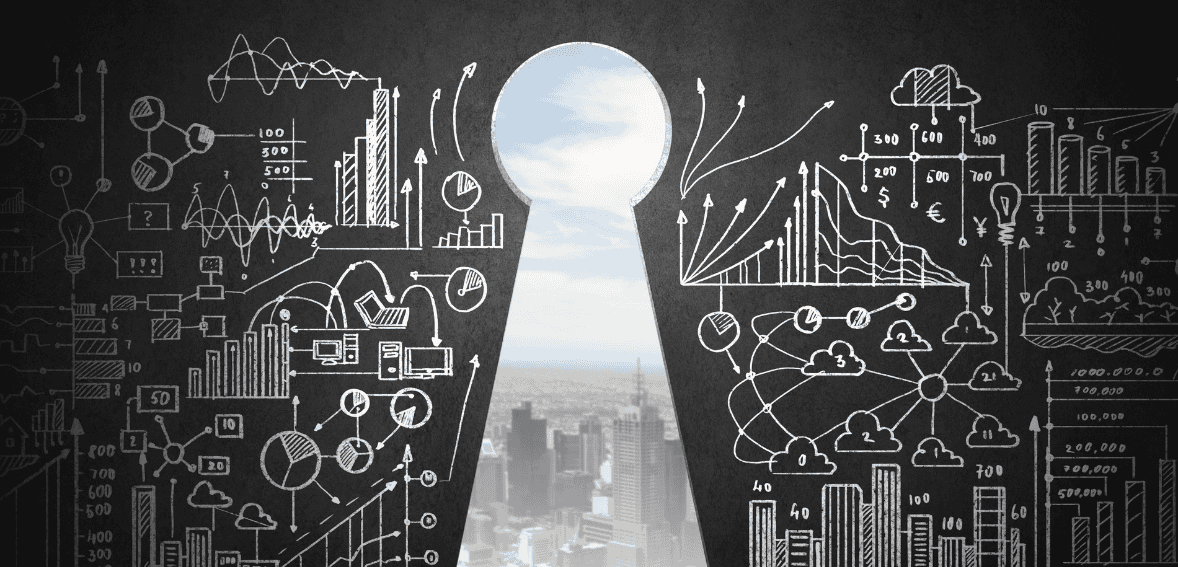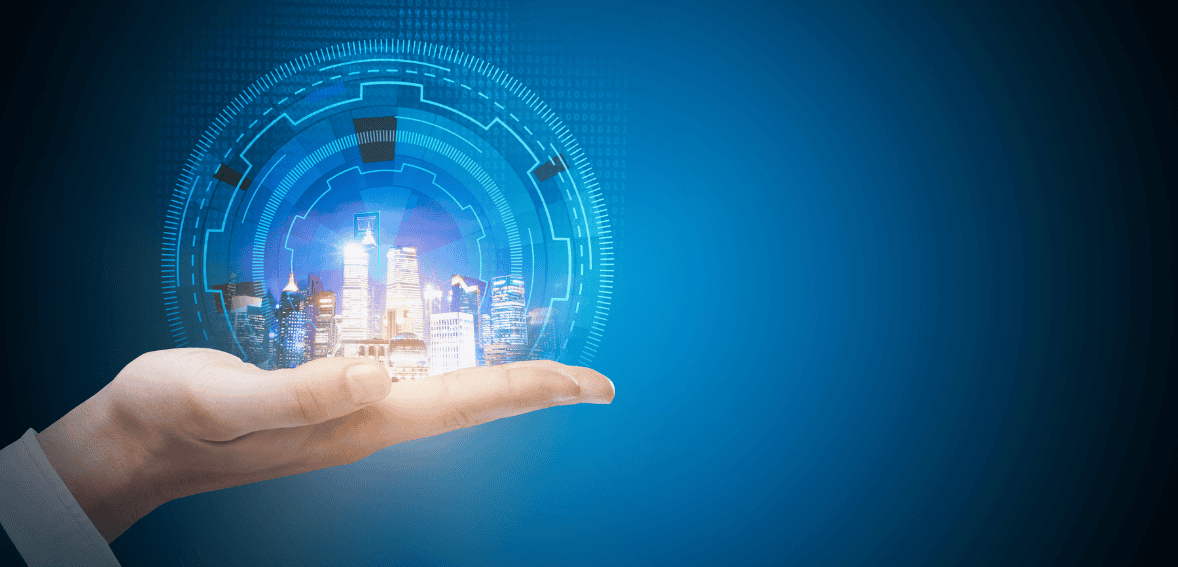In the digital age, efficient client reporting is essential for maintaining transparency and building trust with clients. Cloud-based job management systems are transforming how businesses handle client reporting by providing a robust, centralized platform that streamlines data collection and report generation. These systems offer real-time updates and comprehensive data analytics, allowing businesses to deliver precise, timely, and informative reports.
The integration of cloud technology in job management not only enhances the accuracy of reports but also improves accessibility, making it easier for all stakeholders to stay informed about project progress and outcomes. This introduction explores the significant benefits of using cloud-based job management for client reporting, highlighting how it can optimize customer communication, reduce errors, and foster stronger client relationships.
What Is Cloud-Based Job Management?
Cloud-based job management is a modern solution that leverages cloud benefits to streamline various business processes involved in managing jobs, projects, or tasks. This system enables businesses to operate more efficiently by integrating and automating workflows, providing real-time data access, and facilitating communication across all levels of the organization. Here’s a deeper look into what cloud-based job management entails and how it functions:
Centralized data management: Cloud-based job management systems centralize data storage on remote servers, which are accessible via the internet. This centralized approach ensures that all project-related information—from client details and project timelines to resource allocation and budgeting—is available in one place, accessible by anyone in the organization, regardless of their physical location.
Real-time access and updates: One of the major advantages of a cloud-based system is real-time access to data. Whether it’s updating task statuses, sharing documents, or revising schedules, changes are reflected immediately across the platform. This ensures that everyone involved in a project is up to date with the latest information, eliminating delays and misunderstandings that can impede project progress.
Automation of tasks: Automating repetitive tasks such as scheduling, invoicing, and reporting, cloud-based job management systems reduce the time and effort typically required to manage these activities manually. Automation helps in reducing human errors and allows team members to focus on more strategic and revenue-generating activities.
Scalability: Cloud benefits are highly scalable, which means they can accommodate growth without the need for significant changes in infrastructure. As a business expands, additional features and functionalities can be added to the system to meet the growing demands without disrupting existing operations.
Enhanced collaboration: These systems facilitate collaboration by allowing team members to communicate and share resources seamlessly. Features like shared calendars, instant messaging, and document sharing reporting tools help improve coordination and foster a collaborative work environment.
Security and compliance: Cloud-based job management systems are equipped with robust security measures to protect data integrity and privacy. Providers ensure that their systems comply with relevant data protection regulations, which is crucial for businesses handling sensitive information.
What Is Client Reporting?

Client reporting is the process of communicating project progress, results, and insights to clients through formal documents or digital platforms. It serves as a critical customer communication bridge between a service provider and their clients, encapsulating details about ongoing activities, milestones achieved, resources utilized, and other relevant project metrics. Effective client reporting is essential for maintaining transparency, building trust, and fostering long-term relationships with clients.
The Importance of Client Reporting
Effective client reporting not only keeps clients informed but also strengthens trust and partnership, making it a critical element of project management and client relations. Here’s a closer look at the importance of client reporting in business operations:
Transparency: Client reporting offers a clear view into the operations, spending, and management of a project, ensuring that clients are fully aware of what is happening at any given time. This transparency is crucial for building trust and reinforcing the client’s confidence in the service provider.
Accountability: Regular updates through client reports hold service providers accountable for their progress and results. They provide a documented trail of work that can be referenced to validate performance and decisions, ensuring that all actions are aligned with the client’s expectations and contractual obligations.
Performance measurement: Reports enable both the client and the provider to track the performance of ongoing projects against predefined objectives and key performance indicators (KPIs). This continuous evaluation helps in identifying areas of success and those needing improvement.
Decision making: Detailed reports provide clients with the data necessary to make informed decisions regarding project direction, resource allocation, and strategic adjustments. This is particularly important in dynamic environments where adaptability can dictate project success.
Strengthening client relationships: Through consistent and clear reporting, service providers can create a strong rapport with clients. Regular, insightful updates contribute to a collaborative relationship, enhancing client engagement and satisfaction.
Facilitating future planning: Client reports often include forecasts and strategic insights based on data accumulated during project execution. This information is vital for clients as it aids in future planning, budgeting, and setting realistic expectations for upcoming phases or projects.
Resolving discrepancies: Regular reporting provides a mechanism for early detection of discrepancies or issues within the project. Addressing these issues promptly through corrective actions ensures that the project remains on track and within scope.
Enhancing service delivery: Feedback from clients on reports can lead providers to refine their processes and customer communication strategies. This iterative improvement enhances overall service delivery, making the provider more effective and responsive to client needs.
Benefits of Cloud-Based Job Management for Client Reporting
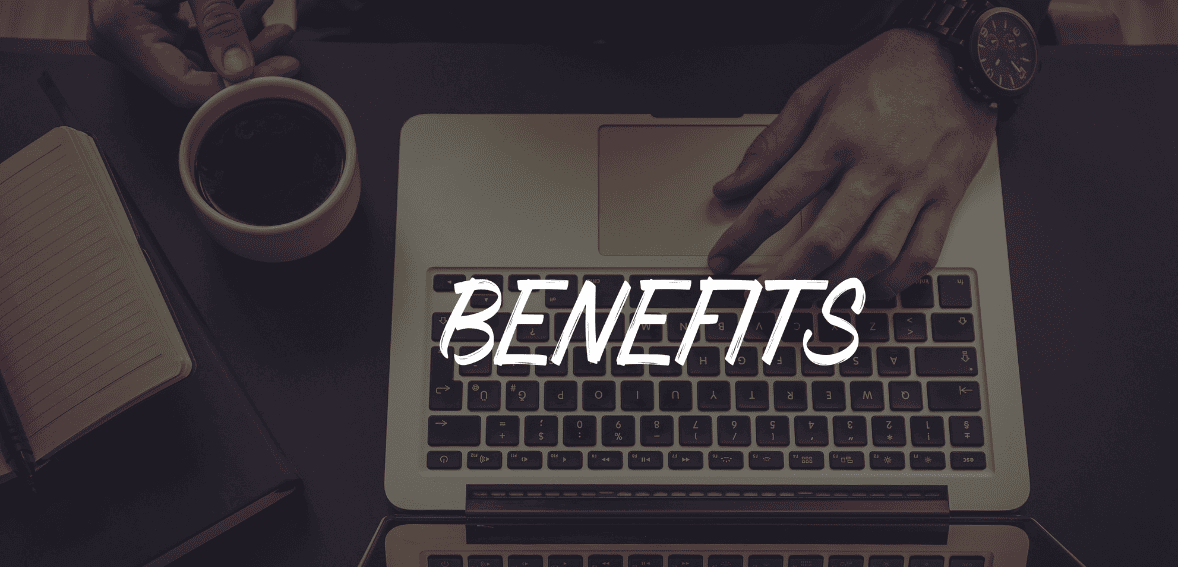
In the modern business landscape, cloud-based job management systems have emerged as critical reporting tools for enhancing the efficiency and effectiveness of client reporting. These systems harness the power of cloud computing to offer a suite of benefits that streamline the reporting process, ensuring that clients receive timely, accurate, and detailed updates about their projects. Here’s how cloud-based job management significantly improves client reporting:
Real-time data accessibility: Cloud-based systems provide real-time access to project data, ensuring that any changes or updates are immediately available. This capability allows businesses to provide clients with the most current information at any time, enhancing the relevance and usefulness of the reports. Whether stakeholders are in the office or on the go, cloud platforms enable them to access project data from anywhere in the world, as long as there is an internet connection. This ubiquity is particularly beneficial for clients who need to stay informed about their projects remotely.
Automated reporting tools: Automation of the reporting process reduces the time spent on compiling and formatting reports. Cloud-based job management systems can generate detailed reports at the click of a button, allowing for more frequent updates with less effort. These systems often include customizable report templates that can be tailored to meet the specific information needs and preferences of different clients, making the reports more targeted and relevant.
Improved customer communication and transparency: Regular, automated reports ensure that all stakeholders are kept informed, fostering a transparent environment that builds trust between the service provider and the client. Cloud systems automatically log all transactions and customer communications, providing an auditable trail of documentation that can be crucial for transparency and for resolving any discrepancies or disputes.
Time management and efficiency: By automating data collection and report generation, staff can focus more on analyzing data and less on its aggregation and formatting, optimizing the use of time and resources. The immediate availability of updated project data speeds up the decision-making process for both providers and clients, enabling quicker adjustments and improvements to the project’s trajectory.
Cost efficiency: Cloud-based systems minimize the need for physical infrastructure for data storage and management, significantly reducing IT and operational costs. The automation of repetitive tasks like data entry and report generation reduces the labour required, lowering costs associated with staffing and human resources.
Scalability and flexibility: Cloud systems can easily scale up or down based on the project’s requirements or the client’s demands. This flexibility ensures that the reporting system grows along with the business, accommodating more data, more projects, or more detailed reports without significant additional costs or system changes. Whether a project is small and straightforward or large and complex, cloud-based job management systems can be customized to fit the project scope and specifics, providing relevant reporting tools and features as needed.
Security and data integrity: Cloud providers typically invest heavily in security, employing advanced encryption methods, secure access protocols, and regular security audits to protect data. With data stored in the cloud, it is regularly backed up to multiple locations, safeguarding against data loss due to hardware failure, natural disasters, or other unforeseen events.
Improving Client Satisfaction Through Enhanced Reporting
Enhanced reporting is a crucial tool for improving client satisfaction by providing accurate and comprehensive information. Accurate and Detailed Reports ensure that clients have a clear understanding of project status, resource allocation, and outcomes. Such precision in reporting helps in eliminating ambiguities and fosters trust between clients and service providers.
The detail in the reports also allows clients to appreciate the thoroughness and diligence of the work being undertaken on their behalf. Additionally, Faster Response Times in reporting can significantly boost client satisfaction. By quickly providing clients with the information they need, companies demonstrate responsiveness and a commitment to efficient service.
This not only helps in keeping clients informed but also enables them to make timely decisions based on the latest data, thus enhancing their engagement and satisfaction with the services provided.
Data Security and Compliance: Protecting Client Information
Encryption and Data Protection are paramount for safeguarding client information. Using strong encryption methods for data at rest and in transit ensures that sensitive information is protected from unauthorized access and breaches. Furthermore, Compliance with Industry Standards is crucial for maintaining trust and legal integrity.
Adhering to standards such as GDPR, HIPAA, or PCI DSS, depending on the industry, helps in managing data responsibly and ensures that the company is up to date with the latest security protocols. This not only protects the clients’ data but also reinforces their confidence in the company’s commitment to upholding high standards of data security and compliance.
Future Trends in Cloud-Based Job Management for Client Reporting
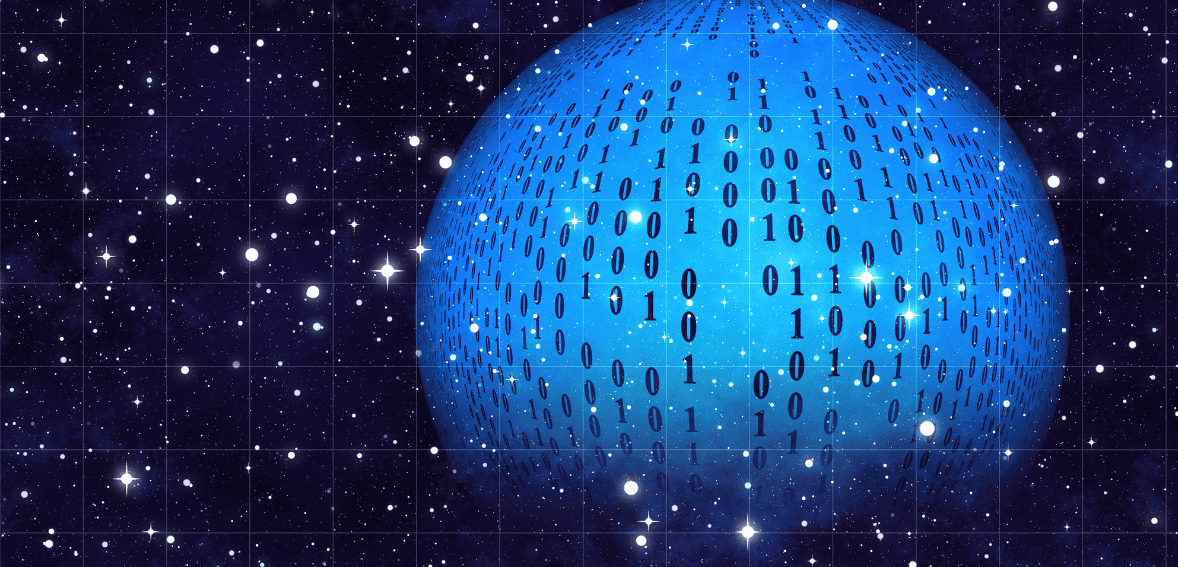
As cloud-based job management continues to evolve, several key trends are set to shape its future, particularly in the realm of client reporting tools. These innovations promise to enhance the utility, efficiency, and security of these systems, driving improved outcomes for businesses and their clients.
AI-powered reporting tools: Integration of Artificial Intelligence (AI) into cloud-based systems is enhancing data analysis capabilities, enabling the automatic detection of patterns and trends which provide predictive insights and proactive recommendations. This AI-driven approach not only enriches the content and depth of reports but also allows for the customization of reports to meet specific client needs and preferences, thereby boosting client satisfaction.
Increased integration with other systems: Future developments are likely to enhance the integration of cloud-based job management systems with other business software solutions, such as CRM, ERP, and accounting systems. This facilitates a more seamless workflow and ensures that information flows efficiently across platforms, reducing data silos and enhancing cross-functional visibility. Such integration is crucial for generating comprehensive, up-to-date reports and aids in better planning and coordination across various business functions.
Greater focus on data security: As reliance on cloud-based systems increases, so does the emphasis on securing the data they handle. Upcoming trends point towards the implementation of more robust encryption techniques, regular security audits, and strict compliance with international data protection regulations. These measures are essential to protect sensitive information and build client trust in a company’s capability to manage data responsibly.
Conclusion
Cloud-based job management systems have revolutionized client reporting by providing real-time data accessibility, enhanced communication, and improved efficiency. These systems empower businesses to generate accurate, timely reports that foster transparency and strengthen client relationships. By automating reporting processes and centralizing data management, companies can allocate resources more effectively and respond to client needs swiftly.
The benefits of scalability and robust security further solidify the role of cloud-based solutions in modern business operations. As the demand for improved client communication continues to grow, investing in cloud technology will be paramount for businesses aiming to maintain a competitive edge while ensuring client satisfaction and trust.
Frequently Asked Questions
By offering real-time data access and automated reporting tools, these systems ensure that clients receive timely and accurate information about project progress, fostering transparency and trust.
Automated reporting tools reduce the time spent compiling reports, allowing businesses to generate customized, detailed updates with minimal effort, leading to increased efficiency in client communication.
Real-time data accessibility ensures that all stakeholders have up-to-date information, which is essential for making informed decisions and quickly addressing any discrepancies that may arise during a project.