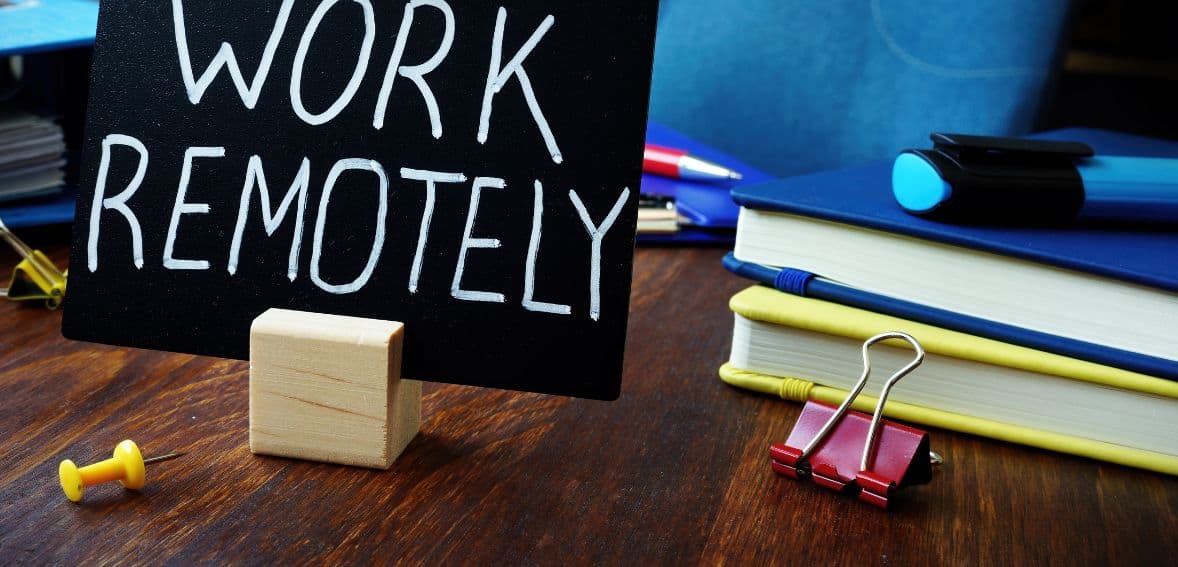Architects need project management software to effectively manage complex projects, collaborate with team members, and ultimately ensure project success. The involvement of multiple stakeholders, stringent deadlines, and regulatory demands associated with building projects in the US means that the right software can make a difference. Ideally, it should include features in task management, resource allocation, time tracking, and collaborative tools that smoothen workflows, strengthen communication, and give a view of the dynamic progress status of a project.
Most architects find it hard to balance work and leisure as they have been caught up in the sticky web of many project management software. Peace of mind in project management comes from having the right tools and processes to yield the output to an organization’s project management effort.
Architecture Project Management Software: What Is It?

Architecture project management software provides tools for managing a range of components within a project, such as budgeting, scheduling, planning, staffing, and invoicing. This type of software focuses specifically on management because it is not mainly concerned with architectural software, which is all about design. While looking for project management software, the following should be considered: time tracking, staff resource allocation, and billing project management features that can be directed toward architecture. Considering that many architecture firms do not have in-house IT support, the software also ought to be user-friendly. Software such as this is very likely to help architects because it is created to address the workflow issues that architects and their firms face. Using generic software meant for lawyers or consultants might not effectively address the unique needs of architecture firms.
Which Project Management Software Is Ideal for An Architecture Team or Firm?

Defining The Needs and Demands
It is incredibly important to spend some time brainstorming and identifying one’s specific needs and expectations before going ahead to choose the right project management software. These consist of the sizes and complex levels of the projects, the number of team members involved in them, the different kinds of tasks being performed, and any special features that would make the software indispensable. Last but never least, one has to put the envisioned growth path of that firm or team so that the software would fit the need as scaled. When one considers all these aspects, they will be capable of reaching an informed decision in referring to software that will support and further enhance their architectural projects.
Software That Aligns with The Needs
Best project management software should do everything from creating tasks to assigning them and tracking them within cores. Project planning features should set baselines, develop detailed project plans, manage project deadlines, and track progress. They also provide document management and version control by offering a central hub for all project documents. Collaboration and communication, clear ease into communication without having to use personal and clustered channels.
Software should be user-friendly even for all the stakeholders, architecture, engineers, contractors, and clients in such a way that its intuitive interface will clear the navigation pathway and workflow.
Pricing Options
Examine the software’s cost alternatives carefully to make sure they fit within the means
Free Versions and Demo
Most of the project management software vendors do provide free versions or demos. Thus, it is best to make use of these opportunities and get a hands-on feel for the software to test if it meets its specific purpose. This way, one can see for oneself how effective the software meets one’s needs regarding features, ease of use, and functionality; thus, making a well-informed choice that matches one’s project requirements.
What Is Considered Important in Architects' Project Management Software
Easy-to-use and intuitive are basic requirements for architectural software so that can tackle multiple projects, each with its unique requirements and timelines. Task and resource management, as well as an effective tracking mechanism, are necessary. Superior project management tools allow seamless collaboration, facilitating the sharing of thoughts, feedback, and updates. It should also permit file-sharing and management of documents, right from small file notes to large files like blueprints and CAD drawings. The last feature is a good integration with other programs essential for the profession, such as CADs, invoicing, communication applications, and any other third-party software.
Top 10 Best Project Management Software

Project management software is crucial for architects in the US, enabling efficient project management, collaboration, and tracking, especially in complex projects with multiple stakeholders and regulatory requirements. Here are the top 10 best project management software
Monday

Monday.com is quite a flexible project management tool. It is all the more interesting since it is super user-friendly and customizable. Its templates help in closing workflow loops, tracking resources, and accessing project performance. WorkCanvas acts as a digital whiteboard specifically for architects as it can help capture brainstorming ideas and visualize the processes of the work. It does have a free plan for one user, but having only three boards gets restrictive after a while, especially if working with multiple projects or in a team. To get the most out of Monday.com, It is advised to check out one of the three premium plans. The Standard plan, for instance, gives access to advanced views, extra automation, integrations, and the ability to invite clients as guests. More than that, Monday.com connects with over 200 other applications, including QuickBooks for invoicing and Google Calendar, and allows for custom automation with real-time updates. Beyond that, it has features like collaboration-by-file-sharing and shared workspaces, in addition to reporting tools like the Pro Plan’s workload view and options for hiding historical data to help with forecasting.
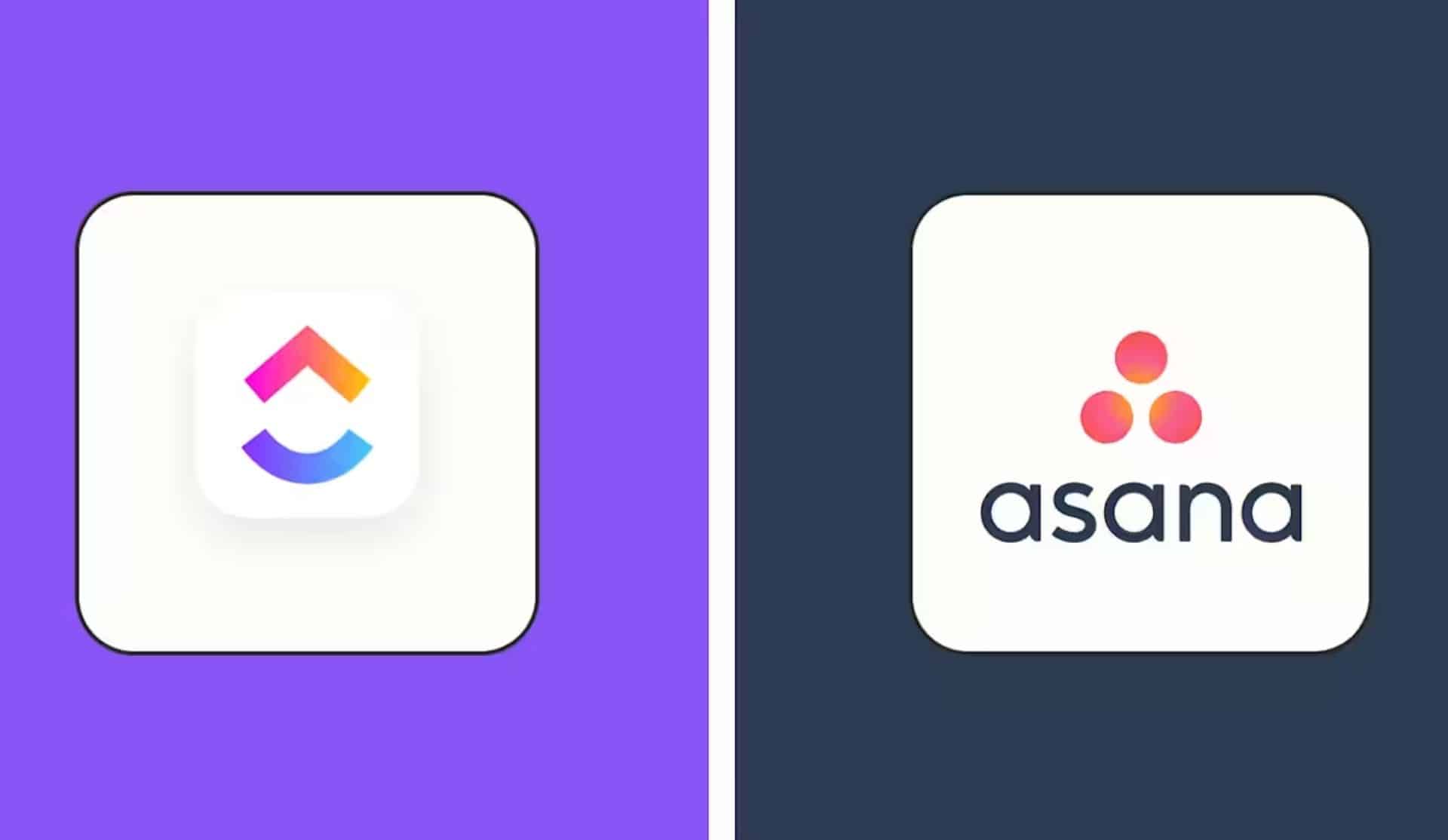
ClickUp
ClickUp is a versatile project management software that provides over 1,000 integrations and flexible settings with over 15 customizable project views. It helps them organize the designs, break down tasks, and create timelines, making it versatile for any kind of project. The features include architectural design templates, Docs, Whiteboards, and Board view, which foster collaboration and tracking. Gantt views are among the premium features under the free plan. Even though it may take a while to learn, with a strong list of features designed to accelerate project execution, ClickUp offers many advantages to architects and teams. It’s packed with useful stuff, like custom statuses and fields, whiteboards, and advanced time tracking, for the management of projects.
Asana
In essence, Asana is a project management tool for mid-sized architecture firms with higher flexibility concerning workload management, resource allocation, collaboration, and report generation. It naturally has multiple views, dashboards, project dependencies, reporting and analytical tools, and search features. The downside is really basic time tracking, cost when teams grow, and an inability to add multiple assignees.
Monograph
Monograph is an architect-designed software for managing the architecture business. It is very easy to set up and use and includes all the features the architects want while keeping complexity to a minimum. Monograph operates on the concept of time being the primary unit of measurement for all things that allow the employees to track time and automatically feed it into other aspects such as profitability, project advancement, billing, and staffing. The platform is built to be easy to use and efficient.”

Smartsheet
Smartsheet is a great tool that has been utilized in handling complicated architecture projects. Cost and budget management, modification capabilities, mobile access, as well as automated reminders and alerts are some of its features. This entire platform builds a way through which one organizes and analyzes the information on project data hence making resource planning and budget forecasting easy. It serves quite well for complicated projects that require a greater deal of accuracy, especially within a building information modeling (BIM) environment. Though learning this may take a little time, the payoff is certainly justified through effective and accurate capabilities. In addition to this, the reasonably priced Pro and Business plans have all the essentials to ramp up the efficiency and accuracy of the projects.
Jira
Another project management solution for architects that integrate easily with third parties is Jira, owned by Atlassian. It has a lot of products and apps that include the 3D Viewer+ for embedding 3D model files. Its API is one of the strongest, allowing design, project management, and budget-tracking tool integrations. That makes it ideal for handling the complexities of architectural projects. Its free plan is fantastic for small firms, and its pricing is discounted for larger teams. The built-in time tracker can be coupled with time-tracking applications, such as Timesheets. It is associated with dashboards that can be personalized for user permissions, file sharing, and resource management. It shall pave the way for predictive analytics to foresee resource requirements, enabling the allocation of resources efficiently, and resulting in the best possible delivery by each team member.
Scoro
Scoro will improve internal visibility to allow architects to effectively track their agendas and administration of tasks. Project management, billing, time tracking, and reporting capabilities are just a few of the various features designed by Scoro to promote efficiency and overall productivity within teams.
Teamwork
Teamwork is much more simplified, user-friendly project management software that has features like subtasks, dependencies, Gantt charts, and workload management. Ideal for new project managers or growing studios, it works for architectural firms by providing time tracking, billing, and customizable templates. It lacks markup functionality for images, though. It should be remembered that Teamwork covers just about every account type, and has enhanced collaborative features, and real-time updates. There’s also the possibility of using in-app chat for communication. This has a free plan where two projects can be simultaneously activated, with a maximum of five users. Most of the paid plans are cost-effective for small to medium firms.
Deltek Ajera

This is a project management and accounting application launched in the year 2004 called Deltek Ajera, which was developed specifically for engineering and architecture firms. Using this software in real-time dashboards and accounting or billing tools, payroll services, and mobile apps, comes with features like time and expense tracking for projects, in addition to displaying some staff data to the user. This software doesn’t give actual prices but is said to come at a price. Clients who are interested will have to contact the company directly to get accurate costs.
Archicad
Archicad is an easily operable and affordable BIM modeling software with strong architectural project design features. It supports real-life visualization of designs, custom building element creation, and fast sharing to other software. Archicad does better with project management, including task management, document management, collaboration, and budget tracking. Some of its features include a project navigator, schedule management system, project sharing, comments, assignees, 3D modeling, and BIM documentation tools. Its downside is that it is expensive and lacks time-tracking and resource management tools
Conclusion
A diverse array of project management software can respond to the unique needs of architects in the United States. Each software solution boasts a unique set of features, which will dictate the selection process according to individual requirements, budget issues, and workflow considerations.
Monday.com, ClickUp, Monograph, Smartsheet, Jira, Scoro, Asana, Deltek Ajera, and Archicad make up some platforms that have treats for project management tool. Its uniqueness is in that Monday.com is the one that emphasizes customization and simplicity, ClickUp: flexibility, and features for total project management. Monograph is the one directed to time-tracking and profitability in architecture. Budgeting tools belong to Smartsheet. API links between design, project management, and budget tracking are made possible through Jira. Scoro combines internal visibility and efficiency through billing, time tracking, and reporting. Flexibility is offered to mid-range companies by Asana; Deltek Ajera offers management and accounting to consulting engineers and architecture firms. Project management by BIM modeling is available through Archicad. It does not have a dedicated time-tracking capability, however.
Ultimately, one should make a selection based on a scoring mechanism weighing each tool’s features against actual needs, team size, and complexity of the given projects. A thorough process will lend credence to this model.