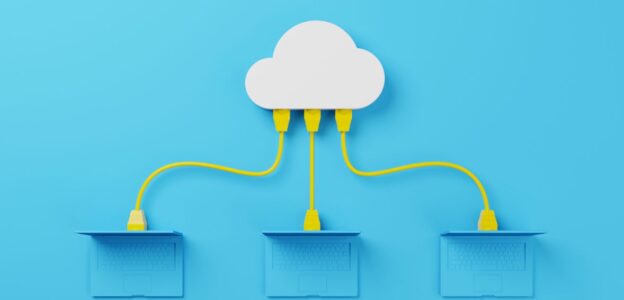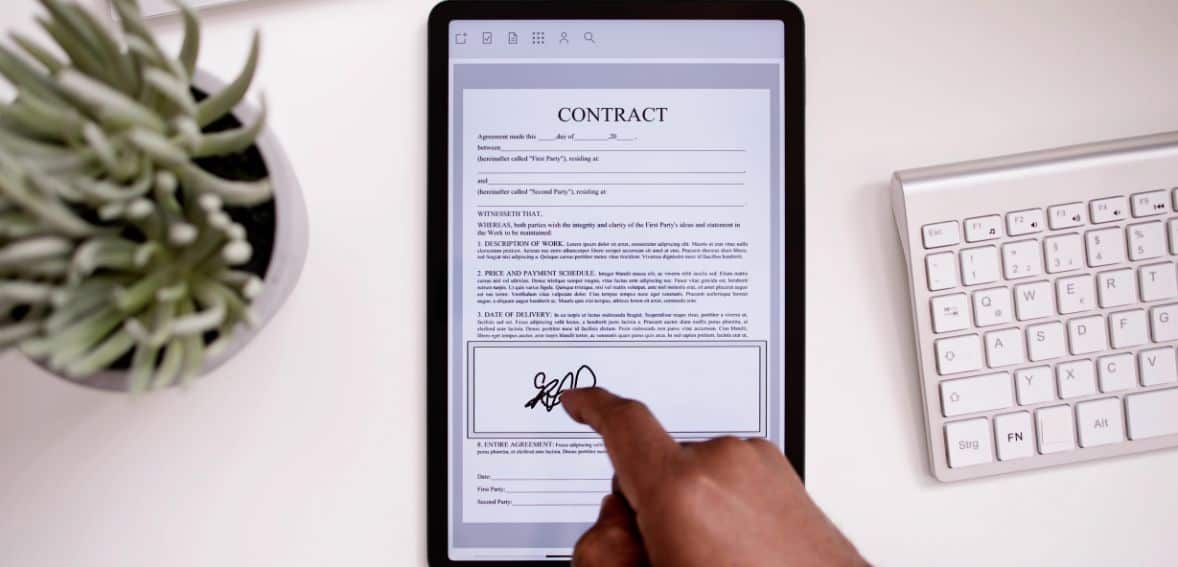In today’s fast-paced business environment, where seamless coordination and rapid decision-making are crucial, the power of team collaboration cannot be overstated. An interesting fact to note is that companies leveraging cloud technology for better collaboration see a 20% improvement in team efficiency. Central to this transformation are cloud-based contract management tools, designed to enhance how teams handle, negotiate, and sign contracts. These tools are pivotal in synchronizing efforts across various departments and stakeholders, ensuring that everyone stays on the same page—literally and figuratively.
Table of Contents
ToggleImportance of Collaboration
Collaboration in the workplace is not just about working together, but about doing so efficiently and effectively. It drives innovation, speeds up decision-making, and boosts productivity. In environments where project timelines and contract management are critical, poor collaboration can lead to costly delays and missed opportunities. This underscores the necessity for robust tools that enhance team communication and job coordination.
Introduction to Cloud-Based Contract Management Tools
Cloud-based contract management tools are software solutions hosted on the internet that help manage contracts from creation through execution. These tools are essential for businesses looking to streamline their contract processes, offering a centralized platform that supports document storage, version control, and team interactions. They ensure that contracts are accessible, up-to-date, and compliant, which is fundamental in today’s dynamic business landscapes.
Benefits of Cloud-Based Contract Management Tools
Accessibility
One of the standout features of cloud-based contract management tools is their accessibility. These cloud tools allow team members to view, edit, and manage contracts anytime and anywhere, which is invaluable for businesses with remote teams or multiple locations. This flexibility helps in enhancing team collaboration and ensuring continuity in contract management.
Real-Time Collaboration
These tools excel in providing real-time collaboration features. Multiple team members can work on the same contract simultaneously, making changes that are instantly visible to others. This immediacy not only speeds up the contract management process but also enhances communication among team members, fostering a more dynamic collaborative environment.
Version Control
Version control is a critical feature of these tools, eliminating the confusion that often arises from handling multiple versions of a document. It ensures that everyone is working on the latest version of a contract, and historical versions are archived for reference, maintaining integrity and transparency in the contract development process.
Centralized Repository
Having a centralized repository for all contract-related documents means there is a single source of truth accessible to all team members. This consolidation reduces errors and miscommunication, ensuring that everyone has access to the most current and relevant documents.
Security and Compliance
Security and compliance are paramount in contract management. Cloud-based tools are equipped with robust security measures to protect sensitive information and ensure that contract processes comply with legal and regulatory standards. This not only safeguards the business but also builds trust among stakeholders.
Key Features that Enhance Collaboration
Document Sharing and Editing
These tools facilitate seamless document sharing and editing, allowing team members to leave comments, make revisions, and approve documents efficiently. This collaborative environment encourages active participation from all team members, enhancing the quality and accuracy of contracts.
Automated Workflows
Automated workflows streamline the contract management process by reducing manual tasks and potential errors. These workflows ensure that contracts move smoothly from one stage to the next, with automatic notifications alerting team members to their action items. This feature is essential for maintaining momentum and ensuring operational efficiency.
Notifications and Reminders
Timely notifications and reminders are crucial for keeping all team members updated. These alerts ensure that deadlines are met and that everyone is aware of their responsibilities and the status of tasks, which is crucial for maintaining project timelines and enhancing job coordination.
Integration with Other Tools
The ability to integrate with other business tools like CRM systems or project management software makes cloud-based contract management tools even more powerful. This integration streamlines communication across different platforms, providing a cohesive view of project statuses and client interactions, which is invaluable for comprehensive project and contract management.
Best Practices for Implementing Cloud-Based Contract Management Tools
Choose the Right Tool
Selecting the most suitable cloud-based contract management tool is foundational to successful implementation. It requires a clear understanding of your team’s needs and the specific functionalities that will optimize your contract management processes. Key factors to consider include:
- Usability: The tool should have an intuitive interface that can be easily understood by all team members, minimizing the learning curve and enhancing user engagement.
- Feature Set: Identify features that are critical for your operations, such as contract drafting, version control, automated compliance checks, and reporting capabilities.
- Scalability: The chosen tool must be able to scale as your business grows. It should handle increased data volume and additional users without performance degradation.
- Integration Capabilities: To streamline workflows, the tool should seamlessly integrate with other systems used by your business, such as CRM systems, document storage solutions, and communication platforms.
Training and Onboarding
To ensure that the tool is adopted effectively across your organization, comprehensive training and onboarding are essential. This involves:
- Structured Training Sessions: Conduct detailed training sessions that cover all features and functionalities of the tool. Use real-world scenarios to show how the tool can solve typical contract management challenges.
- Ongoing Support: Provide continuous support to address any issues users encounter. This can include helpdesk support, user manuals, and FAQ sections.
- Feedback Mechanisms: Implement mechanisms to gather user feedback on the tool’s usability and functionality, which can guide future training and tool customization.
Set Clear Guidelines
Clear guidelines are crucial for maintaining efficiency and compliance in the use of cloud-based contract management tools. These guidelines should address:
- Document Handling Procedures: Define standard procedures for creating, editing, and storing contracts to avoid inconsistencies and errors.
- Permissions and Access Control: Clearly outline who has the authority to access different levels of data and make changes to contracts. This helps in maintaining data integrity and security.
- Data Security Protocols: Establish strict security protocols for handling sensitive contract information, including encryption of data in transit and at rest.
Regular Reviews and Updates
The dynamic nature of both technology and business necessitates regular reviews and updates of your contract management tools. This practice ensures that your team always has access to the latest functionalities and that the tool continues to meet your evolving business needs. Considerations include:
- Performance Monitoring: Regularly monitor how the tool is performing and how it is being used by the team. Look for patterns that suggest enhancements or additional training is needed.
- Updating Features: Stay updated with the latest upgrades from your service provider and implement these to enhance tool capabilities.
- Adapting to Business Changes: As your business processes or compliance requirements change, update your tool to align with these changes, ensuring continued relevance and effectiveness.
By focusing on these best practices, businesses can maximize the benefits of cloud-based contract management tools, fostering enhanced team collaboration, effective job coordination, and improved communication. These tools not only streamline contract management processes but also bolster overall organizational efficiency.
Challenges and Solutions
Resistance to Change
Resistance to change is a common challenge when introducing new technologies. To overcome this, it’s important to communicate the benefits clearly and involve key team members in the decision-making process. Demonstrating how these tools can simplify tasks and enhance productivity can help in gaining buy-in.
Technical Issues
Technical issues can hinder the effective use of new tools. Having a reliable IT support team and ensuring the tool provider offers excellent customer support can mitigate these challenges. Regular training and updates can also ensure that team members are not overwhelmed by technical complexities.
Data Privacy Concerns
Data privacy is a significant concern in cloud-based systems. Choosing tools that comply with the latest security standards and regulations is crucial. Additionally, regular security audits and ensuring that data handling procedures are up to date with privacy laws can help maintain the integrity and security of sensitive information.
Conclusion
Cloud-based contract management tools have become indispensable in the contemporary business landscape, offering a myriad of benefits that can dramatically improve how teams manage and collaborate on contracts. These tools harness the power of cloud computing to provide unparalleled accessibility, allowing team members to access critical documents and data from anywhere in the world. This feature is particularly beneficial for businesses with geographically dispersed teams or those who often work remotely. By enabling access to contracts and related documents through secure cloud-based platforms, these tools ensure that team members can collaborate in real time, irrespective of their physical location.
Another significant advantage of cloud-based contract management tools is their ability to enhance security and ensure compliance. These systems are equipped with robust security measures, including advanced encryption protocols and compliance with regulatory standards, to protect sensitive information from unauthorized access and data breaches. This security feature is critical, especially when handling contracts that contain confidential information or are subject to strict regulatory compliance requirements. Additionally, these tools often come with features that automate compliance checks, ensuring that all contracts are consistent with current laws and regulations, which helps mitigate risks associated with non-compliance.
Real-time collaboration is yet another pivotal benefit provided by cloud-based contract management tools. These platforms allow multiple team members to view, edit, and comment on contract documents simultaneously, thereby facilitating a more dynamic and interactive approach to contract management. This capability not only speeds up the contract lifecycle but also enhances the accuracy of the contracts by allowing for immediate feedback and corrections, which can significantly reduce the turnaround time for finalizing contracts.
Furthermore, the adoption of cloud-based contract management tools can lead to improvements in overall team productivity and communication. These tools often feature integrated communication channels and notification systems that keep all members updated about changes, deadlines, and important milestones. This integrated approach prevents miscommunication and ensures that everyone on the team is on the same page, thus enhancing coordination and reducing errors.
In conclusion, cloud-based contract management tools offer a comprehensive solution that caters to the evolving needs of modern businesses. By facilitating easier access to information, enhancing security and compliance, enabling real-time collaboration, and improving communication and productivity, these tools can transform the landscape of contract management. Businesses considering a shift to these tools can expect not only to streamline their contract management processes but also to see a significant boost in team efficiency and collaboration. Embracing these tools could be a strategic move towards more effective and efficient contract management in any organization.
Frequently Asked Questions
Cloud-based contract management tools streamline the process by providing accessibility from anywhere, enabling real-time collaboration among team members, ensuring effective version control, and centralizing all contracts in one secure repository. This enhances efficiency, reduces errors, and supports remote work and multi-location operations.2: How do cloud-based contract management tools enhance team collaboration?
Cloud-based contract management tools enhance team collaboration by enabling easy document sharing and editing, automating workflows to maintain project momentum, and integrating communication channels to centralize discussions and decisions. These features streamline communication, ensure quick revisions and approvals, and improve overall coordination among team members.
When selecting a cloud-based contract management tool, businesses should consider usability to ensure ease of adoption, essential features like drafting, negotiation, and compliance checks, scalability to accommodate growth, and integration capabilities with existing systems like CRM and project management software. These factors ensure the tool meets specific business needs and enhances efficiency.
Effective adoption of cloud-based contract management tools can be ensured through comprehensive training sessions covering all functionalities, establishing ongoing support to address user issues, implementing feedback mechanisms to understand practical usage and areas for improvement, and regularly updating the tool to align with evolving business needs and regulatory changes.