Recent statistics reveal that companies investing in custom cloud communication tools see a 20% increase in productivity and a 15% reduction in project timelines. Furthermore, 90% of software development teams report enhanced collaboration and communication when utilizing these tailored solutions. This underscores the critical role of software customization in maximizing efficiency. The global cloud services market, projected to reach $927.51 billion by 2027 with an 18.5% compound annual growth rate, illustrates the accelerating adoption of cloud technology. Customizing your cloud job management software can help improve your efficiency and profitability.
As businesses increasingly recognize the benefits of cloud solutions, this article explores how customizing cloud job management software—through user-specific settings and tailored functionalities—can significantly enhance productivity, streamline workflows, and support effective team collaboration.
Table of Contents
ToggleThe Importance of Software Customization
Maximizing efficiency in cloud job management software is not just a feature—it’s a strategic imperative. Every business has unique processes, goals, and challenges; a one-size-fits-all software solution often misses the mark in addressing specific operational needs.
By incorporating user-specific settings, software customization allows businesses to modify the software’s functionality to fit their specific workflows better, enhancing efficiency and effectiveness. By tailoring the software, companies can ensure that it complements their existing processes rather than forcing changes that may not align with their operational strategies. This leads to improved user adoption rates, lower resistance to change, and a more seamless technology integration into daily activities.
Maximizing Efficiency: How Cloud-based Custom Software Boosts Productivity?

Cloud-based custom software significantly enhances productivity by tailoring cloud solutions to the specific needs and workflows of a business, including the integration of User-specific settings.
Here’s how these cloud solutions to maximize efficiency across various dimensions:
Streamlining your workflow: Custom cloud software with User-specific settings is designed to fit seamlessly into your business processes, eliminating unnecessary steps and optimizing the flow of tasks. By aligning the software’s functionality with your operations, it reduces the time spent on manual adjustments and ensures that all processes are as efficient as possible.
Enhancing team collaboration: These platforms often come equipped with collaboration tools that facilitate real-time communication and document sharing among team members, including User-specific settings that cater to individual roles. This fosters a more integrated working environment where information is readily accessible, decisions are made quickly, and team members remain aligned on their goals and tasks.
Automating routine and repetitive tasks: Automation is a key feature of customized cloud software, capable of handling repetitive tasks like data entry, scheduling, and reporting. This automation not only speeds up operations but also minimizes human error, freeing up staff to focus on more strategic, value-adding activities.
Tailored solutions for unique business needs: Every business has unique challenges and requirements. Custom cloud software addresses these specific needs with tailored features that standard off-the-shelf software may not offer, providing more precise tools and functionalities that directly impact productivity.
Scalability and flexibility: Cloud solutions are inherently scalable, allowing businesses to easily adjust their resources based on current needs without significant downtime or large-scale software reconfigurations. User-specific settings add a layer of flexibility, ensures that the software can grow along with the business.
Integration and data accessibility: Custom cloud software can integrate smoothly with other systems and platforms, ensuring that data flows freely across all business functions. This integration enables better data accessibility and centralized information management, which are crucial for informed decision-making and efficient operations.
Remote work enablement: With the shift towards remote and hybrid work models, cloud-based software provides essential tools for managing distributed teams. User-specific settings ensures that all team members can access the same tools and information regardless of their location, thus maintaining productivity and continuity of operations.
Steps to Customize Cloud Job Management Software to Maximize Efficiency
Customizing your cloud-based project management software is an essential step to ensure that the tool aligns perfectly with your business needs and processes, including the integration of User-specific settings.
Here are detailed steps to guide you through this software customization:
1. Identifying your specific needs
Before customizing your software, a clear understanding of your business’s specific needs is crucial. Analyze your existing workflows, pinpoint inefficiencies, and identify the features you need that your current software lacks. Gather input from various stakeholders, including project managers, team leaders, and IT staff, who will interact with the system regularly. Their feedback can help you understand the functionalities required to enhance productivity, communication, and data management within your organization.
2. Choose the right cloud provider
Selecting the appropriate cloud provider is foundational to successful software customization. Consider the following factors:
Cost: Evaluate the pricing structures of various providers. Consider not only the upfront costs but also long-term expenses related to scaling, maintenance, and additional services.
Security: Ensure the provider meets the highest standards of data security, including data encryption, regular audits, and compliance with relevant regulations like GDPR or HIPAA, depending on your geographical location and industry.
Scalability: The provider should offer flexible cloud solutions that can scale up or down based on your project demands and company growth without significant disruptions or cost penalties.
Reliability: Choose a provider known for high uptime rates and robust disaster recovery measures. Reliable access to your project management tools is critical for maintaining continuous business operations.
Support: Adequate support is essential, especially when custom features are involved. Ensure that the provider offers comprehensive support through various channels and has a good reputation for resolving customer issues promptly.
3. Determine the level of customization required
Understanding the extent of customization needed is pivotal:
Business needs: Align the customization with core business objectives. Custom features should solve specific problems or enhance certain processes.
Complexity of the solution: Assess whether the customization requires simple adjustments or complex coding. The more complex the requirements, the more resources and time will be needed.
Available resources: Consider both the financial and human resources available for this project. Ensure you have the right skills within your team or the budget to hire external consultants if necessary.
Vendor support: Check the level of customization support the software vendor offers. Some vendors provide extensive documentation and active developer support, which can be crucial for more sophisticated customizations.
4. Plan and implement customization carefully
Develop a detailed plan for the customization process. This plan should include specific milestones, assigned responsibilities, and timelines. Effective planning helps in managing the scope of the project, preventing feature creep, and ensuring that all customizations align with the business goals.
During implementation, maintain regular communication with all stakeholders to keep everyone updated and to gather feedback continuously, which can help in adjusting the scope and direction as needed.
5. Test and evaluate the solution
Once the software customization is implemented, thorough testing is essential to ensure that the new features work as intended without disrupting existing functionalities. Conduct various tests including unit testing, integration testing, and user acceptance testing (UAT) with actual users. Collect detailed feedback from users to identify any issues or potential improvements.
6. Adjusting software settings
After initial testing, you might find that certain settings need adjustment to better suit your business processes. Fine-tune these settings, which could involve altering workflows, notification rules, or data display formats. This step is crucial for ensuring that the software not only functions correctly but also enhance user experience and maximize efficiency.
7. Integrating additional tools and plugins
To further enhance functionality, consider integrating additional tools and plugins that extend the capabilities of your project management software. This might include tools for advanced analytics, time tracking, resource management, or integration with other software like CRM systems or financial software. Carefully select these tools to ensure compatibility and added value to your project management suite.
Measuring the Impact of Customization on Efficiency

Customization plays a pivotal role in enhancing the efficiency of any management system, including those used in the fitness, property, or job management industries. By tailoring a system to meet specific needs, including User-specific settings, businesses can streamline operations, improve user experience, and ultimately achieve better outcomes.
However, to fully understand the value of customization, it’s essential to measure its impact on maximize efficiency.
1. Key performance indicators (KPIs)
The first step in measuring the impact of customization is identifying relevant Key Performance Indicators (KPIs). These metrics provide quantifiable data that reflects the efficiency of the system before and after customization. Common KPIs include:
Time savings: Track the amount of time saved on routine tasks, such as data entry, report generation, or client communication, after implementing customized features.
Error reduction: Monitor the frequency and severity of errors in data processing, billing, or scheduling. Customization should lead to a noticeable decrease in mistakes.
User satisfaction: Conduct surveys or collect feedback from users to gauge their satisfaction with the customized system. Higher satisfaction often correlates with increased efficiency.
Task completion rate: Measure the rate at which tasks are completed within the set deadlines. A higher completion rate post-customization indicates improved efficiency.
2. Comparative analysis
To effectively measure the impact, conduct a comparative analysis of system performance before and after customization.
This analysis should be comprehensive, covering both quantitative metrics (like the KPIs mentioned above) and qualitative aspects such as user experience and process fluidity. For instance, if a gym management system was customized to include automated scheduling and billing, compare the time spent on these tasks before and after the customization.
3. Return on investment (ROI)
Customization often involves a financial investment, whether in software development, additional tools, or staff training. To determine if this investment has paid off, calculate the Return on Investment (ROI). This involves comparing the costs associated with customization to the benefits realized, such as time savings, reduced labour costs, and improved customer retention.
A positive ROI signifies that customization has not only maximize efficiency but also contributed to the overall profitability of the business.
4. Continuous monitoring
Efficiency is not a static measure; it can fluctuate over time as business needs evolve. Therefore, it’s important to continuously monitor the impact of customization on efficiency.
Regularly revisit KPIs, conduct user surveys, and analyze system performance to ensure that the customization continues to deliver the intended benefits. This ongoing evaluation allows for further adjustments and refinements to maintain or even maximize efficiency.
Benefits of Custom Cloud Job Management Software
Custom software offers a plethora of benefits tailored to meet specific business needs, enhancing operational efficiency and strategic decision-making across various levels of an organization.
Here’s how custom software stands out:
1. Automation of manual processes
Custom software excels in transforming manual, time-consuming tasks into automated processes. This not only speeds up operations but also reduces the likelihood of human error, allowing employees to focus on more critical and strategic tasks.
2. Improved data accuracy
By automating data entry and processing, custom software significantly reduces errors associated with manual handling. This improvement in data accuracy is crucial for reliable reporting and analytics, providing businesses with trustworthy information for decision-making.
3. Increased collaboration
Custom software can be designed to facilitate better collaboration among team members, regardless of their physical locations. Features like shared databases, real-time updates, and communication tools help ensure that all team members are on the same page, enhancing teamwork and productivity.
4. Better decision making
With accurate data and advanced analytics tools tailored to specific business needs, custom software aids in making more informed decisions. Real-time data processing provides leaders with timely insights, crucial for responding effectively to market changes and opportunities.
5. Scalability
Custom software is built to scale along with your business growth. It can be designed to handle increased loads and expanded requirements without compromising performance, avoiding the need for frequent replacements or upgrades.
6. Cost saving
Although the initial investment in custom software might be higher, long-term cost savings are significant. By automating tasks, improving efficiencies, and reducing errors, businesses save on labour costs and minimize losses due to mistakes or inefficiencies.
7. Enhanced security
Custom software can be designed with advanced security features tailored to specific business vulnerabilities. Unlike off-the-shelf software that might be targeted more broadly by cyber threats, custom solutions can focus on protecting the particular data and processes that are most crucial to your business.
The Future of Cloud Job Management Software Customization
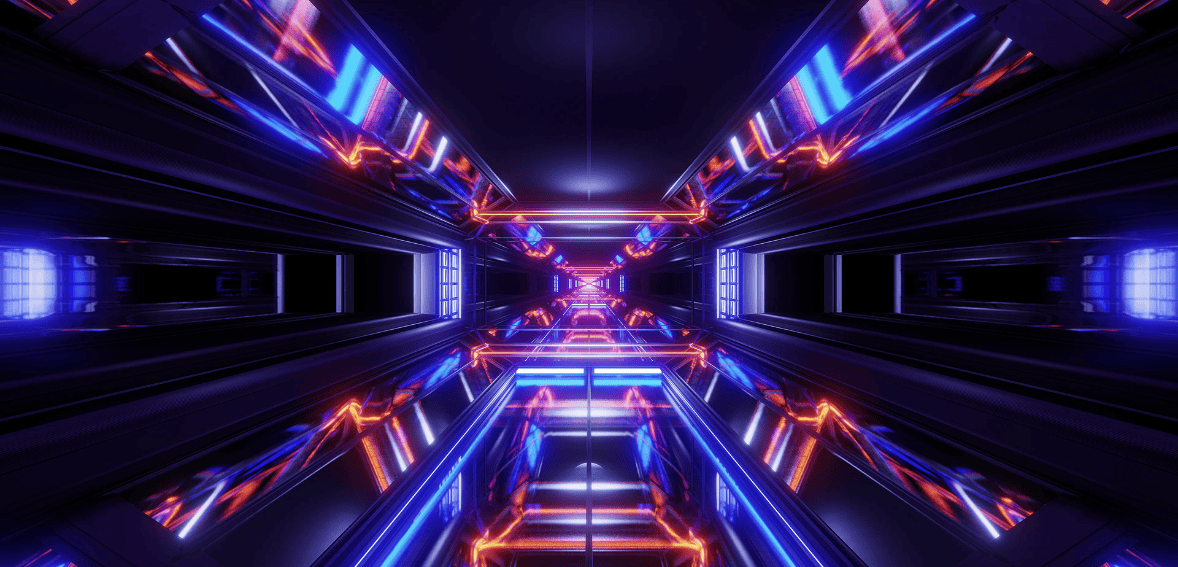
As technology continues to evolve, so too will the capabilities of cloud job management software. Future trends may include even more advanced automation, AI-driven insights, and enhanced integration capabilities.
Businesses that invest in software customization today will be well-positioned to take advantage of these advancements, furthering maximize efficiency and staying ahead of the competition.
AI and machine learning integration: The integration of AI and machine learning into cloud job management software is already on the horizon. These technologies will enable more intelligent automation, predictive analytics, and decision-making support, allowing businesses to optimize their operations even further.
Increased flexibility and modularity: As the demand for software customization grows, we can expect to see cloud job management software become more modular, offering plug-and-play components that can be easily customized and integrated. This will provide businesses with even greater flexibility to build a solution that perfectly aligns with their needs.
Enhanced collaboration tools: Collaboration is key in today’s business environment, and future software developments will likely focus on enhancing collaborative features. This could include more sophisticated communication tools, real-time co-editing of documents, and integrated project management features that support remote and hybrid teams.
Conclusion
Customizing your cloud job management software is a vital strategy for businesses aiming to maximize efficiency and stay competitive in an ever-evolving market. By incorporating user-specific settings, companies can ensure that their software aligns perfectly with their unique workflows, leading to significant improvements in productivity, collaboration, and overall operational efficiency.
As the global adoption of cloud solutions continues to rise, investing in software customization will not only enhance current business processes but also future-proof your organization against the rapidly changing technological landscape. Whether you’re looking to streamline daily tasks, reduce project timelines, or improve team communication, tailored cloud solutions offer the flexibility and scalability needed to meet your business’s specific needs and drive long-term success.
Frequently asked question
Software customization refers to modifying software to align with the specific needs and workflows of an organization, enhancing its functionality and usability.
User-specific settings allow the software to be personalized based on individual roles, preferences, and tasks, enhancing user experience and productivity.
Yes, by streamlining workflows and automating repetitive tasks, software customization can significantly reduce project timelines.

