
Top 8 Cloud Job Management Software for Small Businesses
In today’s digital era, small businesses increasingly turn to cloud-based solutions to manage their operations more effectively. Cloud job management software provides an integrated platform to manage tasks, projects, and teams, optimizing both resources and time. This technology is crucial for small enterprises looking to enhance efficiency and streamline their processes.
For small businesses, using cloud job management software is not just a technological upgrade but a strategic necessity. These tools offer scalability, flexibility, and accessibility, allowing businesses to compete in ever-evolving markets without the heavy investment typically associated with traditional software.
This article aims to guide small business owners through the complexities of selecting and utilizing the best cloud job management software. By understanding the benefits and options available and being able to compare Software themselves, small businesses can make informed decisions that align with their specific operational needs and goals.
Table of Contents
ToggleKey Benefits of Using Cloud Job Management Software for Small Businesses

Before we check out the top cloud job management software, let’s take a look at how this software benefits your small business:
Shorten Approval Times: Cloud job management software incorporates automated workflows and real-time updates, essential in speeding up the approval processes for projects and tasks. Instead of manual follow-ups and approvals, which can be time-consuming and prone to delays, the software enables quick, automated approvals based on predefined criteria and notifications. This capability not only reduces the time taken from initiation to approval but also accelerates the overall task completion rates, leading to increased productivity.
Increase Contract Visibility: Another significant advantage is the centralized storage of contracts and related documents. This feature ensures that all contractual data and updates are stored in one accessible location. Everyone involved in the project—from managers to team members—gets the same level of access to the latest updates and document versions. Enhanced visibility ensures better coordination, fewer discrepancies, and more informed decision-making, which is particularly beneficial in managing multiple contracts simultaneously.
Streamlining Contract Processes: Automation is a game-changer in managing contractual processes. By using predefined templates and automated systems, cloud job management software standardizes the handling of contracts. This standardization eliminates variability in how contracts are managed, ensuring a uniform approach that improves both efficiency and reliability. Additionally, automation reduces the dependency on manual input, which can often lead to errors and inconsistencies.
Enhancing Compliance and Risk Management: Compliance with regulations and legal requirements is critical for any business. Cloud job management software helps maintain compliance by ensuring that all contracts and projects adhere to the relevant laws and policies. The software can be updated to reflect regulation changes, ensuring ongoing compliance. By reducing legal risks and enhancing compliance, these systems also promote standardization across business operations, contributing to more predictable and secure business practices.
Increasing Efficiency in Contract Negotiation and Approval: The negotiation phase of contracts can be complex and time-consuming. Cloud job management software simplifies and speeds up this process through automated tools that help manage offers, counteroffers, and approvals. These tools ensure that all parties are kept in the loop and that any changes or adjustments are promptly addressed. Automation minimizes errors and streamlines the entire negotiation process, leading to faster consensus and quicker finalization of contracts.
Improve Document Management: Effective document management is vital for any business. These Small business solutions offer organized storage solutions with easy retrieval options, significantly reducing the time spent searching for documents. This efficiency not only saves time but also reduces the physical space required for storing paper documents. Quickly accessing and retrieving documents enhances responsiveness and productivity, allowing businesses to focus on more strategic tasks.
How to Choose the Right Cloud Job Management Software
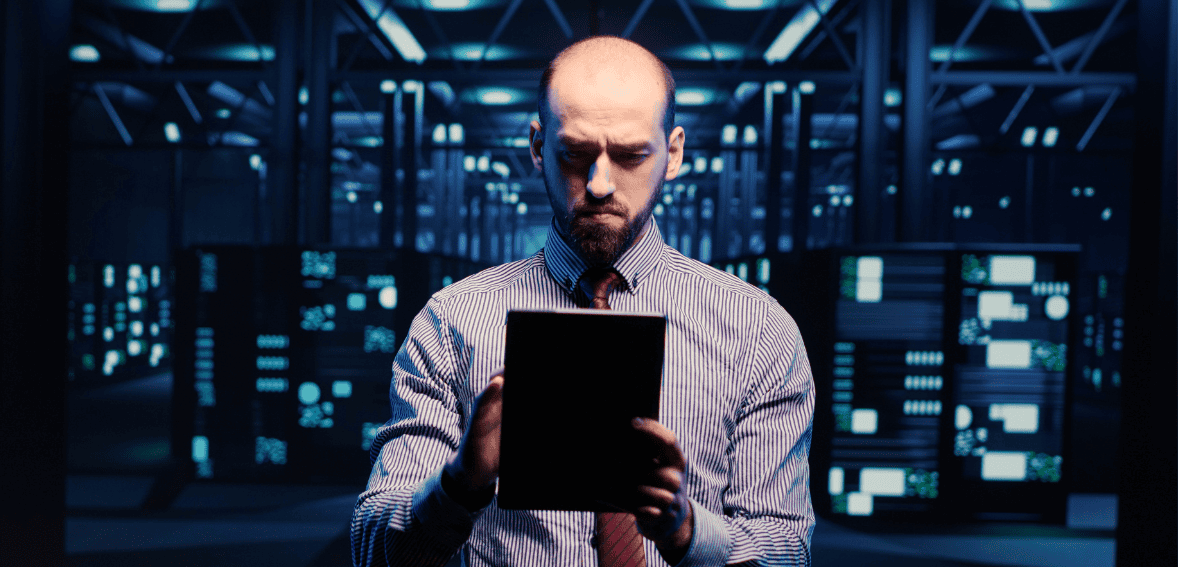
Before you go ahead with the cloud contractor management software, there are some crucial elements to consider, like:
Mapping Your Current and Future Contracting Processes: The first crucial step is to assess your current project management and task delegation processes. This involves a thorough review of how projects are initiated, planned, executed, monitored, and closed. Understanding these processes helps you identify inefficiencies, gaps, and areas that require automation or better management tools. Additionally, future needs should be considered by projecting business growth, anticipating changes in operational volume, and determining potential market expansion. This foresight helps in selecting software that meets current needs and is scalable to handle future demands without requiring a complete system overhaul.
Identifying the Contracting Problem You Want to Address First: It’s essential to pinpoint the most critical challenges within your management process that need immediate attention. These could range from task allocation inefficiencies, where the right tasks are not matched with the right resources, to deadline management issues, where projects consistently miss timelines, or communication barriers that lead to mismanagement and conflicts. Identifying these problems allows you to prioritize the features you need in your job management software, ensuring that the chosen solution effectively addresses your most pressing issues first.
User Friendliness: The effectiveness of any software is significantly impacted by its user interface and overall user experience. Cloud job management software should be intuitive enough for all users to navigate easily, regardless of their technological expertise. A user-friendly interface will facilitate quicker adaptation among staff, reduce training time and costs, and minimize resistance to the new system. This is particularly important in diverse work environments where tech savviness can vary widely across the team.
Budget: Budget considerations are crucial in the decision-making process. Cloud job management software solutions vary significantly in price, depending on the features and scalability they offer. Some might provide basic functionalities at a lower cost that are suitable for small projects or businesses with simpler processes. Others might offer comprehensive tools that cater to complex, multifaceted business operations, typically at a higher cost. It’s important to align your software investment with your business needs while considering the long-term value of the investment in terms of returns through increased efficiency and reduced overhead.
Evaluation of End Users: Last but not least, consider the actual users of the software—your employees. Evaluate their daily tasks, proficiency with digital tools, and specific job management needs. The chosen software should align well with their current workflow, enhance their productivity, and not introduce unnecessary complexity. It’s beneficial to involve some end users in the selection process for trials or demos to get firsthand feedback on the usability and functionality of the software.
List of Top 8 Cloud Job Management Software for Small Businesses
Airtable
- Overview: One of the Top cloud software, Airtable, acts like a database and spreadsheet hybrid, offering extensive customization capabilities.
- Key Features: Users can create custom views, integrate with numerous other applications, and collaborate in real time.
- Pros: Extremely adaptable to various business needs due to its modular design.
- Cons: Its broad range of features and options can be daunting for users unfamiliar with database concepts.
- Best For: Businesses that require a highly flexible and scalable solution to manage data more dynamically.
- Pricing: There’s a free version available; paid plans start at $10 per user per month.
Zimyo
- Overview: Zimyo is primarily an HR platform that also includes functionalities for job management.
- Key Features: It supports payroll processing, HR management, and performance tracking.
- Pros: Provides a comprehensive HR and job management solution in one platform.
- Cons: It may offer more HR tools than necessary for businesses that are only looking for job management features.
- Best For: Small to medium-sized businesses seeking a dual solution for HR and job management.
- Pricing: Custom pricing based on selected features and number of users.
Gusto
- Overview: Gusto is fundamentally an HR tool that incorporates job management features by facilitating streamlined payroll and HR services.
- Key Features: Includes automatic payroll processing, benefits management, and compliance support.
- Pros: Known for excellent customer service.
- Cons: Limited in terms of robust project management features.
- Best For: Businesses that prioritize HR management but also need some job management functionalities.
- Pricing: Starts at a base price of $39 per month plus $6 per person.
monday.com
- Overview: This platform allows for extensive customization to manage different workflows across a team.
- Key Features: Features include time tracking, automated notifications, and customizable templates.
- Pros: Offers a flexible and intuitive interface that can be tailored to various project needs.
- Cons: Pricing can escalate quickly as more features are added.
- Best For: Teams needing detailed customization and project tracking control.
- Pricing: The basic plan begins at $8 per user per month.
Asana
- Overview: Asana is renowned for its simplicity and effectiveness in task management.
- Key Features: Provides task assignments, timeline tracking, and visual project overviews.
- Pros: Enhances team collaboration and is very effective in tracking day-to-day tasks.
- Cons: Some advanced features are only available in higher-tier plans.
- Best For: Teams that need straightforward and efficient task and project management tools.
- Pricing: Free for basic use, with premium plans starting at $10.99 per user per month.
ClickUp
- Overview: Designed as a comprehensive tool that consolidates multiple functionalities into a single platform.
- Key Features: Offers custom views, extensive integrations, and features for setting and tracking goals.
- Pros: Very versatile and includes a generous free tier.
- Cons: Its wide range of features can make it complex to learn and master.
- Best For: Businesses looking for a robust, all-encompassing management tool.
- Pricing: Free tier available; paid plans start at $5 per user per month.
Trello
- Overview: Utilizes a visual card-based system for managing tasks and projects.
- Key Features: Boards and cards system enhanced by automation capabilities through Butler.
- Pros: Very intuitive and easy to use, making it ideal for visual organizers.
- Cons: More limited in features compared to other comprehensive project management tools.
- Best For: Teams that prefer a straightforward and visual method for managing tasks.
- Pricing: There’s a free basic plan; Business Class starts at $10 per user per month.
Todoist
- Overview: A task management tool aimed at helping individuals and teams organize and track their projects.
- Key Features: Includes task prioritization, productivity tracking, and integrations with other tools.
- Pros: Features a simple interface that is excellent for both personal and professional use.
- Cons: Does not have some of the advanced features found in specialized project management tools.
- Best For: Small teams and individuals focused on personal productivity.
- Pricing: Free version available; Pro version starts at $3 per user per month.
Conclusion
Concluding this exploration of top cloud job management software for small businesses, it’s clear that the variety and depth of tools available can serve a wide range of business needs and preferences. Each software solution discussed offers unique features that cater to different aspects of business management—from HR-centric services provided by Zimyo and Gusto to more versatile project management platforms like monday.com and Asana.
For small business owners, the decision on which cloud job management software to invest in hinges on immediate business needs and anticipated future growth. Scalability, flexibility, and ease of use remain paramount considerations, as these factors significantly influence the long-term integration and utility of the software within the company.
Moreover, investing in cloud job management software is not just about automating tasks; it’s about transforming the operational landscape of a business. These tools enable businesses to streamline processes, enhance communication, and maintain regulatory compliance more efficiently, freeing up valuable resources that can be redirected toward growth and innovation.
Frequently Asked Questions
Consider factors like scalability, user-friendliness, budget, and specific features that address your business’s immediate problems and future needs. Assess your current processes and plan for growth to ensure the software can evolve with your business.
How can cloud job management software improve operational efficiency in small businesses?
Cloud job management software streamlines project approvals, increases contract visibility, standardized processes, and enhances compliance and risk management. These improvements lead to more efficient operations, reduced errors, and faster completion rates for tasks and projects.
Can small businesses afford cloud job management software, and what are the typical costs?
Yes, cloud job management software is affordable for small businesses, with many options offering basic features at a low cost. Pricing models vary, starting as low as $3/user/month, which makes it accessible for varying budgets and allows for scalability as business needs grow.
Comprehensive tools like ClickUp offer extensive features for managing all aspects of a project, making them ideal for businesses needing robust solutions. In contrast, simpler tools like Trello are best for visual task management and straightforward projects, providing an easy-to-use interface with fewer comprehensive features.
