
Greener Pastures: How Going Paperless Benefits Field Service Companies
Field service work moves fast. Technicians travel between job sites, complete inspections, handle repairs, communicate with customers, and document everything they do. In the middle of all that movement, paperwork has always been the part that slows things down. Printing forms, writing notes, delivering paperwork back to the office, waiting for files to be processed none of this matches the pace of field operations anymore.
This is why more companies are opting for paperless field service workflows. It isn’t just a technology trend; it’s a practical response to how field teams work today. Digital systems remove delays, reduce administrative load, and help both technicians and office staff stay organized without dealing with the usual clutter.
Going paperless doesn’t mean replacing people or changing how technicians do their jobs. It simply means using digital tools to handle the parts of the job that were never efficient in the first place: work orders, invoices, signatures, data entry, and documentation. When these tasks move into a digital format, the entire workflow becomes smoother.
Table of Contents
ToggleWhy Paper-Based Processes Slow Down Field Operations
Paper has been part of field service work for decades, but it was never built for flexibility or speed. A typical day might involve technicians printing work orders in the morning, filling out forms on-site, and returning them to the office hours later. Office teams then re-enter that same information into digital systems or file it in storage.
This cycle creates predictable bottlenecks:
- Lost or damaged paperwork
- Repetitive data entry
- Delayed information
- Missing signatures or unclear handwriting
- Time spent driving to deliver forms
- Relying on physical storage
None of these steps add value to the actual service being provided. They exist only because paper requires handling, transporting, and reprocessing. Going digital removes these barriers and lets technicians spend more time doing the work they’re trained for, rather than managing documents.
Time and Cost Savings: Digital Workflows vs. Paper Processes

One of the most tangible benefits of Cloud Management for paperless service operations is the amount of time saved each week not just for technicians, but for administrative teams as well. Paper creates extra steps between completing a task and recording it. Digital workflows collapse those steps into a single action.
Digital work orders, for example, eliminate the need for printing, writing, and transporting forms. A technician opens the order, completes the work, and updates the file on-site. Office staff receive the update immediately, without transcription or sorting.
This reduction in manual processes results in significant time savings:
- No need to re-enter handwritten notes
- No travel time delivering paperwork
- No searching through old files
- No printing or scanning
- No delays waiting for information
Digital systems also reduce direct costs. Paper, ink, toner, binders, folders, filing cabinets, postage, and document storage all add up over time. Paper may look inexpensive per sheet, but the total cost of printing and maintaining a paper-based system is far higher than it appears.
When businesses switch to digital work orders and electronic documents, they save on:
- Office supplies
- Postal expenses
- Printer maintenance
- Physical storage space
- Administrative labor
- Document handling
These savings contribute to a more streamlined workflow and a more predictable operating budget.
Digital Work Orders Improve Workflow When Technicians Are Busy
In busy seasons, when technicians take on more calls and schedules fill up quickly, paperwork becomes even harder to manage. Paper has no way of adjusting to sudden changes in the field. If a customer needs a last-minute update, the paper form stays outdated. If a technician discovers new issues, they must add notes manually, hoping office staff interpret them correctly later.
Digital work orders solve these issues by staying flexible. When something changes schedule, task details, job scope the form updates instantly. Technicians don’t have to waste time rewriting information or printing new documents. Everything refreshes automatically, whether they’re in the field or on the way to their next job.
This immediacy helps reduce errors caused by old or incomplete paperwork. It also ensures that everyone, from dispatchers to office staff to technicians, views the same updated information at the same time.
Electronic Invoicing Benefits: Faster Processing, Fewer Errors

Customer billing is another area where paper creates unnecessary delays. Traditional invoicing requires writing estimates or invoices by hand, leaving them with customers, mailing documents, or waiting until the technician returns to the office to process payments.
Electronic invoicing benefits field service companies by turning a slow, multi-step process into something much simpler:
- Invoices can be created on-site
- Customers receive them instantly
- Payments are processed sooner
- Errors from handwriting or miscommunication are reduced
- Office teams no longer chase missing paperwork
Digital invoices also allow companies to store customer billing records in a clear, structured format. This reduces billing disputes and makes it easier for teams to review past transactions.
Customers generally appreciate the speed and clarity of electronic invoicing. They don’t have to handle physical papers, they don’t have to wait for delivery, and they don’t risk losing important documents. Everything is stored digitally and can be referenced easily.
Improving Customer Experience Through Digital Communication
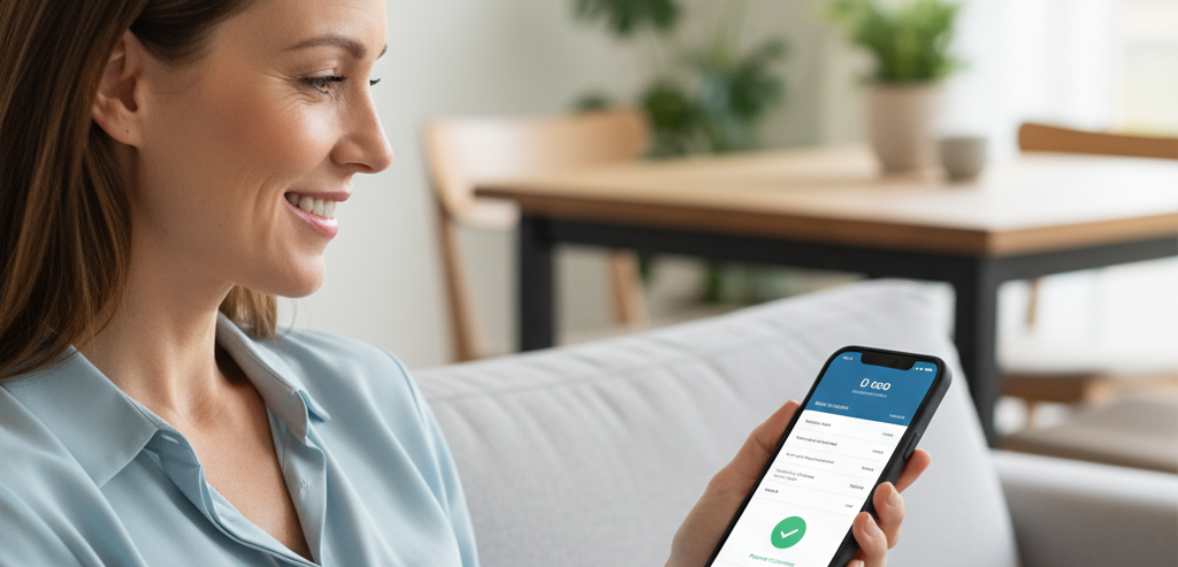
Customer expectations have changed. People want clarity, speed, and convenience especially when it comes to professional services. Paper-based workflows struggle to meet these expectations because they slow down communication and leave customers waiting for updates.
By contrast, digital documents and communication tools allow companies to:
- Provide instant work order details
- Send digital quotes and invoices
- Offer online approvals
- Deliver service summaries immediately
- Share receipts and documentation electronically
This creates a smoother experience for the customer, because they have all the information they need without waiting for physical paperwork. Digital workflows also reduce the chance of miscommunication. Customers receive clear, typed documents instead of handwritten notes, making everything more transparent.
Professionalism improves naturally when the company communicates promptly and accurately. This matters in competitive industries where small differences in customer experience can influence long-term relationships.
Eco-Friendly Business Operations: Reducing Paper Waste Across the Industry
Going paperless has practical benefits, but it also aligns with growing environmental awareness. Customers increasingly value businesses that operate responsibly, and reducing paper use is a simple, visible way to support that expectation.
Paper-heavy field operations often require:
- High volumes of printing
- Frequent restocking of supplies
- Physical space for document storage
- Shredding or disposal of outdated documents
A paperless field service model removes most of this burden. Digital work orders, digital invoices, and online filing systems reduce the need for printing and storing large amounts of documentation. This not only decreases paper consumption but also lowers energy use associated with printers, delivery trucks, and storage facilities.
Some companies even promote their eco-friendly approach as part of their brand image. Operating with fewer physical resources contributes to a cleaner, more efficient business model, which can appeal to environmentally conscious customers.
Digital Tools Reduce Clutter and Make Information Easier to Find
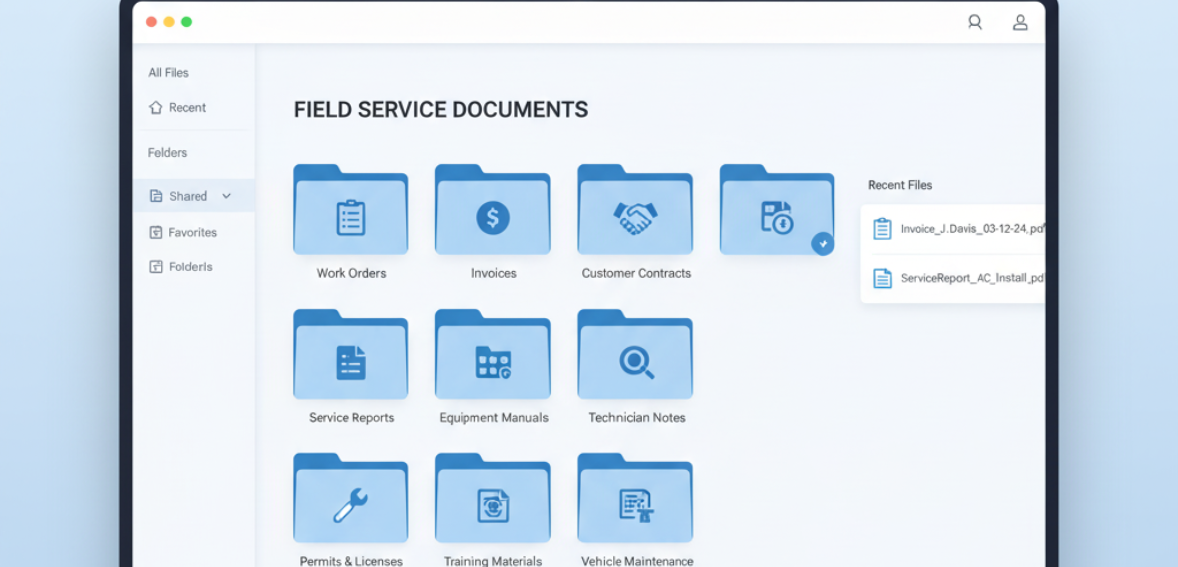
One of the overlooked problems in field service work is how much space paper actually takes up. Folders, job jackets, filing cabinets, binders, archived boxes it never ends. Once the paperwork starts stacking, it becomes harder to manage. Technicians hand in documents at different times, some papers go missing, and office teams end up spending hours sorting through piles just to find one record.
When a company commits to paperless field service processes, all that clutter disappears. Information no longer sits in physical folders. Instead, it’s stored in digital systems where it’s easy to sort, search, and organize. If someone needs a specific work order, invoice, or inspection, they can find it by typing a name, date, or job number. That’s all it takes.
This shift doesn’t just save time, it changes how the office feels. Without stacks of paper everywhere, the workspace becomes calmer and more efficient. People spend less time managing documents and more time focusing on the actual work that supports the field.
Being able to retrieve any document with a few clicks also helps employees across different roles. Technicians, supervisors, managers, and accountants all benefit from instant access to accurate information. Less physical clutter often leads to less mental clutter too, which helps teams stay more organized overall.
Digital Workflows Support Faster Decision-Making
Fieldwork often requires quick decisions. A customer calls with an urgent issue, a technician discovers new problems on-site, a job requires additional approvals none of these situations fit well with slow paper-based systems.
Digital work orders and electronic invoicing benefits come into play here. When everything is stored and updated electronically, people can react immediately. Dispatchers can adjust schedules without rewriting anything. Office teams can update pricing or project notes without printing new documents. Technicians can receive instructions instantly instead of waiting for paperwork.
This faster flow of information helps reduce delays and gives teams a clearer view of what’s happening in real time. Everyone works with the same updated details. There’s no confusion about “the latest version” of a form or whether a note on a paper document has been entered into the system.
Better decision-making isn’t just speed. It’s about having access to complete, accurate information. Paper doesn’t provide that; digital systems do.
More Reliable Documentation Across Every Step of the Job
Field service work involves many moving parts, literally and figuratively. When technicians travel, take notes, and collect customer signatures, it’s easy for information to get scattered. A technician might jot details on the back of a form, attach sticky notes, or scribble reminders in margins. Later, someone in the office has to interpret all of it.
Digital workflows clean up that process. Everything goes into a structured digital format, where notes are typed, fields are clear, and signatures are captured electronically. This reduces miscommunication and ensures that customer records stay consistent.
Digital documentation also helps with:
- Tracking service history
- Reviewing past jobs
- Managing warranty details
- Verifying work order changes
- Organizing customer preferences
Customers appreciate this consistency because they don’t have to repeat information, and it makes the entire service interaction feel more reliable.
When companies maintain consistent digital records, they build greater trust. Customers know their documents won’t get lost, crumpled, or filed incorrectly. They know each technician has access to accurate information before arriving. That alone strengthens the company’s professional reputation.
Digital Systems Make Collaboration Easier
Teams perform better when they share information easily. Paper creates silos: one person has the form, another person waits for it, and communication drags behind. With digital systems, everyone stays connected, even if they’re spread across different job sites.
Technicians, dispatchers, and office staff all access the same digital work orders, customer notes, and billing details. This reduces the constant back-and-forth that usually happens when people rely on paper.
If a technician needs clarification, they can check digital notes instead of searching through stacks of paperwork. If the office needs updates, they can see job progress in real time. If dispatchers need to monitor schedules, they can adjust things based on accurate data instead of outdated forms.
The workflow becomes smoother because nothing gets trapped inside a piece of paper. Collaboration becomes natural, and teams stay aligned without extra effort.
Paperless Workflows Strengthen Security and Reduce Risk
Paper documents are fragile. They tear, fade, smudge, blow away, or get lost. Physical storage also carries risks of water damage, fire, theft, or simple human error. In field service, where technicians travel constantly, papers can end up in trucks, customers’ homes, or job sites before ever reaching the office.
Digital systems offer stronger, reliable security. Documents can be encrypted, password-protected, and backed up automatically. Only authorized employees access sensitive information, and every update leaves a trace, which makes record-keeping more transparent.
Even small companies benefit from this level of protection. Data becomes safer, customer information stays private, and accidental document loss becomes far less likely. For companies that handle sensitive data or long-term customer accounts, this security is essential.
Environmental Benefits That Align With Modern Expectations

Paper waste adds up quickly in field service operations. One technician can generate dozens of sheets a day job forms, estimates, receipts, inspection checklists. Multiply that by an entire team, across an entire year, and the amount becomes significant.
Moving toward eco-friendly business operations reduces this waste dramatically. Going paperless helps companies lower their carbon footprint by avoiding unnecessary printing, reducing energy used for storage, and cutting transportation used to deliver forms.
The environmental advantage also ties into branding. More customers look for businesses that operate responsibly. Even if eco-friendly practices aren’t a customer’s main priority, they contribute to a positive impression. When companies reduce paper waste and modernize their workflow, it signals that they care about long-term sustainability.
The shift isn’t just good for the planet; it’s good for business identity. Companies that operate efficiently and responsibly stand out in a crowded market.
A More Modern, Professional Image for Field Service Companies

Going paperless changes how a company looks not just on the inside, but to customers as well. When technicians use digital work orders and electronic systems, the entire interaction feels more organized and current. Customers see typed notes, digital signatures, clean invoices, and clear communication. It shows consistency and attention to detail.
In contrast, paper forms sometimes create the opposite impression. Handwriting can be unclear. Pages may get wrinkled or smudged. Carbon copies fade. These issues can make a company seem outdated, even if the actual work is excellent.
Modern customers associate digital workflows with professionalism. They expect efficient communication, quick access to information, and simple billing processes. Paper slows everything; digital systems meet modern customer expectations.
In competitive markets, even small improvements in professionalism can influence customer satisfaction, repeat business, and long-term trust.
Conclusion
Shifting to a paperless field service workflow brings more benefits than most companies expect. It speeds up daily operations, strengthens communication, and reduces the administrative burden that paper has always created. Digital work orders and electronic invoicing benefits help teams move faster and avoid delays that slow field operations.
Customers also experience faster responses, clearer documentation, and more transparent billing. Internally, teams collaborate more easily, supervisors gain better visibility, and information can be retrieved instantly whenever needed. On top of these operational improvements, businesses reduce waste and support more sustainable practices, which can enhance their overall reputation.
Going paperless isn’t about using technology for the sake of it. It’s about replacing outdated processes with systems that match the pace, mobility, and expectations of modern field service work. Over time, the shift supports better efficiency, a cleaner workflow, and a more professional experience for everyone involved.
FAQs:
How does going paperless actually save time?
Consider all the little tasks: printing work orders, handing them to techs, techs writing notes, then someone retyping that into a system later, filing the paper… With digital, the tech updates the job once on a device and it’s done – no extra data entry. Also, finding information is faster (just search it) versus digging through file cabinets. One study found companies saved dozens of hours per week simply by not having to manage paper documents manually. In short, every step that was physical becomes instantaneous digitally.
Is it really cost-effective to go paperless?
Yes – you save on paper, ink, printing equipment maintenance, storage space, and even postage if you were mailing invoices or contracts. Those costs add up. For example, if you send 500 invoices a month, the stamps alone are a significant expense. Emailing those invoices via a system costs near zero. Beyond hard costs, the labor saved (time is money) by not shuffling paper translates into being able to do more jobs or focus on growth. Many businesses find the ROI of going paperless is achieved quickly.
How do customers react to digital vs. paper?
Most customers appreciate it. They’re used to digital interactions in many areas of life. Getting a clear, typed estimate by email feels more professional than a handwritten carbon copy. They can easily save it or forward it to a spouse. Same for invoices – many prefer an emailed invoice with a convenient “Pay Now” button. Of course, you’ll have a few who still like paper, and you can accommodate them as exceptions. But overall, it presents your company as modern and efficient, which can set you apart from competitors.
What about older technicians or team members who resist technology?
Change can be challenging, but training and showing the benefits helps. Start with small steps: maybe implement digital timecards or simple digital inspection forms, then expand. Often, when veteran staff see that they no longer have to drive paperwork back to the office at day’s end or can eliminate tedious tasks, they come around. Pairing less tech-savvy employees with mentors or providing hands-on training during the transition period can build confidence. Ease of use is key – the software must be intuitive. Once they see it’s actually simplifying their job, resistance usually fades.
How does CloudJobManager support a paperless operation?
CloudJobManager is built to replace your paper forms, work orders, and even whiteboard schedule with a digital system. Work orders are created and dispatched electronically; technicians receive them on the mobile app, complete with all details, and can update status or add notes in real time. Quotes and invoices can be generated within the system and emailed directly to customers – no printing necessary. It also integrates with e-signatures, so customers can approve work or sign contracts on a tablet instead of on paper. And since all records (quotes, photos, invoices, etc.) are stored in the cloud, you have a searchable archive that beats any filing cabinet. Basically, CloudJobManager helps you eliminate paper at every stage of your workflow while keeping your data secure and accessible
