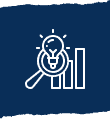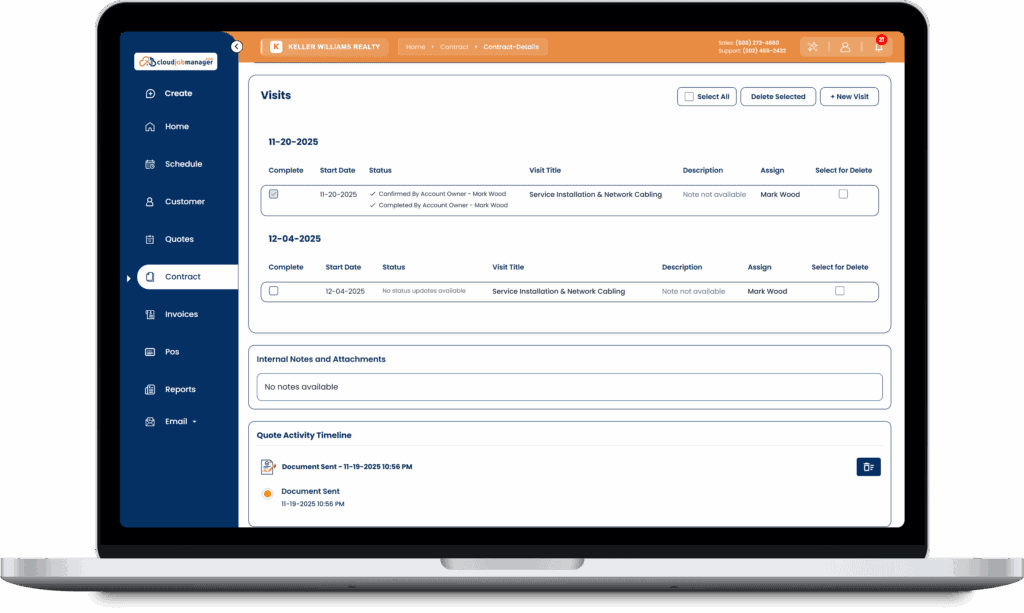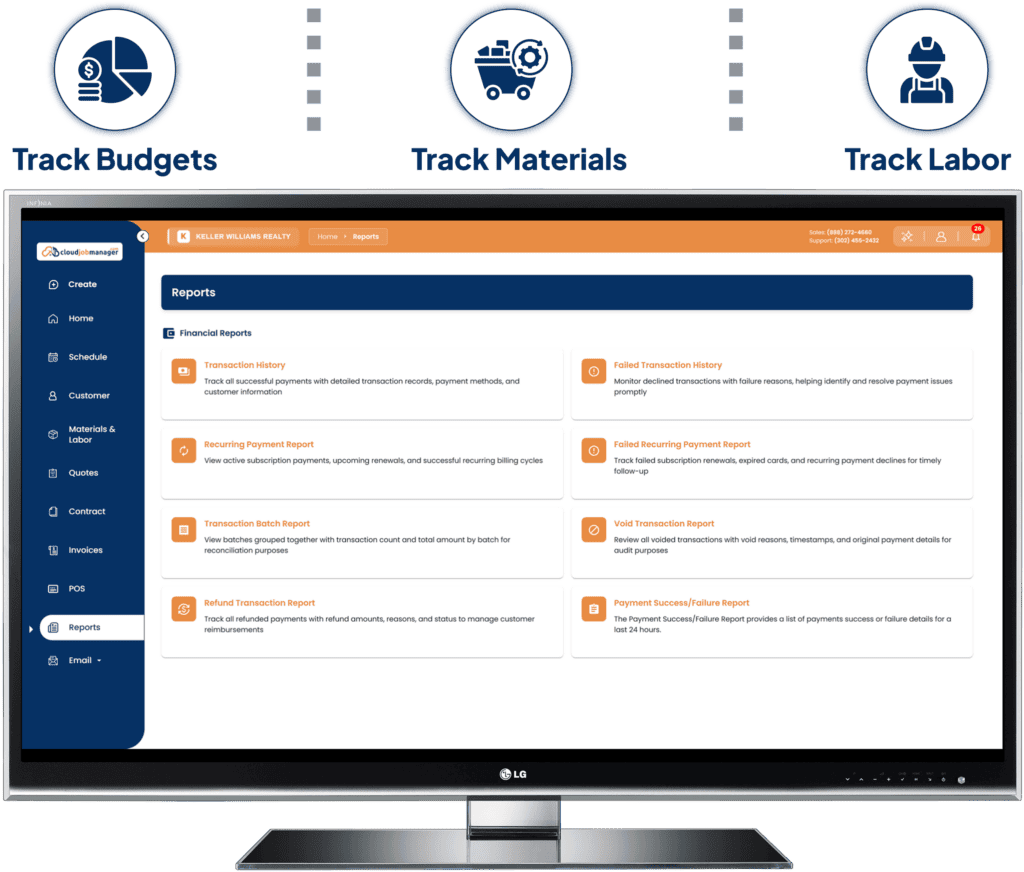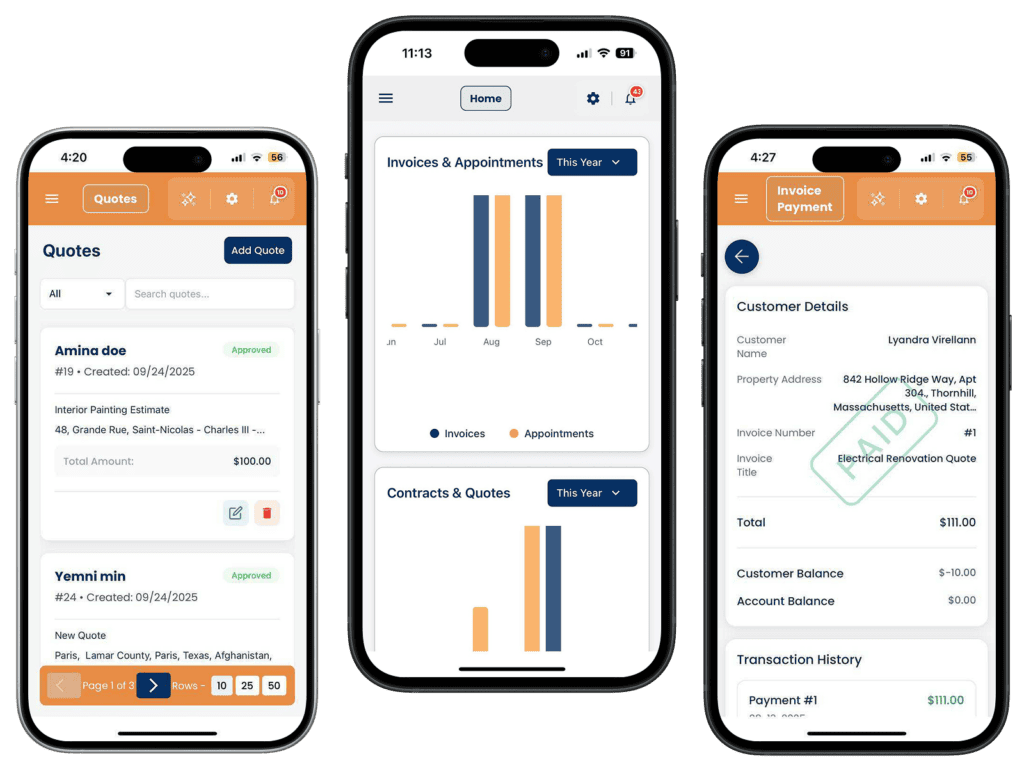You pay nothing for the software itself: planning tools, scheduling, documentation, communication, and reporting are all included at no cost. The only charges you incur are the standard processing fees taken on client payments handled via our integrated partner, Host Merchant Services.
Absolutely. You can run multiple active renovations in parallel, each with its own phases, budget, documents, and communication threads. This makes it easy to manage several remodels, additions, or full-home projects without losing track of details.
You can break each project into clear phases (demolition, framing, MEP, finishes, etc.), set milestones, and track timelines in real time. Daily logs, photos, and site notes are tied to those phases, giving you a complete history of how the project is progressing.
Yes. You can build itemized estimates with labor, materials, allowances, and contingency lines. Once the client approves, you can convert the estimate to an active project and then to invoices with a few clicks, keeping all pricing consistent and reducing errors.
Yes. You can assign work to contractors and field crews, give them access to relevant tasks, and receive real-time status updates from their devices. They can add notes, upload photos, and mark work as complete, keeping your master schedule up to date.
You can upload and store drawings, plans, permits, engineering reports, inspection notes, contracts, photos, and site notes. Everything is organized by project and accessible from the office or on-site, so your team always has the latest version.
No. Cloud Job Manager is cloud-based and works from any modern browser or mobile device. There’s no server to maintain, and no expensive hardware to install—just log in, set up your projects, and start managing your renovations for free.